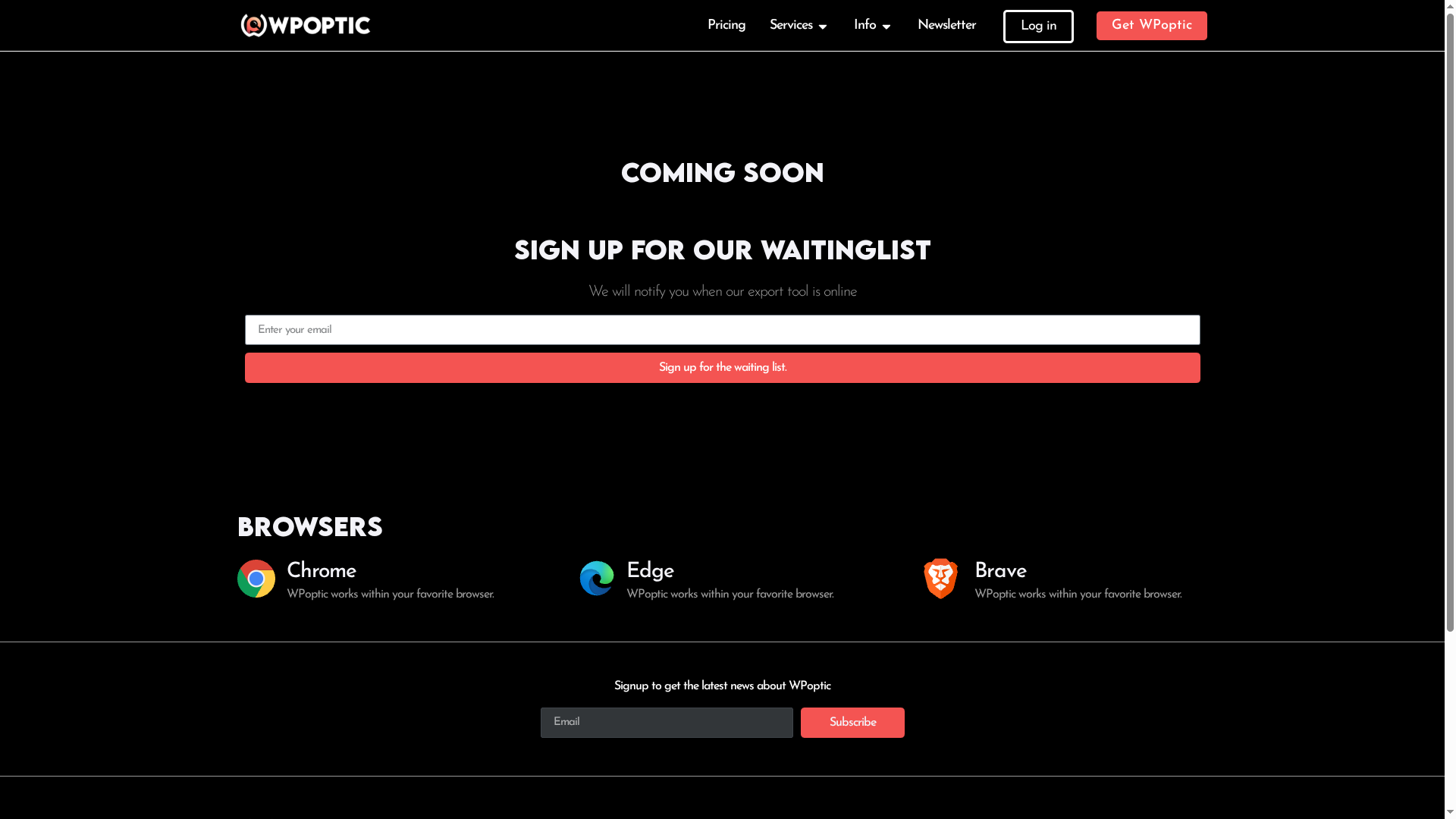Over 40 percent of all websites now run on WordPress, making the american tech landscape heavily influenced by its technology stack. Choosing the right mix of server, language, and database layers can mean the difference between a slow, unreliable site and one that keeps visitors engaged. Whether you are new to site building or growing a business, understanding the WordPress tech stack helps you create a secure, fast, and adaptable online presence.
Defining the WordPress Tech Stack
A WordPress tech stack represents the comprehensive collection of technologies, programming languages, frameworks, databases, and tools that work together to power and support WordPress websites. Journals ALA highlights WordPress’s evolution as a dynamic ecosystem where multiple technological components interact seamlessly to deliver robust web experiences.
The core WordPress tech stack typically consists of several critical elements that enable website creation, management, and performance. These fundamental components include:
- PHP: The primary programming language powering WordPress core functionality
- MySQL/MariaDB: The database management system storing website content and configurations
- Apache/Nginx: Web servers handling HTTP requests and site rendering
- JavaScript: Client-side scripting for interactive website experiences
- HTML/CSS: Structural and styling languages for webpage presentation
Understanding these interconnected technologies helps developers and website administrators optimize their WordPress installations. While WordPress provides a user-friendly interface, the underlying tech stack determines a site’s performance, scalability, and capability to handle complex functionality.
For those seeking a deeper technical exploration, our WordPress Stack Complete Overview provides comprehensive insights into how these technologies collaborate to create powerful web platforms.
Core Layers: Backend, Frontend, and Database
The WordPress technology ecosystem consists of three interconnected layers that work in harmony to deliver dynamic web experiences: backend, frontend, and database. Smashing Magazine explains these layers as a sophisticated communication system where each component plays a critical role in generating and rendering website content.
Backend Layer: This foundational layer primarily uses PHP and handles core processing functions. Key responsibilities include:
- Processing user requests
- Authenticating users
- Retrieving and manipulating data from the database
- Executing WordPress core, theme, and plugin functionalities
- Managing server-side logic and application workflow
Frontend Layer: Responsible for presenting content to users through HTML, CSS, and JavaScript. WordPress Developer Documentation highlights that this layer transforms backend data into visually appealing and interactive web pages, generating the final user-facing experience.
The Database Layer (typically MySQL or MariaDB) serves as the central repository for all website content, user information, configurations, and metadata. It acts as the critical information storage and retrieval mechanism that enables WordPress to dynamically generate pages, maintain site settings, and track complex relationships between different types of content.
These three layers communicate seamlessly through well-defined interfaces, ensuring that WordPress can deliver fast, secure, and responsive websites across various hosting environments and configurations.
Themes, Plugins, and Site Architecture Explained
WordPress site architecture represents a complex ecosystem where themes and plugins play pivotal roles in customizing and extending website functionality. WordPress Developer Documentation reveals that these components work together to create flexible, powerful web platforms that can adapt to diverse user needs.
Themes serve as the visual and structural foundation of a WordPress website. They control:
- Overall design and layout
- Color schemes and typography
- Page templates
- Responsive design elements
- Visual presentation of content
Plugins, by contrast, extend functional capabilities beyond the core WordPress installation. Academic Research highlights their role in adding specialized features like:
- E-commerce functionality
- SEO optimization
- Security enhancements
- Performance improvements
- Custom form creation
The interaction between themes and plugins creates a modular architecture where websites can be rapidly customized without extensive coding. This approach allows users with minimal technical skills to create complex, feature-rich websites by selecting and configuring the right combination of visual designs and functional extensions.
For developers and site administrators seeking deeper insights into theme and plugin selection, our guide on analyzing WordPress themes provides comprehensive strategies for making informed technological choices.
WordPress Hosting and Performance Factors
WordPress hosting is a critical determinant of website performance, directly impacting user experience, search engine rankings, and overall site functionality. Smashing Magazine emphasizes that the server stack’s configuration plays a pivotal role in delivering optimal website speed and reliability.
Key performance factors for WordPress hosting include:
- Server Infrastructure
- Processor speed
- RAM allocation
- SSD storage
- Server location
- Hosting Environment
- Shared hosting
- Virtual Private Servers (VPS)
- Dedicated servers
- Cloud hosting platforms
BYDAS Publication highlights that marketing and technical teams must collaborate to select hosting solutions that align with specific performance requirements. This involves considering factors like:
- Traffic volume expectations
- Content complexity
- Geographic target audience
- Scalability needs
- Budget constraints
Effective WordPress hosting goes beyond basic server resources. It requires strategic optimization of caching mechanisms, content delivery networks (CDNs), database management, and server-level configurations to ensure rapid page load times and consistent performance across different user devices and network conditions.
For site administrators seeking to fine-tune their WordPress configuration, our WordPress configuration guide provides comprehensive insights into technical optimization strategies.
Security, Updates, and Compatibility Concerns
WordPress security represents a complex ecosystem of interdependent technologies and potential vulnerabilities. ArXiv Research reveals that modern WordPress sites face sophisticated security challenges that require proactive and intelligent monitoring strategies.
Key security considerations include:
- Plugin Vulnerability Management
- Regular security audits
- Vulnerability scanning
- Immediate patch implementation
- Deprecated plugin identification
- Core Security Protocols
- Strong authentication mechanisms
- Two-factor authentication
- Regular password rotation
- Limited administrative access
ArXiv Vulnerability Study emphasizes that WordPress plugin ecosystems are particularly susceptible to security breaches. These vulnerabilities often emerge from:
- Outdated plugin versions
- Poorly coded extensions
- Unpatched security holes
- Incompatible third-party integrations
- Insufficient input validation
Complex compatibility challenges require systematic approaches to maintain website integrity. This involves continuous monitoring of plugin interactions, theme compatibility, and potential conflicts between different technological components. Site administrators must develop robust update strategies that balance security improvements with system stability.
For developers seeking comprehensive insights into WordPress security management, our WordPress configuration guide provides detailed strategies for maintaining a secure and reliable web environment.
Comparing WordPress Tech Stack Alternatives
Tech stack selection represents a critical decision for organizations seeking robust digital platforms. BMI Green Book Research reveals that content management systems like WordPress compete with alternative solutions through unique combinations of flexibility, scalability, and customization potential.
Key comparative factors for evaluating tech stack alternatives include:
- Functionality Spectrum
- Content management capabilities
- Customization complexity
- Integration potential
- Scalability requirements
- Performance Metrics
- Page load speeds
- Resource utilization
- Hosting requirements
- Caching mechanisms
BYDAS Publication emphasizes that marketing teams must critically evaluate alternative platforms based on specific organizational needs. Comparative considerations typically involve:
- Open-source versus proprietary platforms
- Development ecosystem complexity
- Total cost of ownership
- Long-term maintenance requirements
- Security infrastructure
WordPress distinguishes itself through an extensive plugin ecosystem, community-driven development, and remarkable adaptability across diverse digital contexts. While alternative platforms might offer specialized features, WordPress provides a comprehensive solution that balances technical sophistication with user-friendly design.
For technology professionals seeking nuanced insights into platform comparisons, our comparison of plugin detection tools offers detailed perspectives on technological ecosystems.
Unlock the Full Potential of the WordPress Tech Stack for Your Projects
Understanding the complex layers of the WordPress tech stack is essential for developers, marketers, and security professionals aiming to optimize site performance, ensure compatibility, and enhance security. The challenges of managing themes, plugins, and hosting environments call for precise insights into which components power competitors and industry leaders. The article highlights the crucial role of plugin management and configuration to maintain a fast, secure, and scalable WordPress site.
Discover how WPoptic can transform your approach by providing deep, accurate detection of WordPress plugins and themes. Whether you want to create targeted lead lists, perform competitive analysis, or conduct technical audits, WPoptic’s platform and browser extensions offer the detailed data you need right at your fingertips. Take control of your WordPress ecosystem by exploring our lead list creation tool and unlock actionable insights today. Visit WPoptic now to elevate your strategy with real-time plugin and theme intelligence.
Frequently Asked Questions
What is a WordPress tech stack?
A WordPress tech stack is the collection of technologies and tools that work together to support and power WordPress websites. This includes programming languages like PHP, databases such as MySQL/MariaDB, web servers like Apache or Nginx, and client-side scripting with JavaScript, HTML, and CSS.
What are the core layers of the WordPress tech stack?
The core layers of the WordPress tech stack include the backend layer (which processes user requests using PHP), the frontend layer (responsible for visual presentation using HTML, CSS, and JavaScript), and the database layer (typically MySQL or MariaDB) that stores all website content and settings.
How do themes and plugins affect WordPress site functionality?
Themes control the visual design and layout of a WordPress site, while plugins extend its functionality by adding features such as e-commerce, SEO optimization, and security enhancements. Together, they allow for a highly customizable web experience without extensive coding knowledge.
Why is WordPress hosting important for site performance?
WordPress hosting is crucial for site performance as it impacts factors like page load speed, user experience, and search engine rankings. The choice of server infrastructure, hosting environment, and optimization practices like caching and CDN integration all contribute to a website’s overall efficiency.
Recommended
- What Is WordPress Stack? Complete Overview and Insights – WPoptic
- Role of WordPress in Business: Complete Guide – WPoptic
- 7 Essential Types of WordPress Themes Explained for Pros – WPoptic
- 7 Key Essentials in the WordPress Features List – WPoptic