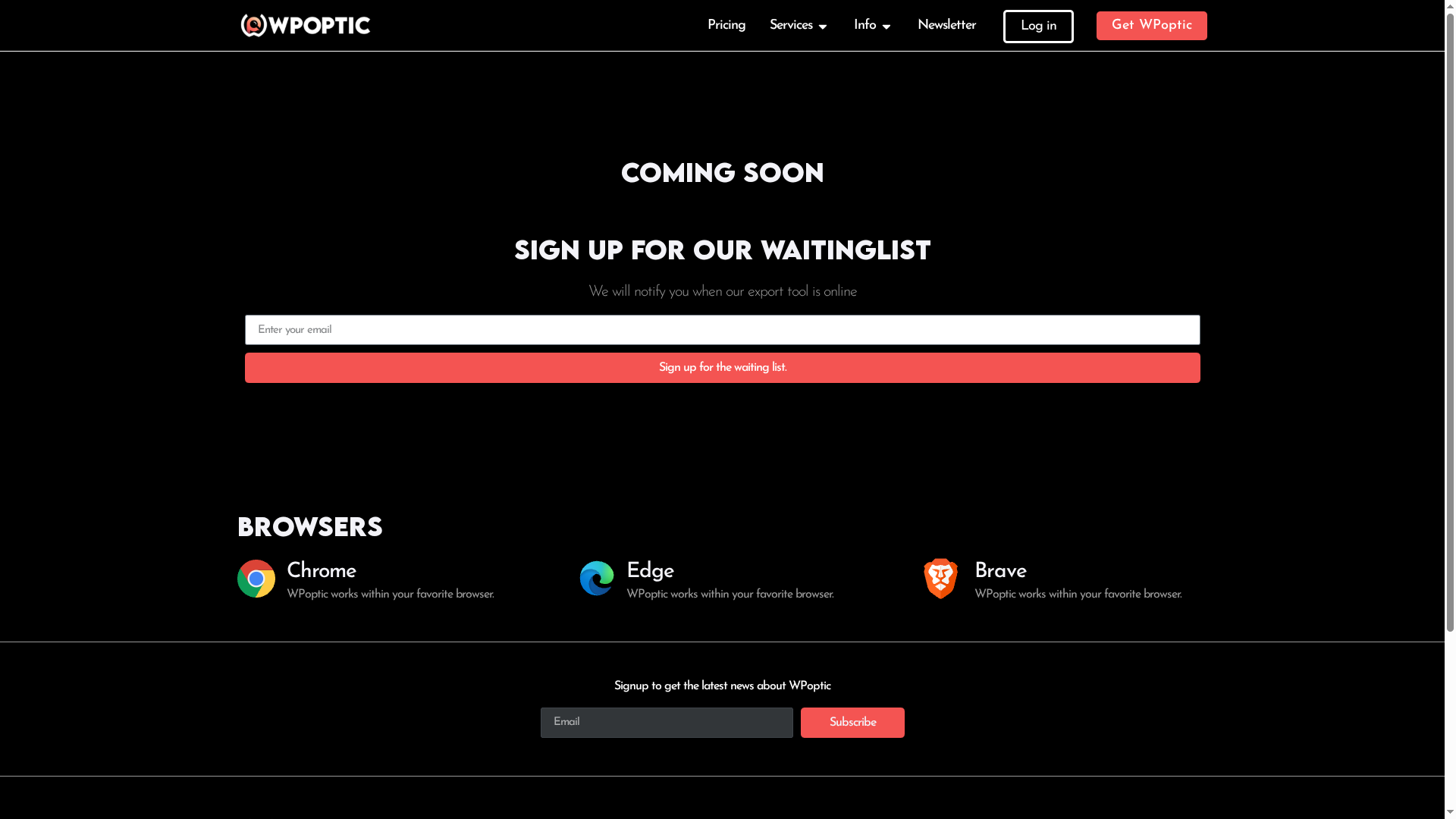Did you know that over 40 percent of all websites use WordPress as their foundation? That popularity means understanding the WordPress stack is essential, whether you build business sites or personal blogs. The right combination of web server, database, and core software shapes everything from site speed to security. Knowing these building blocks lets you create more powerful and reliable WordPress sites that adapt as your needs grow.
Key Takeaways
| Point | Details |
|---|---|
| WordPress Stack Components | A typical WordPress stack includes a web server, database management system, programming language, and the WordPress software itself. These components work together to ensure optimal website performance and functionality. |
| Types of WordPress Stacks | Different configurations exist such as local development stacks, production stacks, cloud-based stacks, and managed WordPress stacks, each catering to specific needs and environments. |
| Importance of Security | Regular updates and strong security practices are essential to mitigate risks associated with plugin vulnerabilities, weak authentication, and outdated software. |
| Alternative Solutions | Developers can consider alternatives like MAMP, Bitnami, XAMPP, and Local by Flywheel, each providing unique features and support suitable for various WordPress development needs. |
Defining the WordPress Stack and Key Concepts
A WordPress stack represents the comprehensive technological ecosystem required to run and optimize a WordPress website effectively. According to Wikipedia, WordPress is a web content management system that enables users to create and publish webpages, requiring only a domain and hosting service. This technical infrastructure combines multiple software layers and components working harmoniously to deliver website functionality.
The core WordPress stack typically includes several critical elements: a web server (like Apache or Nginx), a database management system (MySQL), a programming language (PHP), and the WordPress software itself. These interconnected technologies form a robust framework that powers millions of websites globally. Learn more about WordPress technology comparisons with our article on BuiltWith vs Wappalyzer.
Key characteristics of a well-configured WordPress stack include:
- High performance and speed optimization
- Enhanced security protocols
- Scalability for growing website needs
- Seamless integration capabilities
- Reliable database management
As WordPress continues evolving, understanding its technological stack becomes crucial for developers, marketers, and website administrators seeking to leverage its full potential. Modern WordPress stacks are designed to provide a flexible, powerful platform for creating dynamic web experiences.
Core Components of the WordPress Stack
A WordPress stack fundamentally consists of interconnected software components that work together to power websites efficiently. According to Wikipedia, WordPress is written in PHP and paired with a MySQL or MariaDB database, utilizing a web template system and a front controller architecture. This technological combination creates a robust framework for dynamic web development.
The primary core components of a WordPress stack include:
- Web Server: Apache or Nginx
- Database Management System: MySQL or MariaDB
- Programming Language: PHP
- WordPress Core Software: The content management system itself
Each component plays a critical role in website functionality. The web server handles incoming requests, PHP processes dynamic content, MySQL manages data storage and retrieval, and WordPress orchestrates the entire user experience. Explore more about WordPress page builders and themes to understand how these components interact.
Interestingly, solutions like MAMP demonstrate the versatility of these stack components. As Wikipedia notes, MAMP is a solution stack composed of macOS, Apache, MySQL or MariaDB, and PHP, Perl, or Python, used to develop and run dynamic websites on Apple Macintosh computers. This illustrates how flexible and adaptable WordPress stack technologies can be across different computing environments.
Different Types of WordPress Stacks
WordPress stacks vary widely, catering to different development environments and specific project requirements. According to Wikipedia, companies like Bitnami offer pre-configured software stacks for web applications such as WordPress, which include all necessary components like the web server, database, and runtime environment.
The primary types of WordPress stacks include:
- Local Development Stacks: Designed for website creation and testing on personal computers
- Production Stacks: Optimized for live websites and high-performance hosting
- Cloud-Based Stacks: Scalable solutions leveraging cloud infrastructure
- Managed WordPress Stacks: Fully maintained environments with automated updates and security
Explore WordPress block plugin configurations that can enhance stack performance and functionality. Local development environments like MAMP demonstrate the versatility of these stacks. As Wikipedia notes, MAMP provides a local development environment for macOS users, including Apache, MySQL or MariaDB, and PHP, enabling developers to create and test WordPress sites efficiently before deployment.
Each stack type offers unique advantages, from the flexibility of local development environments to the scalability of cloud-based solutions. The right WordPress stack depends on specific project needs, performance requirements, and the complexity of the website being developed.
Typical Configurations and Use Cases
WordPress stacks demonstrate remarkable versatility across diverse digital environments. According to Wikipedia, WordPress has evolved to support various web content types, including traditional websites, mailing lists, forums, media galleries, membership sites, learning management systems, and online stores.
Typical WordPress stack configurations are designed to meet specific project requirements:
- Small Business Websites: Lightweight stack with minimal plugins
- E-commerce Platforms: Robust stack with WooCommerce and advanced security features
- Membership Communities: Stack optimized for user management and content restriction
- Multimedia Portfolios: Performance-focused stack supporting high-resolution media
Explore WordPress block plugin configurations that can enhance site functionality for different use cases. The platform’s flexibility is key. As research indicates, WordPress is designed to grow with your needs, handling high traffic volumes, complex site structures, and multi-site networks, making it suitable for both small blogs and large corporate websites.
The right configuration depends on specific goals: performance requirements, content complexity, expected traffic, and unique functional needs. Whether you’re building a personal blog or an enterprise-level platform, WordPress stacks can be meticulously tailored to deliver optimal performance and user experience.
Security Risks and Best Practices
WordPress security is a critical consideration for website owners and developers. According to Wikipedia, WordPress has faced various security issues over the years, with vulnerabilities consistently being uncovered and patched, making regular updates absolutely essential for maintaining site protection.
Key security risks and mitigation strategies include:
- Plugin Vulnerabilities: Regularly update and audit installed plugins
- Weak Authentication: Implement strong password policies and two-factor authentication
- Outdated Core Software: Maintain current WordPress core versions
- Insufficient Backup Strategies: Create comprehensive and frequent website backups
Explore WordPress block plugin security configurations that can enhance your website’s protective measures. WordPress includes several built-in security features to combat potential threats. As research indicates, these include security plugins like Wordfence and Sucuri, along with HTTPS support through SSL certificates to protect websites from various vulnerabilities.
Effective WordPress stack security requires a proactive, multi-layered approach. This means combining technical safeguards like robust hosting, regular updates, strong authentication methods, and comprehensive monitoring to create a resilient defense against potential cyber threats. Your security strategy should evolve continuously, adapting to emerging risks and technological advancements in web protection.
Comparing WordPress Stack Alternatives
WordPress stack alternatives provide developers and website owners with diverse options for web development and deployment. According to Wikipedia, solutions like MAMP offer comprehensive development environments, including Apache, MySQL or MariaDB, and multiple programming languages for creating dynamic websites.
Key alternatives to traditional WordPress stacks include:
- MAMP: Local development environment for macOS
- Bitnami: Pre-configured software stacks across multiple platforms
- XAMPP: Cross-platform web server solution
- Local by Flywheel: Specialized WordPress development environment
Explore the latest WordPress page builder insights to understand how different stack alternatives impact website performance. As research indicates, Bitnami provides pre-configured software stacks for web applications, facilitating easy deployment across various platforms and simplifying the complex process of setting up web environments.
Choosing the right stack alternative depends on specific project requirements, development preferences, and target infrastructure. Each solution offers unique advantages, from simplified local development to cloud-ready configurations, enabling developers to select the most suitable environment for their WordPress projects.
Here’s a comparison of common WordPress stack alternatives and their main characteristics:
| Stack Alternative | Platform Support | Key Features |
|---|---|---|
| MAMP | macOS | Local development Apache, MySQL, PHP |
| Bitnami | Cross-platform | Pre-configured stacks Easy deployment |
| XAMPP | Cross-platform | Local web server Apache, MySQL, PHP |
| Local by Flywheel | Mac, Windows | Specialized for WordPress One-click setup |
Unlock the Full Potential of Your WordPress Stack with WPoptic
Understanding your WordPress stack is key to building a secure, high-performing, and scalable website. This article highlights challenges like plugin vulnerabilities, database management complexities, and environment configurations that can impact your site’s success. If you want to gain clear insights into the themes and plugins powering your competitors’ sites or improve your own stack’s security and performance, WPoptic is here to help.
Discover detailed plugin data, analyze site configurations, and create targeted lead lists with WPoptic’s easy-to-use platform. Act now to transform the way you explore WordPress ecosystems. Start optimizing your WordPress stack today by visiting Lead List and deepen your grasp on WordPress plugin security as well as WordPress page builder insights. Empower your decisions with accurate data and comprehensive competitive analysis.
Frequently Asked Questions
What is a WordPress stack?
A WordPress stack refers to the combination of technologies required to run and optimize a WordPress website, including a web server, database management system, programming language, and the WordPress software itself.
What are the core components of a WordPress stack?
The core components of a WordPress stack typically include a web server (like Apache or Nginx), a database management system (MySQL or MariaDB), the PHP programming language, and the WordPress core software.
What types of WordPress stacks exist?
Different types of WordPress stacks include local development stacks for testing, production stacks optimized for live sites, cloud-based stacks that offer scalability, and managed WordPress stacks featuring automated updates and security.
What are the security risks associated with WordPress stacks?
Common security risks for WordPress stacks include plugin vulnerabilities, weak authentication, outdated core software, and insufficient backup strategies. Implementing regular updates, strong passwords, and backup solutions is crucial to mitigating these risks.
Recommended
- WordPress websites using Stackable Pro
- BuiltWith vs Wappalyzer vs WPoptic for WordPress Marketing – WPoptic
- WordPress websites using Gutenberg
- WordPress websites using Essential Blocks
- Best WordPress Automatic Internal Links – Expert Comparison 2025
- WellStackedLife | Markupus