The biggest and most detailed WordPress database
currently in development and expanding daily.
Identify
WordPress plugins
on websites.
See the plugins behind any WordPress site. Build custom lists of websites running the plugins you care about. Turn plugin data into leads, market insights and competitive advantage.
Type something to search...
Find out what plugins WordPress websites are built with
Free website analyzer
Detect what WordPress plugins and theme run on the site.
Lead lists
Create lead lists of WordPress websites that are using a specific plugin.
Competitor analysis
Use our browser Extension to detect how your competitor build his WordPress site.
Browser Extension
Download WPoptic in the your favourite web store and detect WordPress plugins instantly.
WordPress plugin insights
See interesting data points about your favorite WordPress plugins.
WordPress category insights
Find out what WordPress plugin is popular in a specific category.
WordPress theme detector
WPoptic finds the WordPress theme a website is using.
Find WordPress trends
Use WPoptic to your advantage and stay an step ahead of your competitors
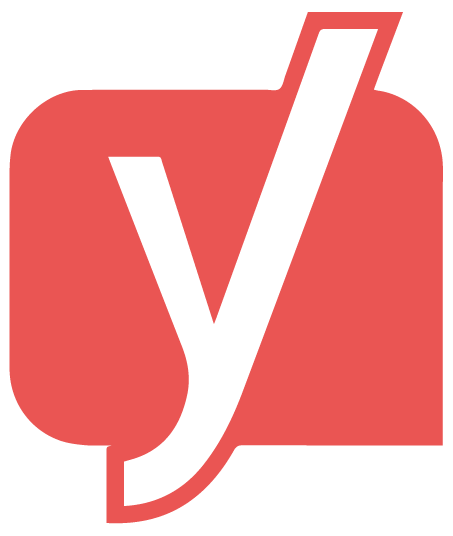
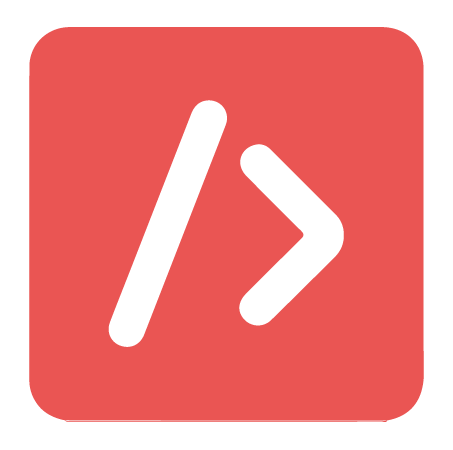
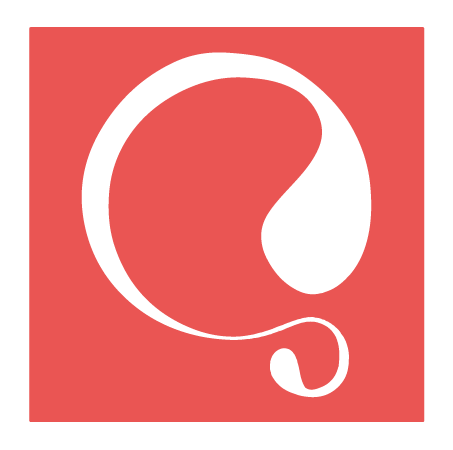


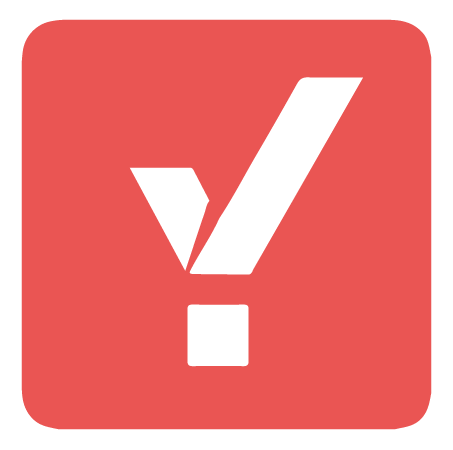
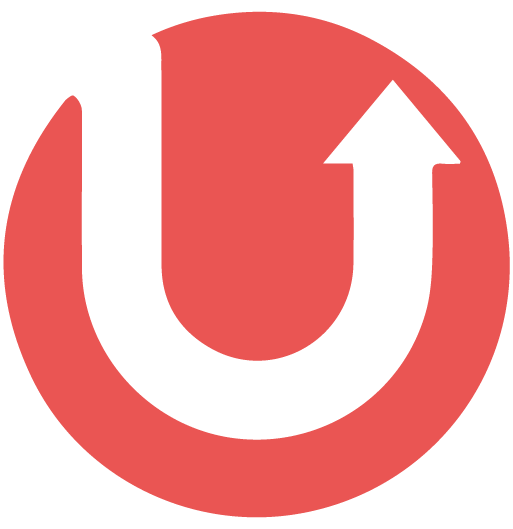
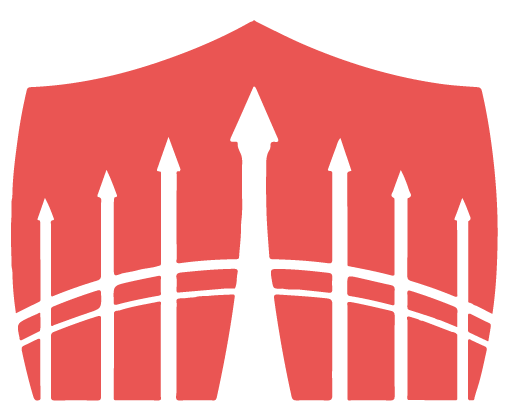


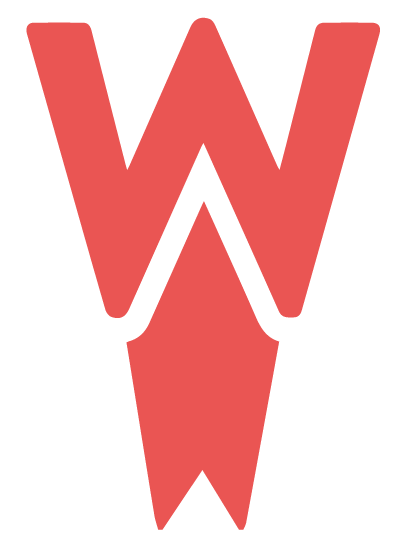
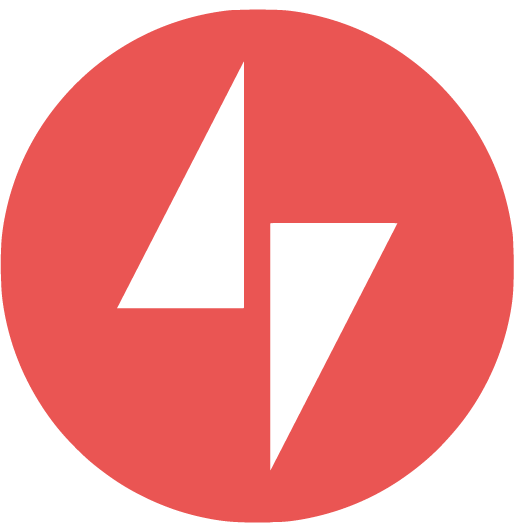

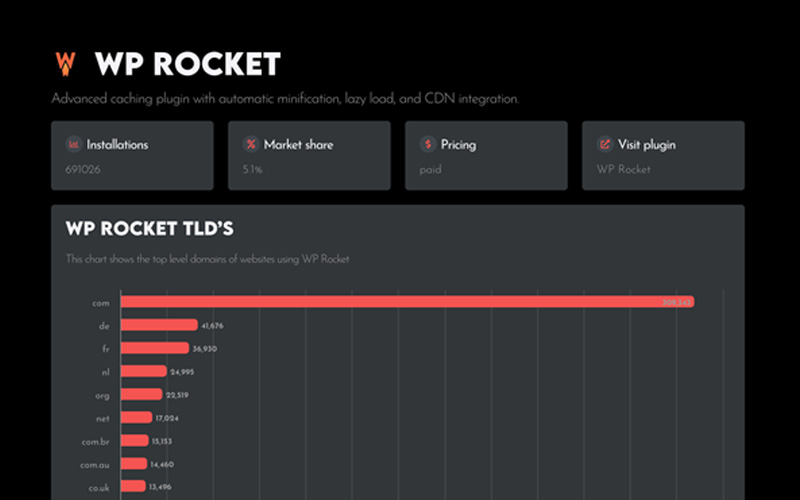
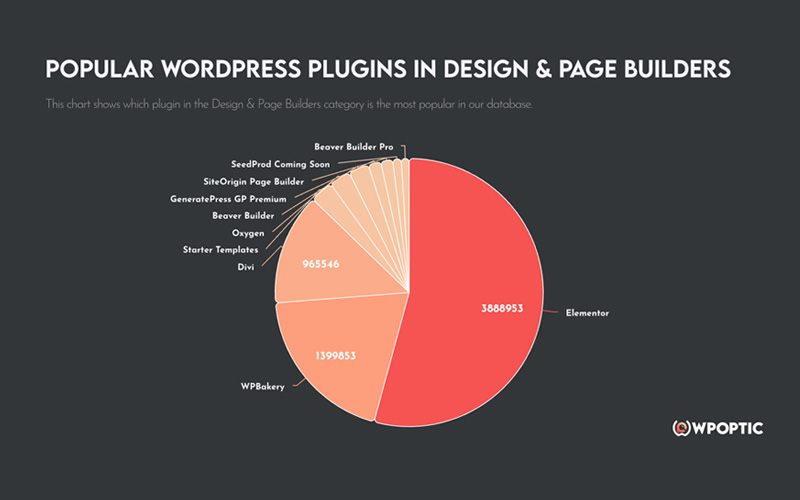
WordPress plugin insights
On our plugin pages we share unique insights we found in our database. Check out where a plugin is popular, what websites are using the WordPress plugin and much more.
WordPress category info
What WordPress plugin is the most popular in their category, what are other solutions and more information you will find on our WordPress category pages.
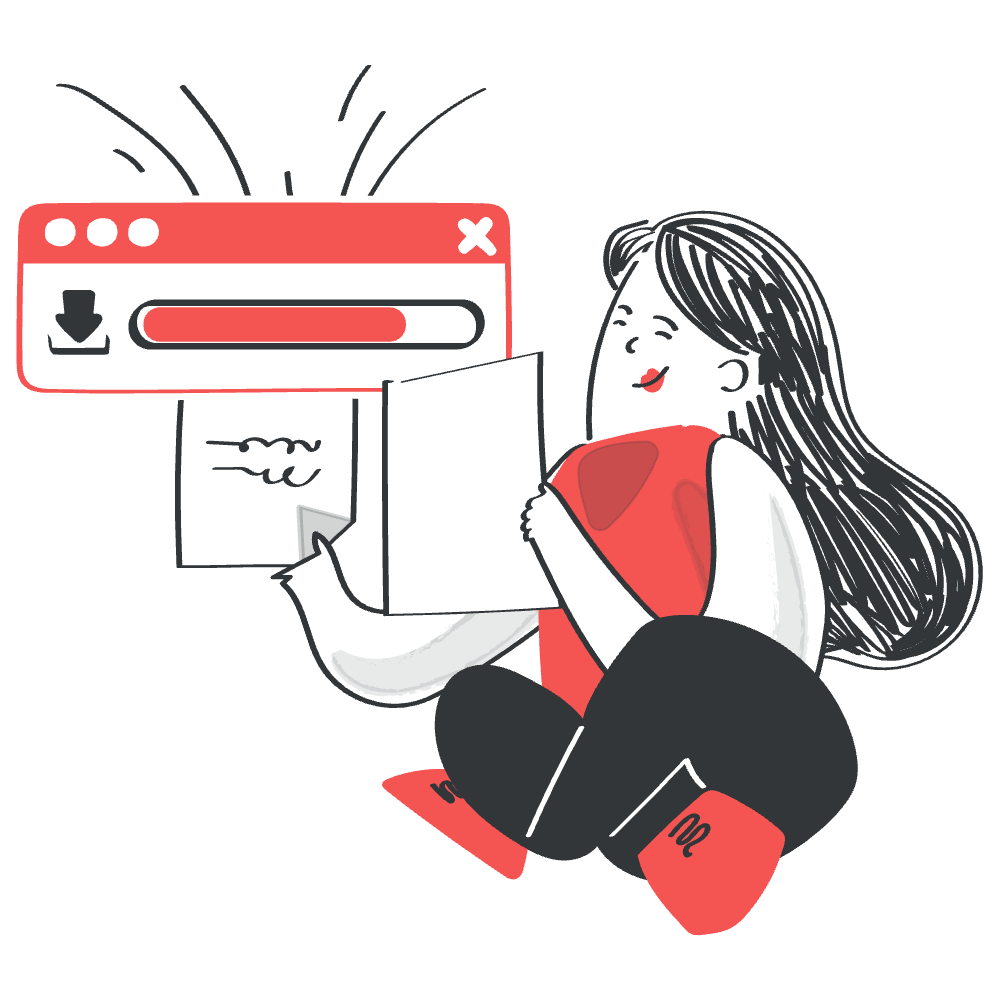
Lead Generation
Create a list of websites using a specific plugin
Find prospects based on the WordPress plugins they use with WPoptic. Get detailed lead lists with websites, company info, contact details, and social media profiles. Create and export custom reports to make your life easier.
Free Browser extension
WPoptic is available direct in your browser
Download WPoptic for free from the Chrome, Edge or Brave extension webstore, showing results in seconds when checking a website.

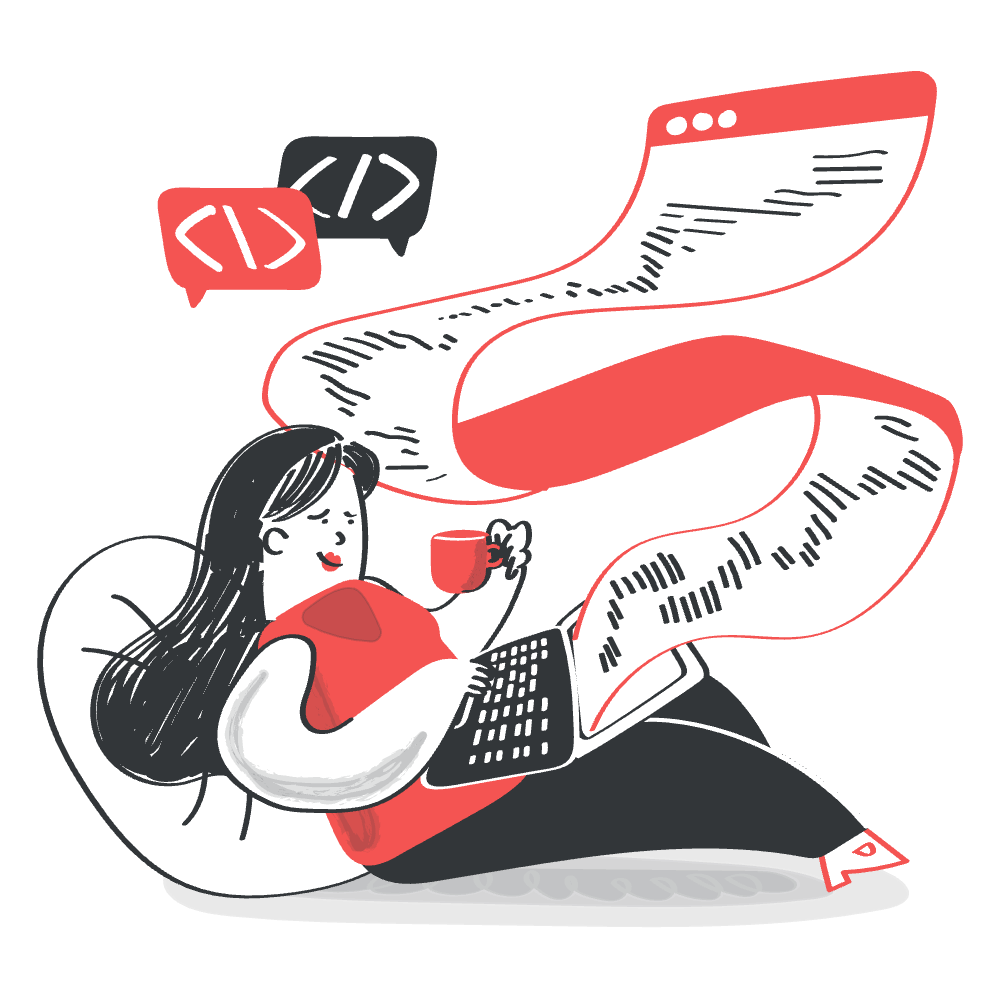
Custom request
Create a list of any plugin
Our standard lead list generator includes around 20,000 WordPress plugins, but we know there are many more out there. If you have any custom requests, let us know. We can find any WordPress plugin, some are just a bit trickier to detect than others.
WPoptic in numbers
Trusted by users worldwide, WPoptic scans websites to detect WordPress plugins and themes. With millions of sites analyzed, it empowers businesses and developers by providing insights to optimize performance, security, and compatibility.
Fast, reliable, and accurate, WPoptic is the go-to Chrome extension for WordPress insights globally.
detected
in Database
In Database
last 24H
Most popular WordPress plugins
In recent months, WPoptic has detected over 17,000 unique WordPress plugins a total of 48,345,786 times across 13,619,096 websites.
These are the most popular WordPress plugins in their category.
| Category | Plugin Name | Installs |
|---|---|---|
| SEO | Yoast SEO | 5,208,008 |
| Forms | Contact Form 7 | 4,307,169 |
| Design & Page Builders | Elementor | 3,888,630 |
| WooCommerce | WooCommerce | 2,113,718 |
| Elementor addons | Elementor Pro | 2,009,909 |
| Security | Akismet Anti-Spam | 1,539,639 |
| Sliders | Slider Revolution | 1,427,616 |
| Analytics | Monster Insights | 826,200 |
| WordPress Tools | Extendify | 689,472 |
| Performance | WP Rocket | 689,328 |
| Gutenberg editor | Gutenberg | 641,489 |
| GDPR | CookieYes | 565,344 |
| Social Media | Instagram Feed | 513,852 |
| Language | WPML | 476,313 |
| Tables | TablePress | 321,124 |
| Donations | GiveWP | 320,912 |
| Marketing & CRM | HubSpot WordPress plugin | 264,582 |
| Navigation | WP PageNavi | 217,904 |
| Popups | Popup Maker | 184,328 |
| Image Optimization | Smush Image Optimization | 183,028 |
Trusted by WordPress Enthousiasts
These people love WPoptic,
test it for yourself and detect every WordPress plugin on site.






Frequently Asked Question about WPoptic
WPoptic scans the website’s HTML, script calls, style sheets, and unique plugin fingerprints. It checks these against our growing database of plugin signatures. The detector works instantly in your browser, so you don’t need to install anything on the target website. Or use the website scan on this website.
Yes. The theme detector picks up the main theme, the child theme, and any custom theme headers when they’re exposed in the site’s source. For heavily customized themes, WPoptic still tries to match framework patterns and template structures so you get a close identification when possible.
We track plugin names, URLs, Theme, across all scanned sites. The data is extremely accurate because every detection is validated against our signature library. We continuously improve these signatures, so the accuracy grows automatically as more users scan websites.
Absolutely. WPoptic stores every detection in a central database. This allows you to generate lists like “websites using Rank Math,” “websites using Elementor,” or “sites running WooCommerce.” You can later filter, sort, or export these lists for prospecting, competitor research, or plugin analysis.
New detections flow into WPoptic every day through the browser extension. We update plugin signatures and metadata continuously. This keeps the database fresh and ensures new or updated plugins get recognized quickly. Our database is updated each quarter.
Most of the time, yes. Even with aggressive caching, plugins still leave traces in the markup or assets. For headless WordPress or extremely custom builds, detection may be limited, but WPoptic still attempts to follow asset paths and script patterns that reveal hidden plugins.
Yes. WPoptic supports exporting in multiple formats so you can use the data in your CRM, spreadsheets, or presentations. Perfect for agencies doing audits, plugin developers researching markets, or freelancers creating reports for clients.
We monitor new theme releases from official and third-party marketplaces and update our detection signatures automatically. Every user scan also contributes to discovering new or uncommon themes, which strengthens the entire system.
With the free Chrome extension, you can scan as many sites as you want. But our extension has a limiter so people don’t use it for bulk data extraction. If you need any type of WordPress list, please check out our lead-list function.
Yes. WPoptic aggregates detections from all scans to show you which plugins are rising in popularity. This makes it ideal for plugin developers, marketers, and agencies. You can spot trends early and adjust your strategy based on real usage data.





