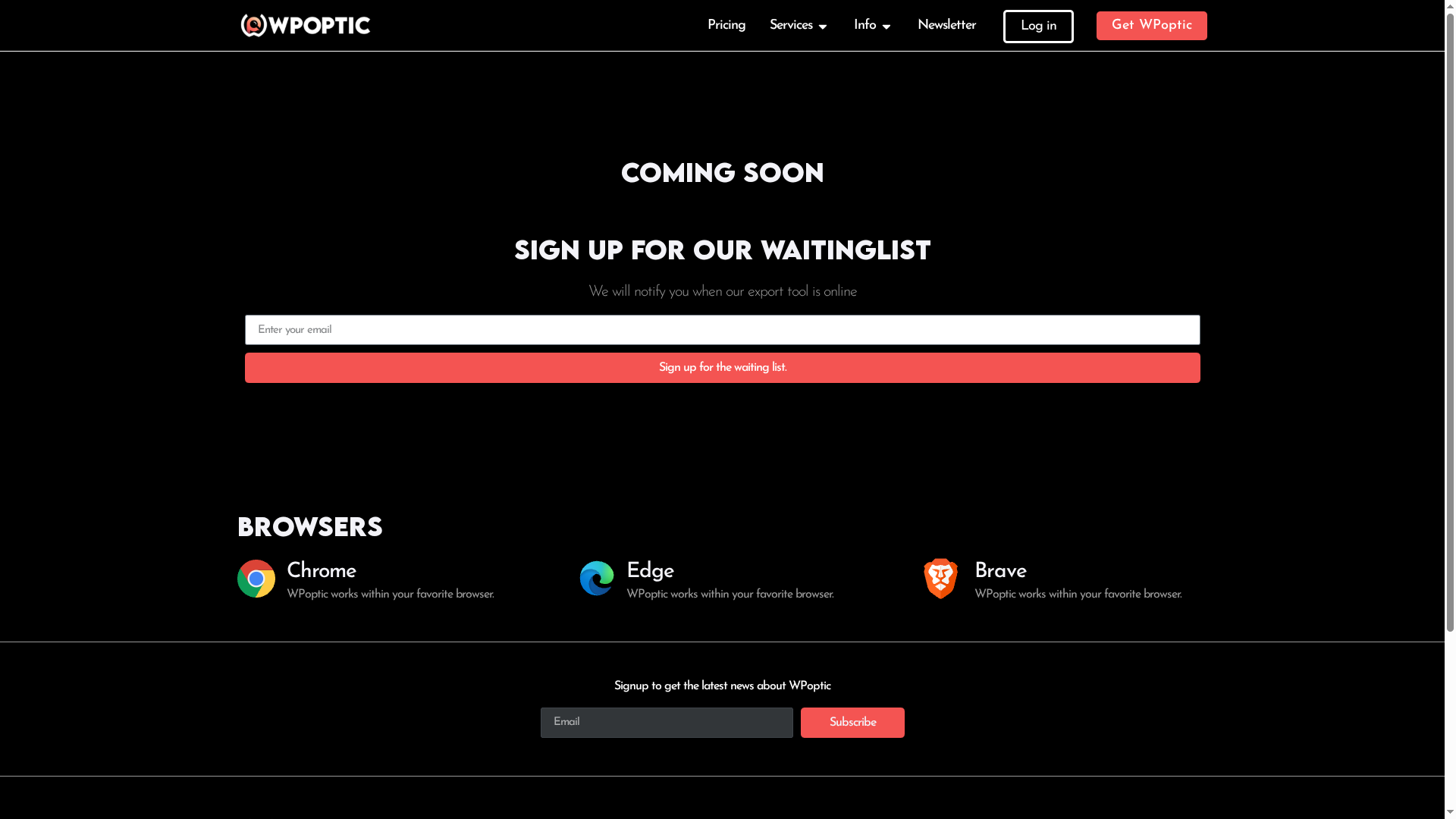Over 59 percent of all websites using a content management system choose WordPress for its flexibility and simple customization. Plugins are the secret behind this power, letting users add new features, boost performance, and protect their sites without touching core code. Understanding how these plugins work and the risks they carry can help you build a faster, safer, and more effective website that meets your goals.
Defining WordPress Plugins and Their Core Role
WordPress plugins are powerful software packages that extend and enhance website functionality without modifying core WordPress files. As WordPress Developer explains, these code packages consist of PHP and can include additional assets like images, CSS, and JavaScript that integrate seamlessly with WordPress sites.
At their core, plugins serve as customization tools that transform WordPress from a basic content management system into a flexible platform capable of meeting diverse website needs. WordPress Documentation highlights that the WordPress core is intentionally designed to be lean, with plugins offering custom functions that allow users to tailor their sites precisely.
Plugins function through strategic code integration, enabling developers and site owners to add new features or modify existing capabilities without altering WordPress’s fundamental structure. This modular approach provides significant advantages:
- Extend site functionality without complex coding
- Customize websites for specific business or personal requirements
- Add complex features through simple installation processes
- Enable quick updates and feature additions
When considering plugin implementation, website owners gain unprecedented flexibility. Whether you need advanced SEO tools, enhanced security features, performance optimization, or complex e-commerce capabilities, plugins provide the mechanisms to achieve these goals efficiently.
Learn more about WordPress plugin trends in our comprehensive guide to understand how these tools continue evolving and shaping web development strategies.
Major Plugin Types and Key Use Cases
WordPress plugins encompass a diverse ecosystem of tools designed to address virtually every website need. As Wikipedia reveals, the WordPress plugin architecture offers an extensive range of customizations, with nearly 60,000 plugins available to transform websites across multiple functional domains.
The major plugin categories reflect the core requirements of modern websites, providing solutions for critical operational needs:
- SEO Plugins: Optimize content visibility and search engine rankings
- Security Plugins: Protect websites from potential cyber threats
- Performance Optimization: Improve site speed and user experience
- Content Management: Enhance editing, publishing, and content display capabilities
- E-commerce Integration: Add shopping cart and payment processing features
- Marketing and Analytics: Track visitor behavior and implement marketing strategies
Each plugin type serves a strategic purpose in website development.
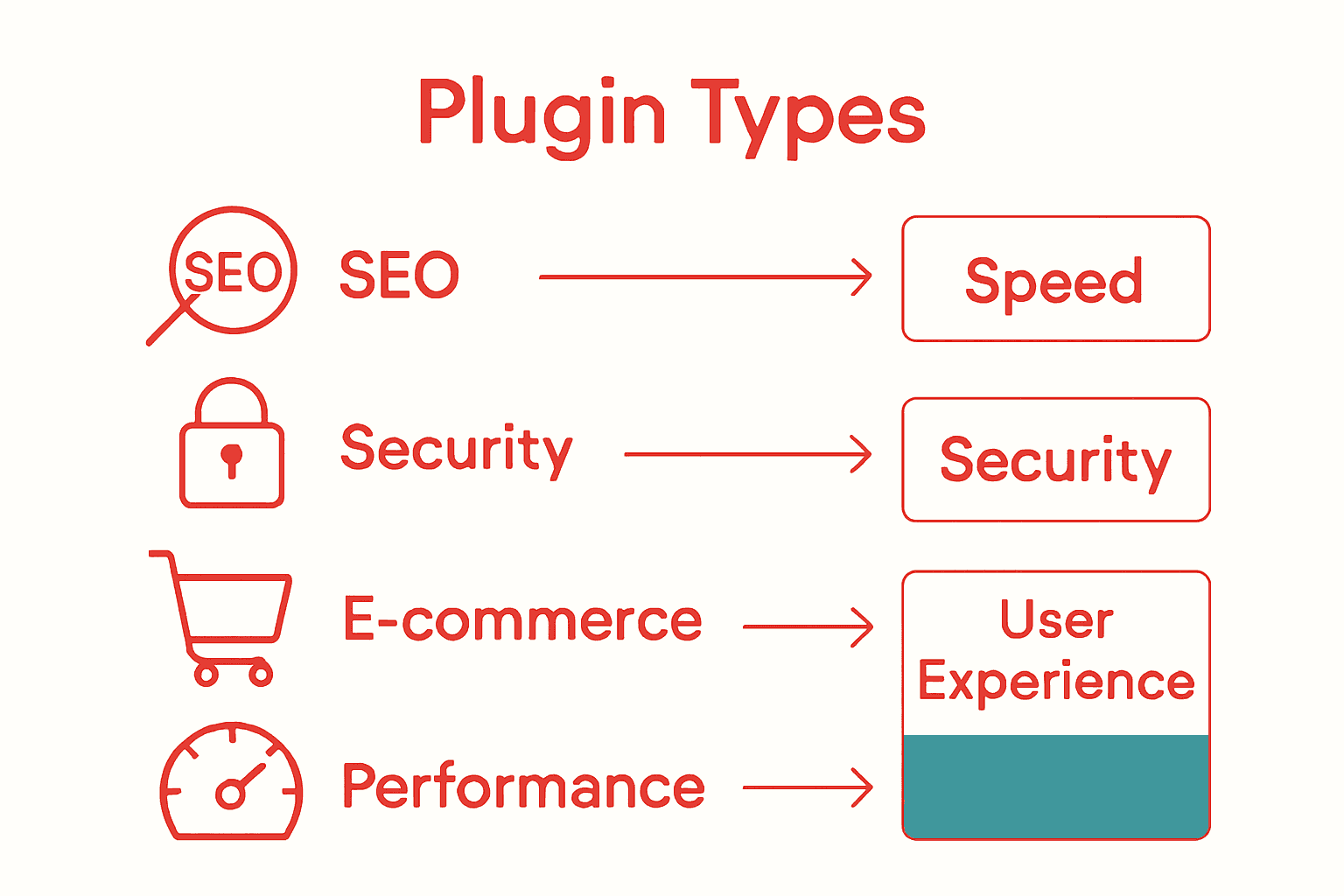
Interestingly, Wikipedia notes that these plugins enable extremely specific customizations, ranging from search engine optimization to creating client portals for displaying private information and managing content display features like widgets and navigation bars.
Learn more about researching WordPress plugins with our comprehensive guide to understand how to select the most effective tools for your specific website needs.
How Plugins Impact Site Performance and SEO
WordPress plugins play a critical role in shaping website performance and search engine optimization, functioning as powerful tools that can dramatically enhance or potentially hinder a site’s overall effectiveness. Cipher explains that plugins operate through core functions designed to execute specific operations, utilizing WordPress Action and Filter Hooks to manage data display, retrieval, and manipulation.
The impact of plugins on site performance is multifaceted, with both positive and potential negative consequences:
- Performance Enhancement: Optimize site speed and user experience
- SEO Optimization: Improve search engine rankings and visibility
- Security Reinforcement: Protect against potential vulnerabilities
- Functionality Expansion: Add advanced features without complex coding
However, website owners must exercise caution. Wikipedia warns that plugins can also represent potential security risks, as hackers might exploit vulnerabilities in plugin code to target WordPress sites. This underscores the importance of carefully selecting and regularly updating plugins from reputable sources.
Optimizing site performance requires a strategic approach to plugin management. Developers should prioritize lightweight, well-coded plugins that minimize database queries and reduce overall page load times.

Explore the latest trends in WordPress SEO plugins with our comprehensive analysis to understand how to maximize your site’s search engine potential while maintaining optimal performance.
Security Risks and Compliance Considerations
WordPress plugins represent both a powerful tool and a potential security vulnerability for website owners. As Wikipedia warns, hackers frequently target WordPress sites by exploiting bugs within plugins, making security a critical consideration for any site administrator.
The most significant security risks associated with WordPress plugins include:
- Code Vulnerabilities: Unpatched security holes that can be exploited
- Outdated Plugin Versions: Increased risk of potential breaches
- Unverified Third-Party Plugins: Potential malware or backdoor risks
- Incompatible Plugin Interactions: Potential system compromise
Wikipedia also highlights a critical compliance issue: not all plugins remain compatible with the latest WordPress versions. Plugin developers must consistently update their code to ensure proper functionality, with the WordPress plugin directory displaying warning messages for plugins that haven’t been tested with recent WordPress releases.
Website administrators can mitigate these risks through proactive management strategies.
This includes regularly updating plugins, conducting security audits, using reputable plugin sources, and implementing robust security plugins that provide continuous monitoring and protection. Developers should prioritize plugins with active maintenance, frequent updates, and strong security track records.
Discover advanced techniques for analyzing WordPress site security with our comprehensive guide to enhance your website’s protection and compliance standards.
Best Practices for Plugin Selection and Management
WordPress plugin management requires a strategic approach to ensure website performance, security, and functionality. Wikipedia highlights that plugins can be sourced through multiple channels, including direct WordPress dashboard installations and third-party websites offering both free and paid packages.
Key criteria for effective plugin selection include:
- Active Development: Regularly updated plugins with consistent maintenance
- Compatibility: Verified compatibility with current WordPress versions
- Performance Impact: Minimal resource consumption and load time
- Security Track Record: Proven history of addressing vulnerabilities
- User Ratings and Reviews: Strong community feedback and recommendations
Wikipedia also emphasizes the technical complexity of plugin development, noting that web developers must master WordPress’ extensive hook system, which contains over 2,000 hooks divided into action and filter categories. This underscores the importance of selecting plugins developed by technically proficient professionals who understand these intricate systems.
Successful plugin management involves ongoing monitoring and maintenance. Developers should regularly audit installed plugins, remove unnecessary or redundant tools, and ensure all active plugins receive timely updates. Prioritizing quality over quantity helps maintain optimal website performance and reduces potential security risks.
Discover comprehensive insights on monitoring WordPress plugins with our detailed guide to develop a robust plugin management strategy.
Discover the Power of Plugin Intelligence for Your WordPress Success
Managing WordPress plugins can feel overwhelming. The risks of security vulnerabilities and site slowdowns are real, while choosing the right plugins to boost SEO, performance, and functionality is critical. This article clearly highlights the challenges of plugin selection, management, and performance impact that every website owner faces. You need a fast and reliable way to identify what works on your site and track competitor strategies without getting lost in technical complexity.
Take control today with WPoptic, the ultimate platform built to analyze and identify the exact plugins and themes any WordPress site uses. Get deep insights into plugin popularity, technical configurations, and security considerations. Whether you are a developer, marketer, or security professional, our features like lead list creation based on plugin usage empower you to make data-driven decisions. Stay ahead of potential security risks by monitoring active plugins and ensure your site runs optimally with the insights WPoptic provides. Start transforming your WordPress plugin management strategy now by exploring the WPoptic lead list tool and unlock smart, efficient website intelligence.
Frequently Asked Questions
What are WordPress plugins and their main purpose?
WordPress plugins are software packages that enhance website functionality without altering the core WordPress files. They serve as customization tools, allowing users to tailor their sites for specific needs, from SEO to e-commerce integration.
How do I choose the right plugins for my WordPress site?
To select the right plugins, consider factors such as active development, compatibility with the current WordPress version, performance impact, security track record, and user ratings and reviews.
Can plugins affect the performance of my WordPress site?
Yes, plugins can significantly impact site performance. While they can enhance speed and functionality, using too many or poorly coded plugins can lead to slower load times and a negative user experience.
What are the security risks associated with using WordPress plugins?
The main security risks include code vulnerabilities, outdated plugin versions, unverified third-party plugins, and incompatible plugin interactions, which can be exploited by hackers to compromise website security.
Recommended
- Complete Guide to WordPress Plugin Trends – WPoptic
- What Is Plugin Detection? Complete Guide for WordPress – WPoptic
- Why Use Plugin Detection Tools: Complete Guide – WPoptic
- Role of WordPress in Marketing: Complete Guide – WPoptic