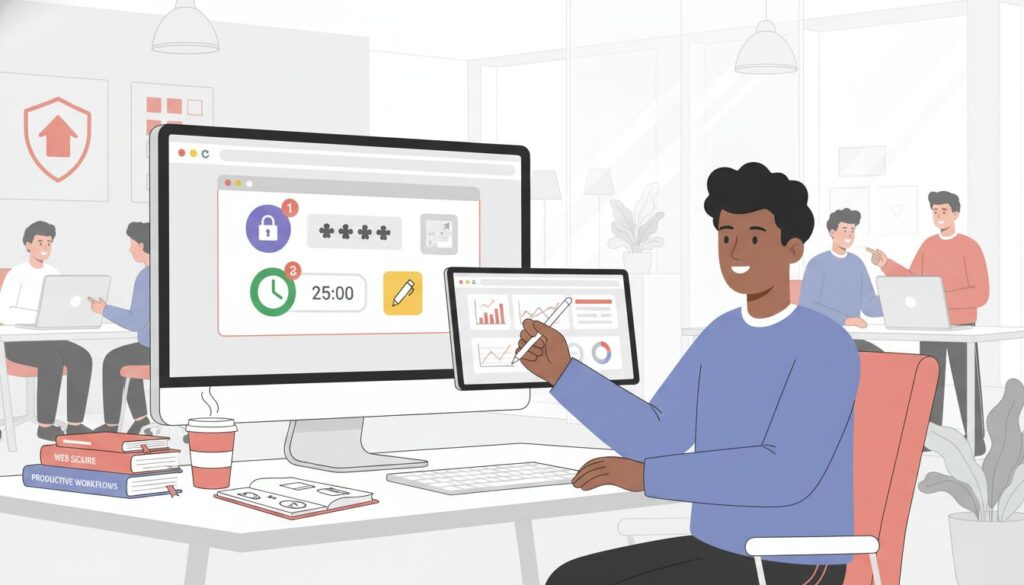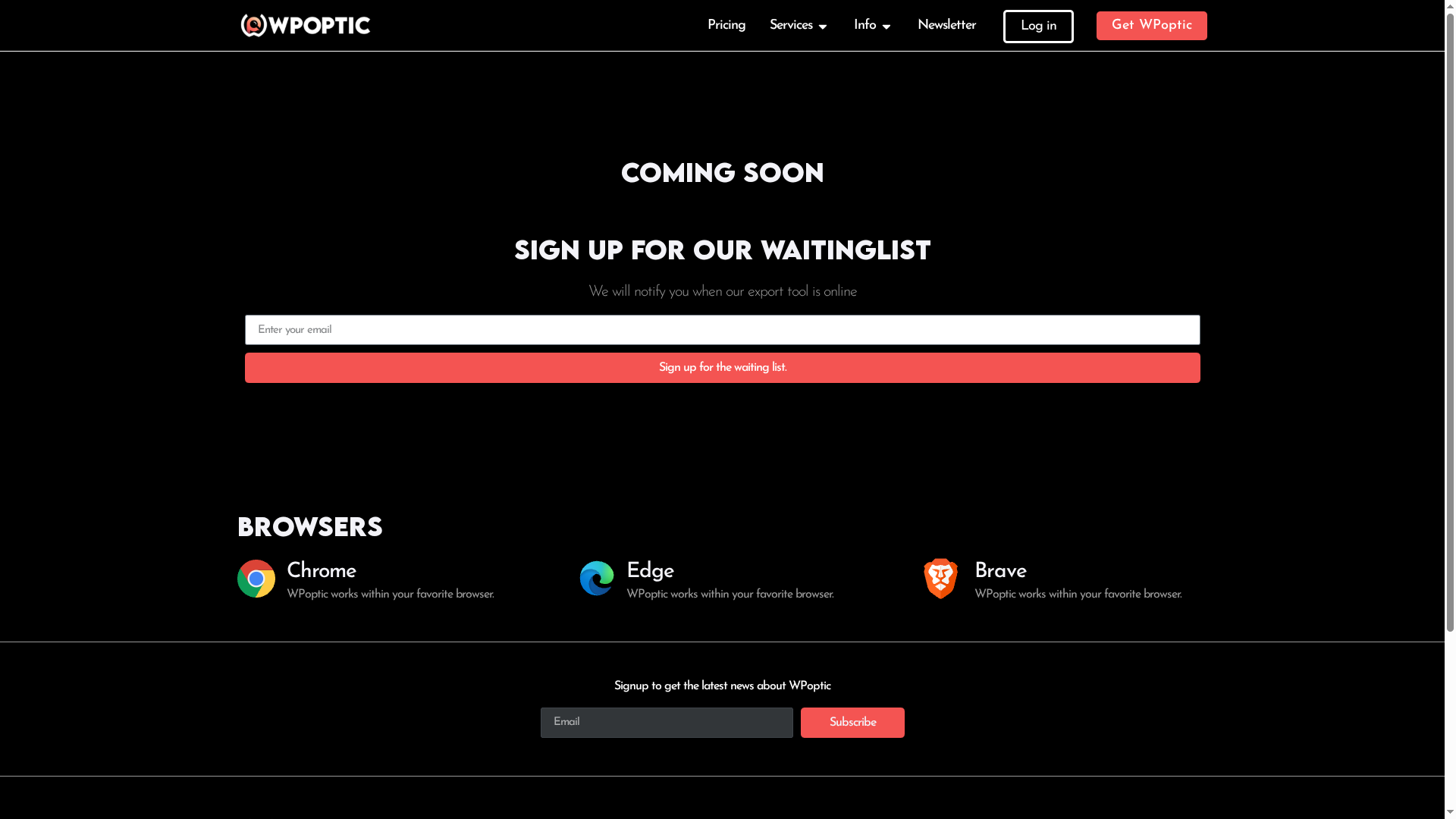Nearly three billion people use Google Chrome, making it the most popular browser worldwide. As browsing habits evolve, many users are turning to Chrome extensions to customize and simplify daily web tasks. Whether you want to manage work more efficiently or protect your privacy online, knowing how these small tools work can help you get the most out of your online experience.
Key Takeaways
| Point | Details |
|---|---|
| Purpose of Chrome Extensions | Chrome extensions enhance browsing by adding productivity tools, modifying web pages, aggregating information, and customizing browser performance. |
| Types and Features | Extensions are categorized into productivity, security, developer tools, content modification, and research, each providing unique functionalities. |
| Risks and Security | Users must be cautious of potential security vulnerabilities such as data harvesting and malicious code from browser extensions. |
| Best Practices | Limit the number of installed extensions, verify their credibility, review permissions regularly, and enable automatic updates for optimal performance. |
Defining Chrome Extensions and Core Functions
Chrome extensions are small but powerful software programs designed to enhance and customize the browsing experience within Google Chrome. According to research from GeeksforGeeks, these extensions are created using standard web technologies like HTML, CSS, and JavaScript, allowing developers to add unique functionality directly into the browser interface.
At their core, Chrome extensions serve multiple purposes that transform how users interact with web content. Key functions include:
- Productivity Enhancement: Adding tools for task management, time tracking, and workflow optimization
- Web Page Modification: Enriching webpage content with additional information, annotations, or visual transformations
- Information Aggregation: Collecting and presenting data from multiple sources without switching browser tabs
- Browser Performance Customization: Modifying Chrome’s default behaviors and adding specialized features
These compact programs operate by integrating seamlessly with Chrome’s architecture, enabling users to extend browser capabilities without complex installations. Developers can create extensions that range from simple utility tools to sophisticated web interaction platforms, providing targeted solutions for specific user needs and workflows. The modular nature of Chrome extensions means users can quickly add or remove functionality, making browsers more personalized and efficient.
Types of Chrome Extensions and Key Features
Chrome extensions span a diverse range of functionalities designed to enhance user browsing experiences. According to research from GeeksforGeeks, these extensions cover multiple categories that cater to different user needs, transforming how individuals interact with web content and improve productivity.
The primary types of Chrome extensions include:
Here’s a summary of the main types of Chrome extensions and their key features:
| Extension Type | Typical Features | Example Uses |
|---|---|---|
| Productivity | Task management Time tracking Note-taking |
Workflow optimization |
| Security | Password management Ad blocking Tracking prevention |
Privacy protection |
| Developer Tools | Debugging Web inspection Performance analysis |
Code debugging, site testing |
| Content Modification | Webpage annotation Content blocking Text edits |
Reading enhancement |
| Research & Information | Data aggregation Translation Information gathering |
Academic research, news feeds |
- Productivity Extensions: Tools for task management, time tracking, note-taking, and workflow optimization
- Security Extensions: Password managers, ad blockers, tracking prevention, and online privacy protection
- Developer Tools: Debugging interfaces, web inspector plugins, code editors, and performance analyzers
- Content Modification: Web page annotation, content blocking, text transformation, and visual enhancement plugins
- Research and Information: Data aggregation, research assistants, translation services, and information gathering tools
According to Mozilla Developer Network, these extensions can perform sophisticated functions like intercepting HTTP requests, modifying webpage content, and adding custom toolbar buttons.
The modular design allows developers to create targeted solutions that solve specific user challenges, making Chrome a highly customizable browsing platform. Explore our free Chrome extension for WordPress plugin detection to see how specialized tools can transform your web research experience.
How Chrome Extensions Enhance WordPress Analysis
WordPress analysis has been revolutionized by Chrome extensions, transforming how developers and marketers gather critical insights about websites. According to research from GeeksforGeeks, these extensions can significantly enhance productivity for content creators by providing advanced web analysis capabilities directly within the browser.
Chrome extensions offer powerful WordPress analysis features such as:
- Plugin Detection: Instantly identifying WordPress plugins and themes used on any website
- Performance Metrics: Analyzing site speed, loading times, and technical configurations
- Security Scanning: Identifying potential vulnerabilities and outdated software components
- Competitive Intelligence: Tracking technology stacks and website infrastructure details
- SEO Insights: Evaluating on-page optimization and technical SEO characteristics
The modular nature of Chrome extensions allows for targeted, specialized tools that can quickly extract complex website information. Compare top WordPress plugin detection tools to streamline your research and understand how these browser-based solutions can transform your website analysis workflow. By leveraging these extensions, professionals can make data-driven decisions faster and more efficiently than traditional manual investigation methods.
Privacy, Security, and Technical Risks to Consider
Chrome extensions, while powerful tools for enhancing browsing experiences, come with significant security vulnerabilities that users must carefully evaluate. A recent cybersecurity investigation revealed a shocking incident where at least 11 Chrome extensions, many bearing Google’s ‘verified’ badge, compromised over 1.7 million users, highlighting the potential risks of seemingly legitimate browser add-ons.
Key security and privacy risks associated with Chrome extensions include:
- Data Harvesting: Unauthorized collection of browsing history, personal information, and user interactions
- Malicious Code Injection: Potential for extensions to introduce harmful scripts or modify web page content
- Permissions Overreach: Extensions requesting excessive access to browser data and user activities
- Performance Degradation: Poorly designed extensions that slow down browser speed and system resources
- Tracking and Profiling: Creating detailed user behavior profiles without explicit consent
To mitigate these risks, Chrome has implemented strict policies, including a requirement that extensions serve a single, clear purpose. Learn about WordPress plugin security best practices to understand how similar principles of caution and verification apply across digital platforms. Users should always download extensions from trusted sources, regularly review installed extensions, and be cautious about granting broad permissions to browser add-ons.
Best Practices for Effective Chrome Extension Use
Browser extension management requires strategic approach to maintain optimal performance and security. According to Chrome’s official interface guidelines, extensions should be purposeful, minimal, and designed to enhance browsing experience without creating unnecessary complexity or distraction.
Key best practices for effective Chrome extension use include:
- Limit Extension Count: Install only essential extensions to prevent performance degradation
- Verify Credibility: Download extensions from official Chrome Web Store with high user ratings
- Review Permissions: Carefully examine and restrict extension access to browser data
- Regular Auditing: Periodically review and remove unused or outdated extensions
- Update Consistently: Enable automatic updates to ensure latest security patches
Chrome recommends that each extension serve a single, focused purpose, which helps maintain a clean and efficient browsing environment. Explore our guide to WordPress plugin management to understand similar principles of selective and strategic tool integration. By following these practices, users can maximize the benefits of Chrome extensions while minimizing potential security and performance risks.
Unlock the Full Power of Chrome Extensions for WordPress Insights
Understanding the role of Chrome extensions is key to overcoming challenges like plugin detection and competitive analysis that the article highlights. Readers seeking to quickly identify WordPress plugins, analyze site configurations, and improve their research workflow face issues such as accuracy, efficiency, and security risks. These pain points demand a reliable and targeted solution that integrates seamlessly with your browser experience.
Explore how WPoptic’s lead list tool answers this need by delivering precise WordPress plugin detection directly through an advanced Chrome extension.
Take control of your WordPress analysis today with a platform designed to reduce guesswork and speed up technical audits. Don’t waste time on manual research when you can tap into detailed plugin data, competitor insights, and site architecture breakdowns all within your browser. Visit WPoptic now to start leveraging one of the most powerful Chrome extension solutions built for WordPress professionals.
Frequently Asked Questions
What are Chrome extensions and how do they work?
Chrome extensions are small software programs that enhance and customize the browsing experience in Google Chrome. They use web technologies like HTML, CSS, and JavaScript to integrate new functionalities into the browser without complex installations.
How can Chrome extensions enhance my productivity while using WordPress?
Chrome extensions can enhance productivity by providing features like plugin detection, performance metrics analysis, and SEO insights, allowing users to gather critical insights quickly without leaving their browsing experience.
What types of Chrome extensions are available for web development?
There are several types of Chrome extensions including productivity tools, security extensions, developer tools for debugging and web inspection, content modification tools, and research assistants for data aggregation and translation services.
How can I ensure the safety of the Chrome extensions I install?
To ensure safety, only download extensions from the official Chrome Web Store with high user ratings, review their permissions, limit the number of extensions installed, and regularly audit and update them for security patches.
Recommended
- WPoptic is live — here’s what we’re building – WPoptic
- WPoptic – Changelog
- Chrome Extension Development | Markupus