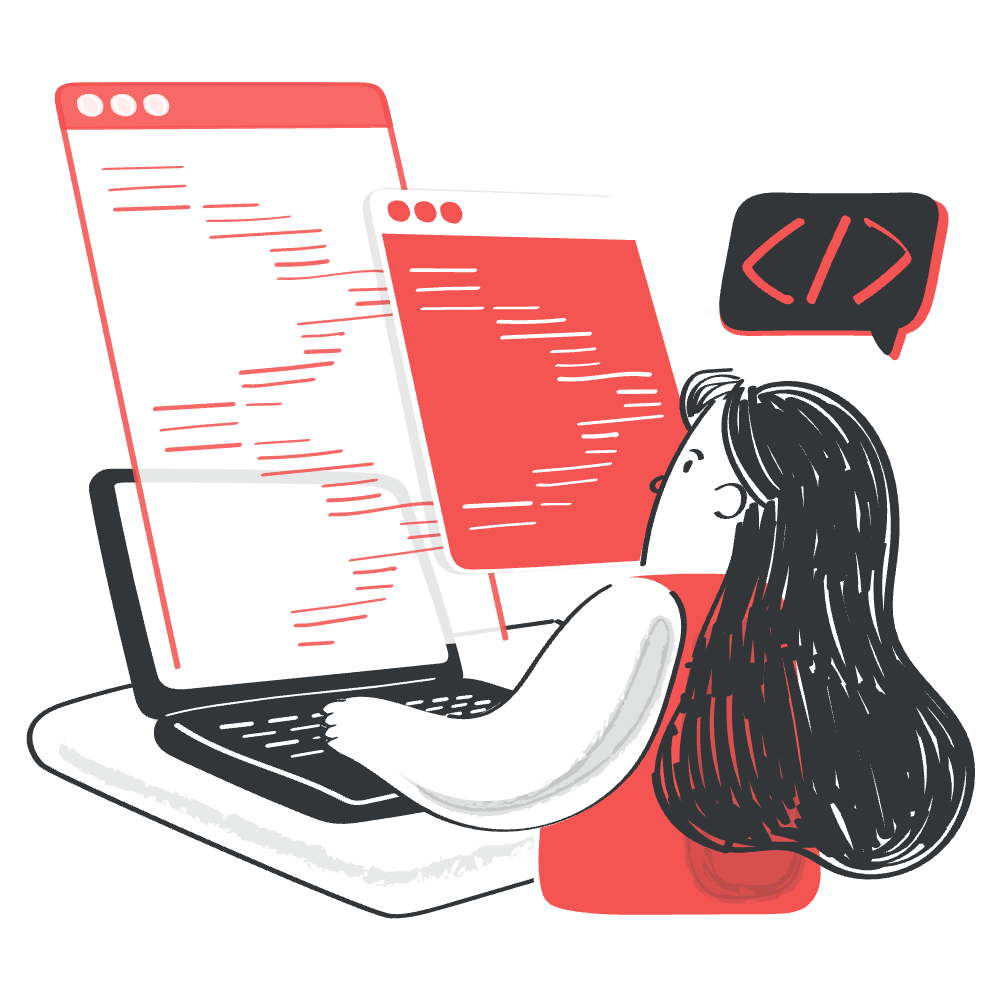Ever wondered what makes a website tick or how you can uncover the secrets behind any online presence with just a few clicks? From technology detection to deep site analysis, there are tools that promise to turn raw data into usable insights and give you a real edge in research, marketing, or security. Some bring instant answers while you browse, others offer massive databases and the ability to build targeted lead lists or spot hidden risks. Whether you are curious about the plugins powering a competitor or want to find leads based on technology choices, new solutions offer unique ways to look under the hood and get ahead. Which one stands out and how does each fit different needs? Let us take a closer look.
WPoptic
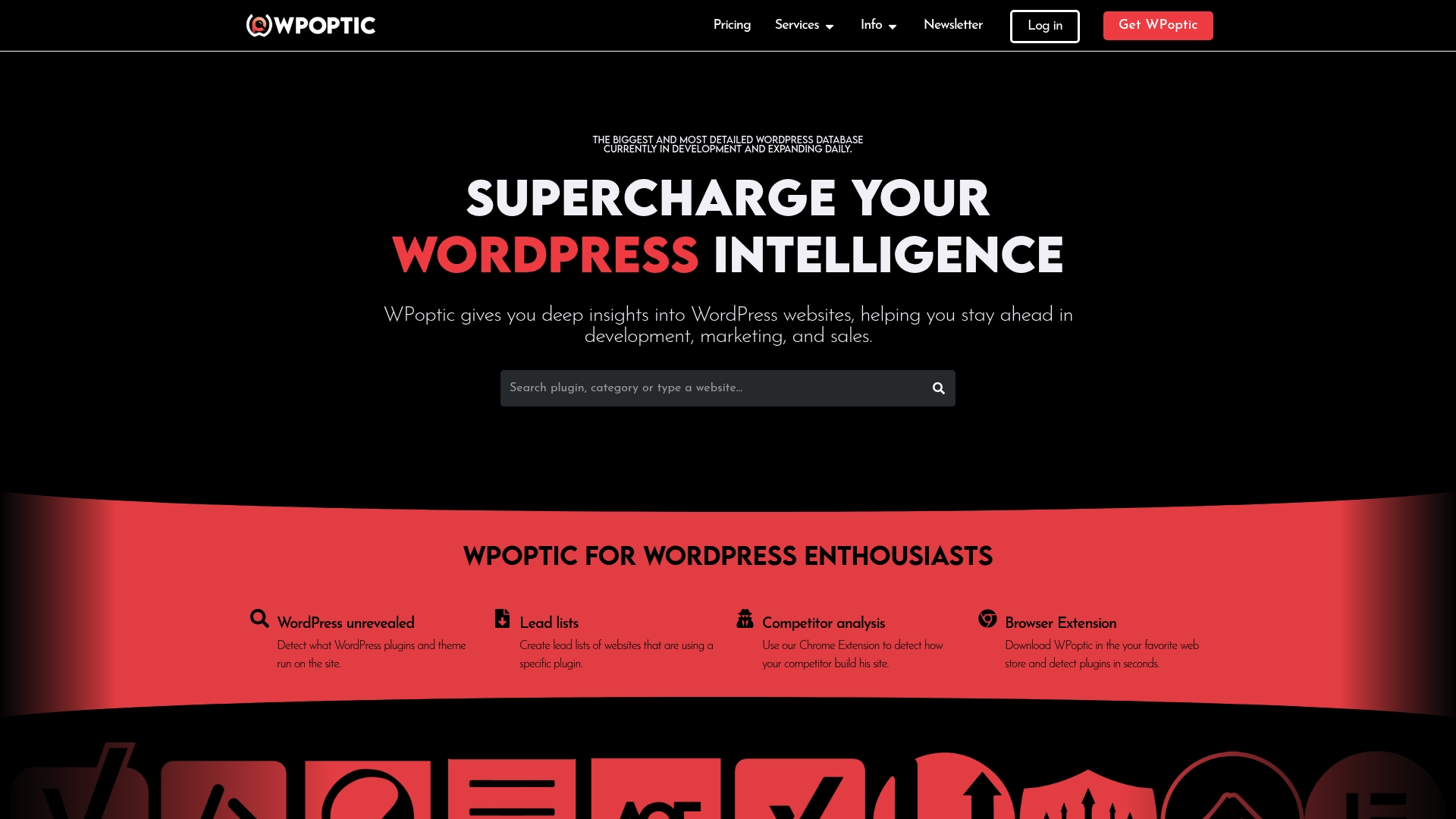
At a Glance
WPoptic is a focused, high-fidelity intelligence platform that tells you exactly what a WordPress site is built with, plugins, themes, and configuration signals, and turns that data into actionable leads and competitive insights. It combines a large, growing WordPress database with a fast Chrome extension to give you immediate answers during audits or outreach. If you need reliable detection plus exportable lead lists, WPoptic delivers a workflow built for developers, marketers, and security pros. Bottom line: precise site intelligence, engineered for practical results.
Core Features
WPoptic detects WordPress plugins and themes on any site and surfaces detailed reports about plugin popularity, site configuration, and technical components. It includes a Chrome browser extension for instant plugin detection during browsing, a lead-list builder that filters sites by specific plugins, and detailed reporting tailored for marketing and development use. The platform also accepts custom detection requests for obscure or unusual plugins and supports credit-based exports for one-time or scaled data needs.
Pros
- Extensive WordPress plugin database and site analysis: WPoptic maintains a wide and expanding dataset that improves detection accuracy and gives you rich context about plugin usage across the web.
- Fast and reliable detection with a user-friendly Chrome extension: the extension returns results instantly in your browser, letting you pivot from discovery to action in seconds.
- Ability to create targeted lead lists based on plugin usage: you can build outreach lists by filtering sites that use a particular plugin, saving hours on prospect research.
- Detailed insights aiding in SEO, security, and performance optimization: reports include technical signals that help you prioritize audits and remediation efforts.
- Flexible subscription plans with credit-based export system: purchase a plan or use pay-as-you-go credits for occasional exports without committing to high recurring costs.
Who It’s For
WPoptic is designed for WordPress developers, marketing teams, SEO specialists, security auditors, and agencies that need precise site intelligence and efficient lead generation. If you audit sites for vulnerabilities, craft targeted outreach campaigns, or analyze competitor site stacks, WPoptic gives you the technical clarity and exportable data to act quickly. It fits teams that value speed, accuracy, and a data-driven approach to WordPress ecosystems.
Unique Value Proposition
WPoptic’s edge is the combination of an authoritative plugin/theme detection engine and practical workflows built around lead generation and competitive analysis. Unlike generalized site-scanners, WPoptic focuses exclusively on WordPress, which lets it refine heuristics, expand a dedicated plugin database, and offer custom detection requests. The Chrome extension bridges passive research and active outreach by delivering instant site profiles, while the credit-based export model scales from single audits to enterprise campaigns. In short: you get higher detection accuracy, faster in-browser verification, and integrated list-building, a trio tailored to the exact needs of developers, security teams, and outreach professionals. That focus makes WPoptic not just a tool, but a workflow accelerator that outperforms broader, non-specialized alternatives.
Real World Use Case
A marketing agency uses WPoptic to find stores running WooCommerce in a target region, filters results by plugin and theme, exports a curated lead list using credits, and then sends personalized pitches referencing detected plugins and performance signals. The result: faster outreach, higher reply rates, and data-backed messaging.
Pricing
Starting at €125/month (~$150) with plans up to €799/month (~$850) for enterprise, plus quarterly and annual discounts; pay-as-you-go credits are available for one-off exports.
Website: https://wpoptic.com
BuiltWith
At a Glance
BuiltWith is a data-first technology lookup platform that maps web technology stacks across millions of sites using a database of over 109,604 internet technologies. It excels at turning technical signals into leads, market insights, and trend data, with historical coverage back to 2000 and weekly updates. If you need breadth of coverage and exportable ecommerce details, BuiltWith is a pragmatic choice; if you want transparent pricing or a simplified consumer UI, expect to do a bit of digging.
Core Features
BuiltWith provides technology lookup and website analysis, paired with lead generation and market analysis tools. It offers market share and country-based analytics, ecommerce technology tracking with extensive exportable fields (including revenue and industry where available), and internet technology trend tracking with historical data stretching back to 2000 and weekly refreshes. The platform also exposes API access and browser extension options for integrating lookups into workflows.
Stop. Consider scale.
Pros
- Very large technology database: BuiltWith maintains a dataset covering over 109,604 internet technologies, which gives you wide coverage across CMS, analytics, advertising, hosting, and more. This depth increases the chance of detecting niche stacks.
- Designed for lead generation and market insights: The product packages detection into prospecting workflows so sales and marketing teams can generate lists and prioritize outreach based on detected technologies. This turns passive signals into actionable leads.
- Strong ecommerce intelligence: It provides detailed ecommerce tracking with exportable data such as revenue and industry categories, which is useful for targeted campaigns and vertical analysis.
- Historical trend tracking: With data going back to 2000 and weekly updates, BuiltWith lets you analyze adoption curves and technology churn over time, which is valuable for competitive analysis and product planning.
- Developer-friendly access options: API access and browser extensions make it convenient to integrate technology lookups into audits, enrichment pipelines, and day-to-day research.
Cons
- Unclear pricing on the public site: Pricing details are not specified in the provided content, so you must sign up or contact sales to understand costs and limits. This creates friction for budget planning.
- Limited UI/UX information provided: The available content doesn’t describe the user interface or user experience, making it hard to judge how approachable the product is for non-technical users.
- Data density can be overwhelming: The breadth and depth of information may be too much for casual users seeking a quick, simple lookup or a lightweight tool.
Who It’s For
BuiltWith targets marketing professionals, sales teams, market researchers, and web developers who need systematic insights into website technologies at scale. If your role involves prospecting, competitive intelligence, or trend analysis, you’ll appreciate the exportable datasets and API integration.
Unique Value Proposition
BuiltWith’s unique value is its scale and historical perspective: a massive, frequently updated technology database combined with purpose-built lead generation and analytics exports makes it a practical intelligence engine for teams that convert tech signals into campaigns and strategic decisions.
Real World Use Case
A business development team uses BuiltWith to filter for sites running a specific ecommerce stack, exports revenue and industry fields, and builds a prioritized outreach list based on technology and estimated spend, then tracks adoption trends to time product launches.
Pricing
Not specified in the provided content; access requires login/signup for full details and functionality.
Website: https://builtwith.com
Wappalyzer
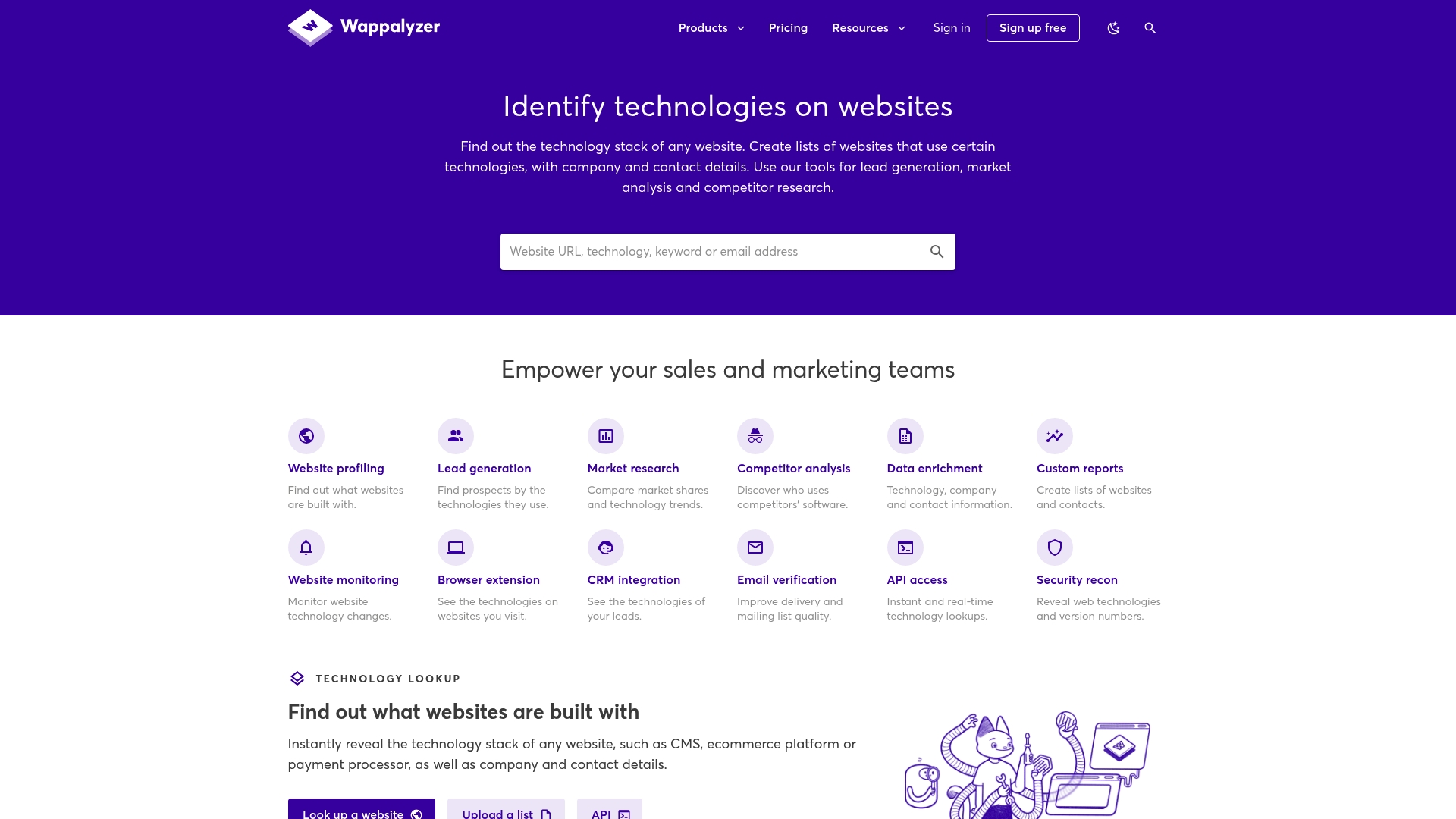
At a Glance
Wappalyzer is a technology profiler that quickly reveals the software stack behind any site and packages that intelligence for prospecting and research. Its strengths are immediate technology lookups, lead list creation, and integrations that feed CRM and marketing workflows. It scales from one-off investigations to automation via APIs and extensions. Expect a professional-grade tool with a learning curve and enterprise pricing.
Core Features
Wappalyzer identifies website technologies through fast lookups and delivers multiple access points: browser extensions, APIs, and mobile apps. It includes lead list creation and keyword search to find sites by criteria, email verification to sanitize contacts, and website alerts to monitor tech changes. The platform also supports integrations with popular CRMs and marketing tools, enabling data enrichment and automated workflows for research and outreach.
Pros
- Provides instant website technology analysis, allowing you to profile a site within seconds and capture technographic signals for targeting.
- Offers extensive integrations with CRM and marketing tools, which streamlines pushing leads and tech attributes into your sales stack.
- Includes API access for automation, enabling bulk lookups, scheduled enrichment jobs, and integration into pipelines.
- Supports large-scale data enrichment and research, so teams can run broad sweeps and export structured results for analysis.
- Offers a free trial with basic features, giving you 50 lookups and lead lists to validate value before committing.
Cons
- Pricing may be high for extensive usage and could limit small teams or frequent bulk lookups.
- Restrictions on free plans and API credits mean you may hit limits quickly when scaling prospecting or enrichment tasks.
- Complexity for first-time users may exist, requiring time to map features into your workflows and configure integrations correctly.
Who It’s For
Wappalyzer is aimed at marketing teams, sales professionals, market researchers, and web developers who need detailed technographic data and contact intelligence. If you build targeted outreach lists by technology, monitor competitors, or enrich CRM records with stack information, this tool fits into your stack. Not ideal if you only need occasional single-site checks and must strictly control budget.
Unique Value Proposition
Wappalyzer combines accurate technology detection with lead-building and verification features, collapsing technographic intelligence and outreach preparation into a single product. The blend of browser tools, API access, and CRM integrations means you can discover, verify, and act on leads without stitching multiple point solutions together.
Real World Use Case
A marketing team uses Wappalyzer to find prospects running a specific CMS and third-party plugins, builds a lead list, verifies emails, and pushes enriched records into their CRM for a layered outreach campaign. The team then sets website alerts to detect technology shifts among high-value targets for timely follow-up.
Pricing
Starting at $450/month for the Pro plan, with Business at $850+/month. A free trial is available and includes 50 lookups and lead lists to test the core functionality.
Website: https://wappalyzer.com
SimilarTech by SimilarWeb
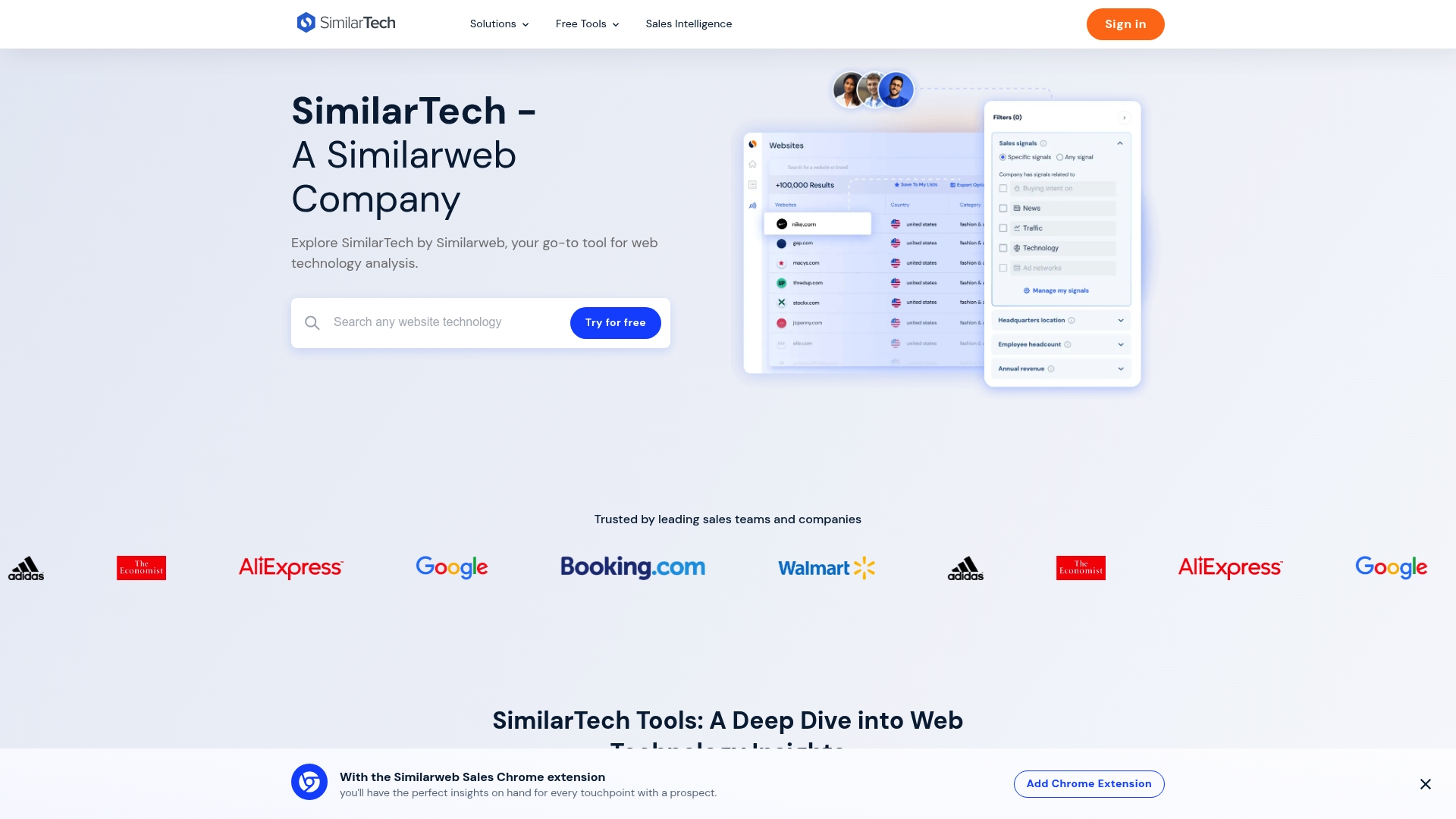
At a Glance
SimilarTech by SimilarWeb is a focused web-technology analysis platform that surfaces which tools, scripts, and systems power any website. It combines large-scale telemetry with AI-driven signals to help teams discover, compare, and act on technology footprints across domains. If your goal is targeted outreach, competitive intelligence, or market segmentation based on tech stacks, SimilarTech provides granular data tied to sales and marketing workflows. It’s powerful, but expect a short onboarding curve and a contact-first sales model.
Core Features
SimilarTech offers technology analysis for any website or company, delivering full breakdowns of detected technologies organized by category. You get detailed snapshots of domain technologies and competitor comparison capabilities that let you map web stacks side-by-side. Advanced search and filter options let you find companies by technologies used or by signals such as recent changes, and there are built-in contact-list building features that integrate those technology signals with sales workflows. All of this runs on SimilarWeb’s data and AI insights, emphasizing scale and actionable outputs for outreach and strategy.
Pros
- Comprehensive web technology insights sourced from large-scale data: The platform aggregates extensive telemetry so you can trust the breadth of coverage when mapping market adoption.
- Powerful filtering and search capabilities for targeting and research: You can narrow prospects by exact tech combinations or recent changes, which speeds up qualified list building.
- Integration with sales intelligence features for actionable outreach: Technology signals are tied directly to lead-generation workflows, reducing the gap between research and outreach.
- Up-to-date information with real-time alerts and signals: Notifications about technology changes help you spot opportunities and threats as they occur.
- Supports strategic decision-making for sales and marketing: Data is structured to inform territory planning, messaging, and competitor positioning.
Cons
- Limited details on pricing (requires inquiry or trial): Public pricing isn’t disclosed, so budgeting requires contacting sales or arranging a demo.
- Potentially complex interface for new users: The breadth of features and filters can be overwhelming without time invested in learning the platform.
- Relies on proprietary data which may have gaps or inaccuracies: Like any telemetry-driven system, detection can miss edge cases or misattribute technologies.
Who It’s For
SimilarTech is built for sales and marketing teams, business analysts, market researchers, and competitive intelligence professionals who need technology-based segmentation and prioritized outreach lists. If you run B2B prospecting, territory planning, or tech-driven market research, this tool speeds discovery and helps you refine targeting with data-backed signals.
Unique Value Proposition
SimilarTech’s edge is the combination of SimilarWeb’s scale plus AI-derived signals that translate raw detection into sales-ready insights. That link between technology detection and contact-list generation makes it more than a cataloging tool, it becomes a source of qualified leads and competitive context.
Real World Use Case
A sales team identifies competitors’ stacks, filters for companies using a specific combination of CMS and analytics tools, then exports a targeted list for outreach; they use recent-change alerts to prioritize companies likely to be receptive to a new solution.
Pricing
Not publicly disclosed; available through demo or trial upon request.
Website: https://similartech.com
PageXray
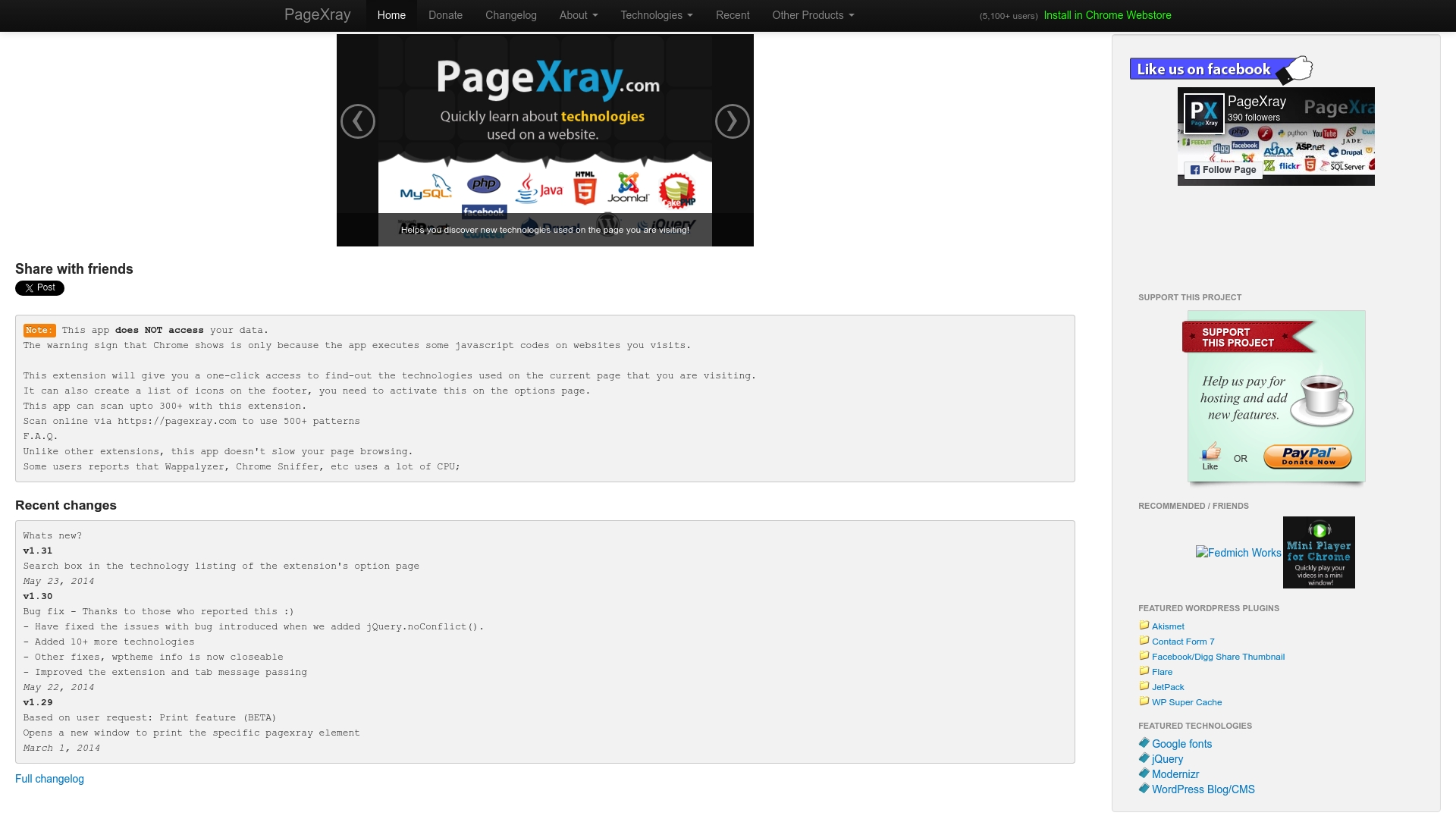
At a Glance
PageXray is a lightweight Chrome extension that gives you one-click visibility into the technologies a website uses, including WordPress plugins and other detectable patterns. It’s designed for speed, it won’t noticeably slow your browsing, and surfaces results as icons and lists so you can skim a site’s stack in seconds. For developers, SEOs, and marketers who need rapid reconnaissance, PageXray is a practical, privacy-conscious tool that gets straight to the point.
Core Features
PageXray installs as a Chrome extension and provides instant technology discovery for the current page with a single click, displaying icons for discovered technologies and listing WordPress plugins when present. It can create footer icon lists when you activate that option, and depending on the usage mode it can scan either 300+ or 500+ detectable patterns via its website-backed pattern engine. The extension emphasizes quick insights without intrusive data collection, it explicitly does not access user data, keeping scans focused and private.
Fast. Simple.
Pros
- Fast and lightweight: PageXray is built to avoid slowing page browsing, so you can run scans during normal research workflows without a performance hit.
- Clear visual results: Discovered technologies appear as icons and organized lists, making it easy to interpret a site’s stack at a glance.
- One-click activation: The extension’s straightforward activation model means you can identify technologies on any page with minimal friction.
- Extensive pattern scanning: With modes that scan 300+ or 500+ patterns, the tool can surface a broad set of technologies for comprehensive analysis.
- Privacy-friendly: PageXray does not access user data, which keeps your investigations discreet and reduces privacy risk.
Cons
- Browser limitation: PageXray is dependent on a Chrome extension, so it cannot be used natively in non-Chrome browsers without workarounds.
- Manual activation for footer icons: Creating footer icon lists requires you to enable that feature in options, adding a small manual step to get that output.
- Pattern coverage variability: The tool may not detect every technology, since detection depends on the current pattern database and update cadence.
Who It’s For
PageXray is ideal for web developers, SEO specialists, digital marketers, and tech-savvy auditors who need fast, in-browser reconnaissance of competitor or client sites. If you value speed, privacy, and a minimal learning curve, this extension slots into your workflow as a quick reference tool you can use while browsing.
Unique Value Proposition
PageXray’s strength is its combination of speed, visual clarity, and privacy. Where full-scale scanners require uploads or slow audits, PageXray offers instant, local discovery through a Chrome extension that highlights technologies with icons and lists, all without digging into your browsing data.
Real World Use Case
A web developer auditing competitors can click PageXray on a series of target sites to quickly list WordPress plugins and other tech choices, then export insights mentally or via notes to inform their own architecture or outreach strategy. It accelerates decision-making when you need to compare stacks across dozens of sites.
Pricing
Free to install and use as a Chrome extension.
Website: https://pagexray.com
Web Technology Detection Tools Comparison
This table compares leading web technology detection tools, highlighting their key features, pros, cons, usability, and pricing.
| Tool | Key Features | Pros | Cons | Pricing |
|---|---|---|---|---|
| WPoptic | Detects WordPress plugins/themes, Chrome extension, lead-list builder, detailed reports | Fast and reliable, large database, targeted lead lists, SEO insights, flexible pricing | Limited to WordPress sites | €125+/month, credits available |
| BuiltWith | Technology lookup, lead generation, ecommerce tracking, historical data | Large database, lead generation, ecommerce intelligence, trend tracking, API access | Unclear pricing, limited UI/UX info | Not specified |
| Wappalyzer | Technology profiler, lead list creation, API integrations, CRM/marketing workflows | Instant analysis, extensive CRM/marketing integrations, API access, free trial | Pricing may be high, complexity for first-time users | $450+/month, free trial available |
| SimilarTech | Web tech analysis, advanced search, sales intelligence, AI-derived signals | Comprehensive insights, powerful filtering, sales integration, real-time alerts | Pricing not disclosed, potentially complex interface | Contact for pricing |
| PageXray | Lightweight Chrome extension, instant tech discovery, privacy-conscious | Fast, clear results, one-click activation, extensive pattern scanning | Browser limitation, manual activation for some features | Free |
Ready to Uncover the Plugins Powering Any WordPress Site?
Choosing the right plugin detection tool can be frustrating. Many businesses face limited visibility into competitor site stacks, outdated database coverage, and slow, complicated workflows. The expert roundup on plugin detection highlights just how much efficiency, accuracy, and campaign success depend on the right technology. If auditing WordPress sites for vulnerabilities, conducting targeted outreach, or tracking plugin popularity are your goals, your tools make the difference.
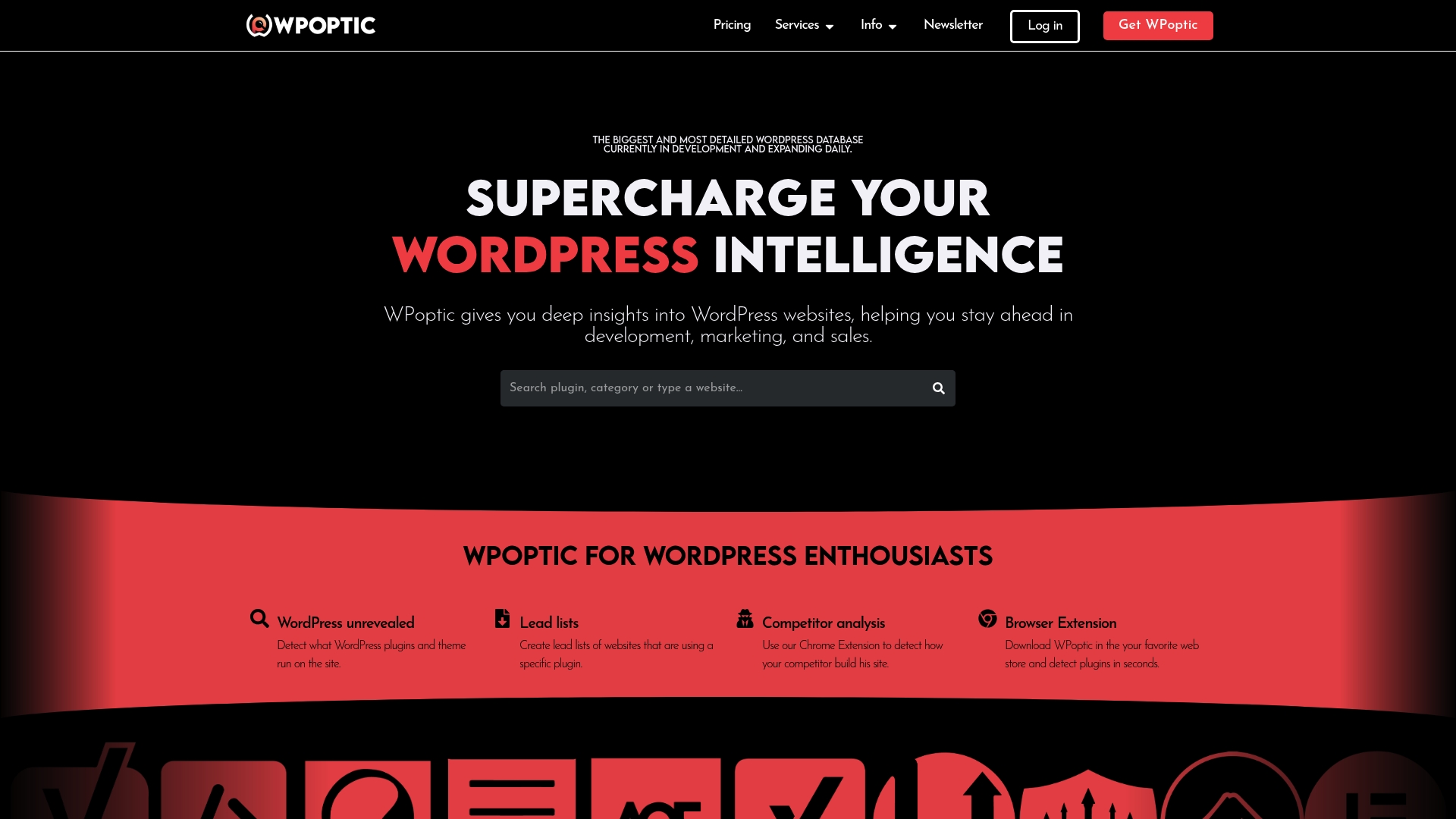
Experience the strategic advantage of using WPoptic for precise WordPress plugin and theme identification. Our platform gives you actionable reports, instant in-browser detection with our Chrome extension, and exportable lead lists, no more time wasted on guesswork. If you want to quickly analyze competitors, build high-quality outreach campaigns, or run data-driven audits within the WordPress ecosystem, start with WPoptic. Get the insights you need today, visit our website and see how deep WordPress intelligence can transform your workflow.
Frequently Asked Questions
What is plugin detection software used for?
Plugin detection software helps identify the plugins, themes, and technologies used on a website. This is particularly useful for developers and marketers who need to analyze competitors’ stacks or ensure website compliance. Start assessing your site’s performance by scanning using one of these tools to uncover hidden elements within minutes.
How do I choose the right plugin detection software for my needs?
When selecting plugin detection software, consider factors like database size, detection speed, and the ability to generate lead lists. Evaluate your specific needs, whether for auditing, outreach, or security, and conduct trials to gauge usability and results. Compare features across different platforms to find the most aligned option within your timeframe.
Can plugin detection tools help with lead generation?
Yes, many plugin detection tools offer functionalities to create targeted lead lists based on specific plugins or themes found on websites. Use filters provided by the software to segment prospects clearly, which can enhance your outreach campaigns. Aim to build a curated list within a few hours of using the tool for effective leads.
How accurate is the data provided by plugin detection software?
The accuracy of data from plugin detection software generally depends on the size and quality of its database. Tools that maintain extensive, regularly updated databases tend to yield more reliable results. Regularly validate your findings against trusted sources for improved confidence in your data.
Is there a learning curve associated with these tools?
While some plugin detection software is designed for ease of use, others may require more technical understanding to fully leverage their capabilities. Consider utilizing any available tutorials or support resources to become proficient. Invest 30–60 minutes in training to maximize the effectiveness of your chosen tool.
How can I integrate plugin detection tools into my existing workflows?
Many plugin detection tools offer API access or integrations with CRM systems to streamline lead data usage. Explore the integration options available with your tool to connect it with your existing marketing or sales platforms easily. Set up automated processes to minimize manual data handling and improve efficiency in your outreach efforts.
Recommended
- WordPress Plugin Detector Test 2025: What Plugins Is This Site Using? – WPoptic
- WPoptic – Changelog
- WPoptic – Detect What WordPress Sites Are Built With
- BuiltWith vs Wappalyzer vs WPoptic for WordPress Marketing – WPoptic