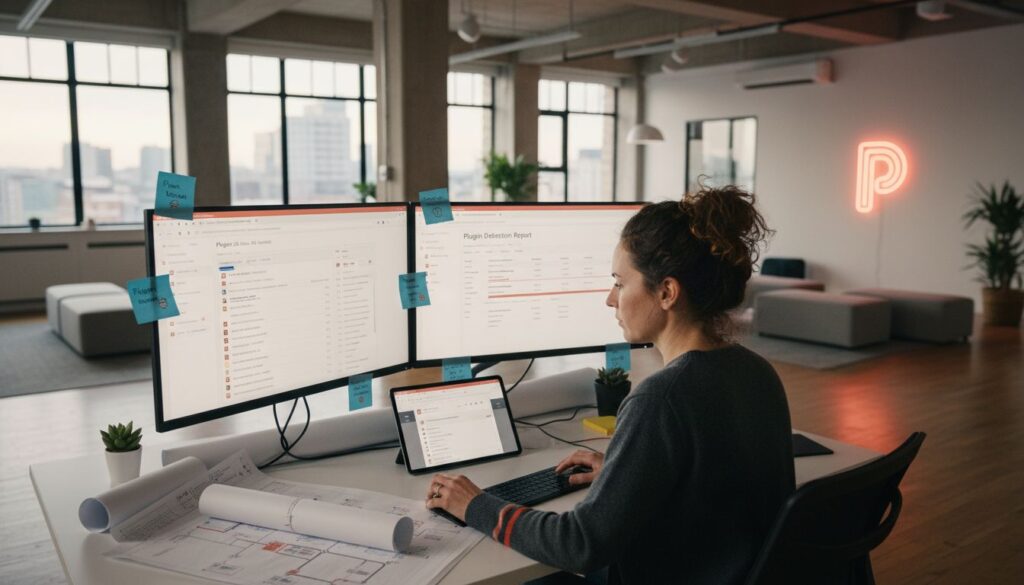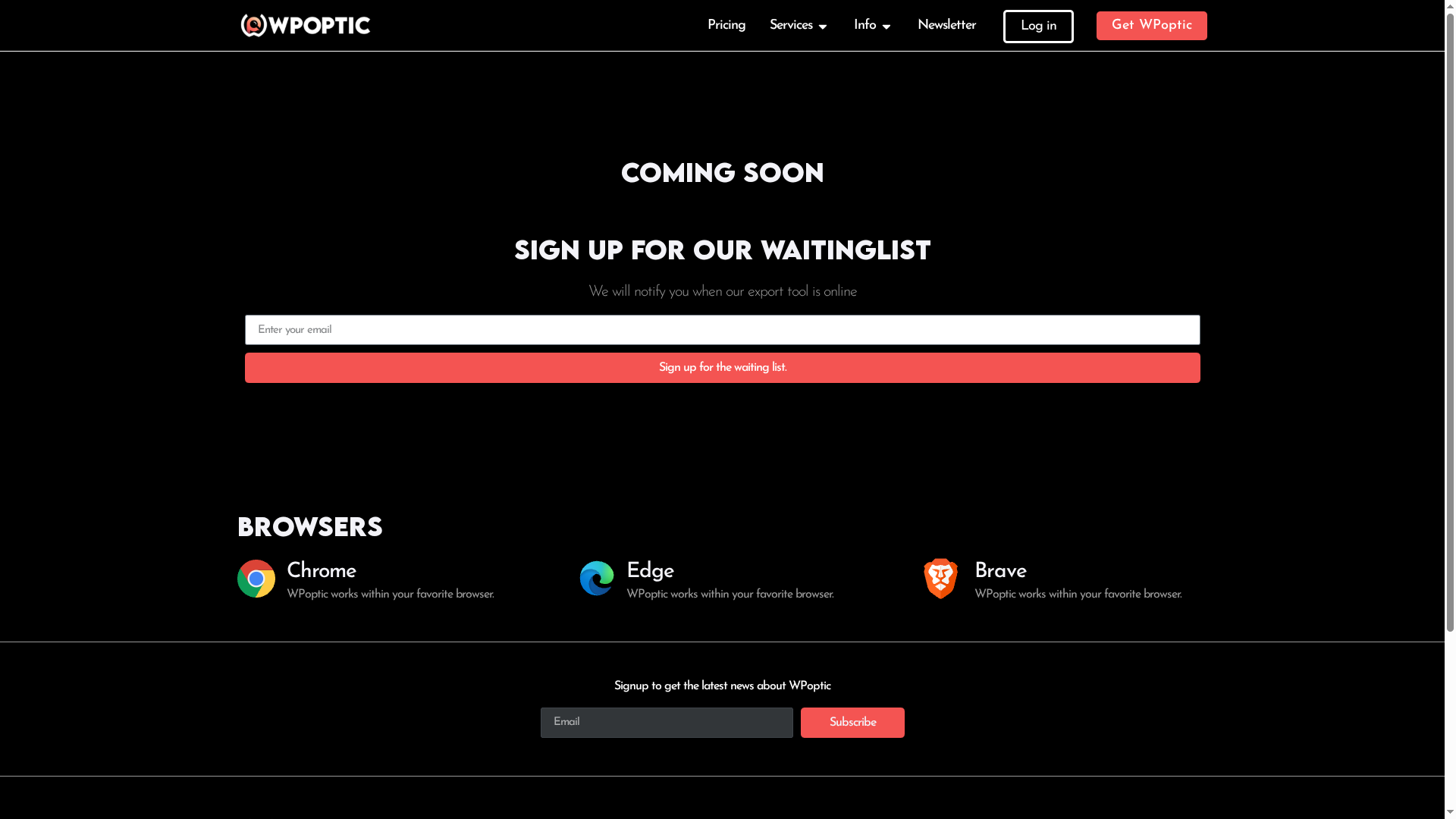More than 43 percent of all websites run on WordPress, making plugin analysis a vital skill for site owners and developers. Uncovering which plugins power a site helps reveal hidden features, security risks, and even competitive strategies. By building a toolkit of reliable scanning tools and learning proven analysis steps, you can quickly identify active plugins, gauge their impact, and turn your findings into actionable reports that improve site performance and inform smarter decisions.
Step 1: Prepare your analysis toolkit with essential tools
Building a robust WordPress plugin analysis toolkit starts with selecting strategic scanning and investigation resources. This step will help you compile the right collection of web tools that enable comprehensive plugin detection and site insights.
Your toolkit requires a blend of browser extensions, online scanning services, and technical investigation platforms. WordPress.org recommends prioritizing tools that can rapidly identify plugin structures and configurations. Start by installing browser extensions specifically designed for WordPress plugin detection that offer instant site architecture views. You will want solutions that provide quick snapshots of installed plugins, their versions, and potential security indicators.
Key components for your analysis toolkit include:
- Chrome browser extension for instant plugin identification
- Browser developer tools for technical investigations
- Specialized WordPress scanning platforms
- Online plugin repository research resources
Pro tip: Always verify tool reliability and data accuracy before incorporating them into your workflow. Not all scanning tools provide equal depth of plugin intelligence. Some free browser extensions might offer surface level information while professional tools deliver deeper technical insights.
With your toolkit assembled, you are now prepared to start conducting sophisticated WordPress plugin analysis across different websites. The next step will focus on executing your first comprehensive plugin investigation using these carefully selected resources.
Step 2: Identify active plugins on any WordPress site
Unlocking the secrets of a WordPress site starts with precisely identifying its active plugins. This crucial step allows you to map out the site’s technical infrastructure and understand its functional components.
To detect active plugins, leverage multiple investigation techniques. Browser developer tools provide a quick first pass at plugin identification. Chrome and Firefox extensions designed for WordPress scanning can instantly reveal plugin details. WordPress.org recommends using specialized browser tools that can rapidly snapshot installed plugin configurations and versions.
Your plugin identification workflow should include:
- Visual browser extension scans
- Source code investigation
- Network request analysis
- Cross referencing with known plugin signatures
Pro tip: Not all plugin detection methods are equally reliable. Free browser extensions might provide surface level information while professional scanning platforms deliver deeper technical insights. Why Use Plugin Detection Tools: Complete Guide offers more comprehensive strategies for thorough plugin investigation.
With these techniques mastered, you are prepared to conduct systematic WordPress plugin analysis. The next step will dive deeper into interpreting the plugin data you have collected and understanding its implications for site performance and security.
Step 3: Evaluate plugin popularity and technical impact
Understanding the true value of a WordPress plugin requires a strategic analysis of its popularity, performance, and technical capabilities. This step will help you decode the critical metrics that separate exceptional plugins from mediocre ones.
WordPress.com recommends a comprehensive evaluation approach that goes beyond surface level metrics. Start by examining key indicators such as total active installations, update frequency, compatibility with current WordPress versions, and the quality of developer support. Plugins with consistent updates and large user bases typically signal reliability and ongoing maintenance.
Critical evaluation metrics include:
- Number of active installations
- Recency of last plugin update
- Average user ratings and reviews
- Compatibility with current WordPress core version
- Developer responsiveness to support tickets
- Security track record
Pro tip: Do not rely exclusively on installation numbers. A plugin with fewer but more targeted installations might offer superior performance compared to a widely installed but less specialized alternative.

With these evaluation techniques mastered, you are now prepared to make informed decisions about plugin selection and understand their potential impact on your WordPress site’s performance and functionality.
Step 4: Compare site configurations for competitive insights
Unlocking competitive intelligence requires a systematic approach to analyzing WordPress site configurations. This step will transform how you understand and compare technical architectures across different websites.
CRFT Lookup highlights the importance of examining technical signatures and plugin configurations to gain deeper competitive insights. By methodically comparing site technologies, you can uncover strategic advantages and understand how top performers structure their digital ecosystems.
Your comparative analysis workflow should include:
- Identifying core plugin ecosystems
- Mapping technology stacks
- Analyzing performance optimization strategies
- Tracking feature implementation trends
- Understanding design and functionality choices
Pro tip: Chrome browser extensions like WP Detector can rapidly reveal technical configurations, but combine multiple detection methods for comprehensive insights. WordPress Configuration Explained: Complete Technical Guide provides advanced techniques for interpreting these complex technological landscapes.
With these comparative analysis skills, you are now equipped to conduct sophisticated investigations into WordPress site architectures and extract actionable competitive intelligence.
Step 5: Verify findings and export actionable reports
Converting your WordPress site analysis into clear, actionable insights requires systematic verification and strategic reporting. This final step transforms raw data into meaningful intelligence that drives informed decision making.
WordPress.org recommends leveraging specialized tracking tools to generate comprehensive plugin activation logs. Cross reference your initial findings through multiple verification methods including manual source code review, browser extension scans, and automated detection platforms to ensure maximum data accuracy.
Your verification and reporting workflow should include:
- Cross validation of plugin detection results
- Comprehensive data normalization
- Filtering of redundant or irrelevant information
- Creating structured export formats
- Annotating key findings with contextual insights
Pro tip: Do not rely on a single detection method. Triangulate data from different sources to build robust and credible reports. Export your findings in standard formats like CSV or JSON to facilitate further analysis and integration with other research tools.
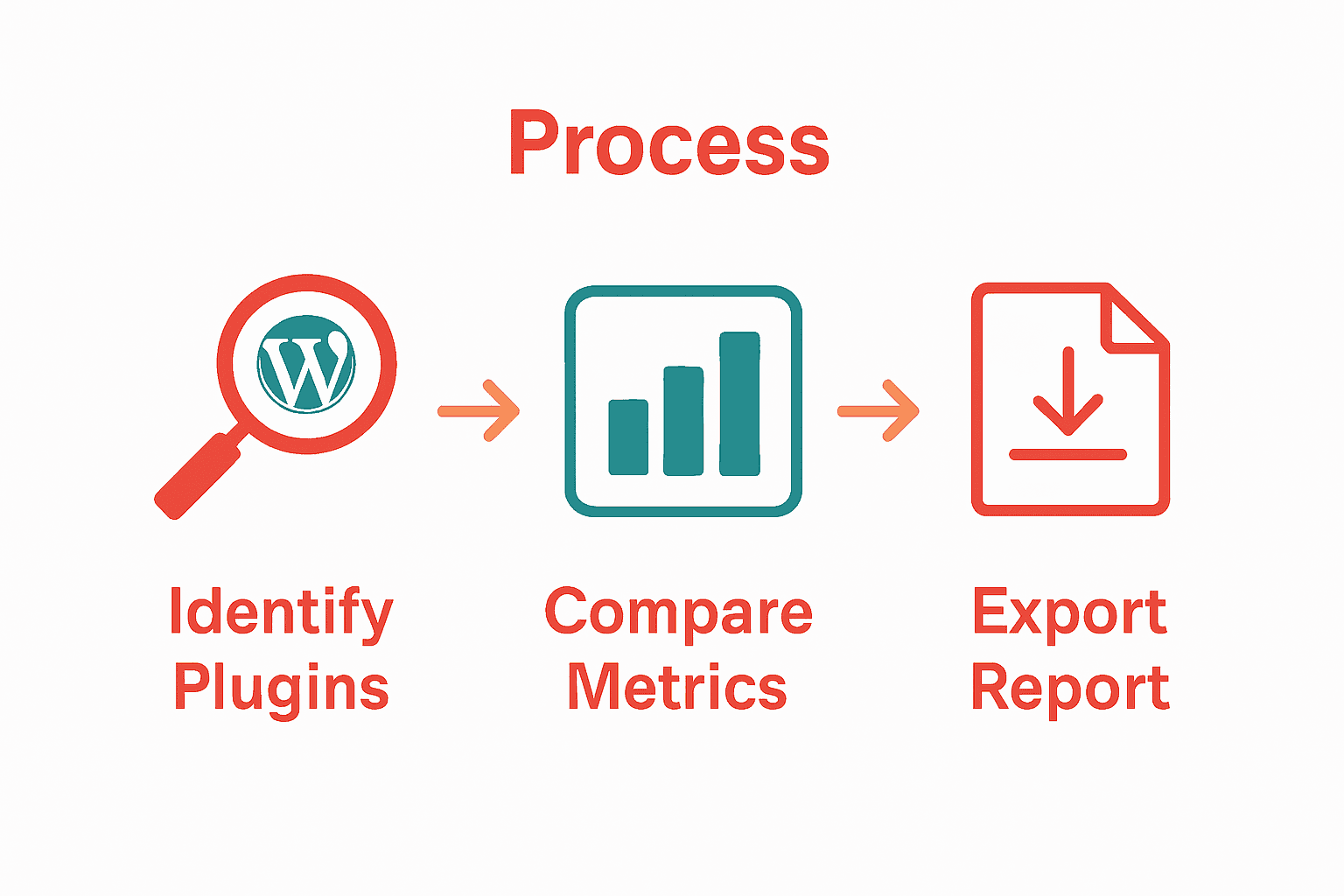
With these verification techniques mastered, you now possess a powerful methodology for extracting meaningful insights from WordPress site configurations.
Unlock Deeper WordPress Plugin Insights with WPoptic
If you are ready to move beyond manual detection and scattered plugin data, WPoptic offers a powerful solution tailored to your needs. The challenge of accurately identifying active plugins, evaluating their impact, and comparing site configurations can feel overwhelming. With WPoptic’s advanced tools, including a Chrome extension and comprehensive detection platform, you gain fast, accurate plugin intelligence that transforms complex analysis into actionable insights.
Don’t let incomplete or surface-level plugin data hold you back. Explore how you can streamline your WordPress site analysis and create targeted outreach with WPoptic’s lead list feature. Get started today by visiting our lead list tool and unlock competitive advantages through data-driven decisions. Maximize your efficiency in developer research, marketing campaigns, or security audits with WPoptic’s detailed insights and easy-to-use interface.
Frequently Asked Questions
How can I prepare my analysis toolkit for examining WordPress plugins?
To prepare your analysis toolkit, start by installing browser extensions that identify WordPress plugins. These tools provide instant snapshots of active plugins and can streamline your investigation process.
What techniques can I use to identify active plugins on a WordPress site?
Utilize browser developer tools, visual browser extensions, and source code investigation to identify active plugins. Combine these methods to ensure a comprehensive understanding of the plugins in use on the site.
What metrics should I evaluate to assess the popularity of a WordPress plugin?
Look at the total number of active installations, how recently the plugin was updated, user ratings, and security records. Analyze these metrics to determine if a plugin meets your standards for reliability and support.
How can I compare the configurations of different WordPress sites?
To compare configurations, identify core plugin ecosystems and technology stacks across websites. Mapping these elements can reveal competitive insights and help pinpoint effective performance optimization strategies.
What steps should I take to verify my findings when analyzing WordPress plugins?
Cross-validate your findings by checking detection results against multiple verification methods like source code reviews and automated scans. This ensures data accuracy and can help you build credible reports from your analysis.
Recommended
- How to Analyze WordPress Sites for Plugins and Themes – WPoptic
- Complete Guide to the Role of Plugins in WordPress – WPoptic
- How to Research WP Plugins for Effective Site Analysis – WPoptic
- Why Use Plugin Detection Tools: Complete Guide – WPoptic