Over 40 percent of all websites use WordPress, making it a cornerstone of the american digital landscape. For anyone building a site today, knowing what sets WordPress apart can mean the difference between frustration and seamless success. Whether you are new to managing a website or an experienced user aiming for professional results, you will discover why this platform offers unmatched flexibility, security, and marketing power tailored to the needs of modern american businesses and creators.
1. Intuitive Dashboard for Easy Site Management
The WordPress dashboard serves as your website’s central command center, providing a powerful yet straightforward interface for managing all aspects of your online presence. Understanding and leveraging this intuitive control panel can transform how you interact with your WordPress site.
WordPress offers a clean, user friendly dashboard that consolidates critical site management functions into one accessible location. From publishing content to reviewing site analytics, checking comments, and managing plugins, the dashboard streamlines complex website operations into simple, actionable steps.
Key dashboard features include quick access to content creation, site statistics, and administrative tools. With WordPress Configuration Explained as a reference, users can quickly understand how to navigate and customize their dashboard for maximum efficiency.
Dashboard Management Capabilities:
- Create and edit posts and pages
- Monitor website traffic and user interactions
- Review and moderate comments
- Update plugins and themes
- Check system notifications and updates
For WordPress beginners and experienced users alike, the dashboard serves as an intuitive control center that simplifies website management. By mastering its layout and features, you can save time and maintain your site more effectively.
2. Flexible Plugin Architecture for Customization
WordPress stands out in the web development world due to its incredibly versatile plugin architecture that allows users to extend and modify site functionality with remarkable ease. This modular approach transforms WordPress from a basic content management system into a powerful platform capable of meeting virtually any website requirement.
The plugin ecosystem enables developers and site owners to add complex features without writing extensive custom code. Complete Guide to the Role of Plugins in WordPress highlights how these software components can dramatically enhance website capabilities with minimal technical expertise.
Key Plugin Architecture Benefits:
- Add functionality without modifying core WordPress files
- Customize site features through drag and drop interfaces
- Scale website capabilities as business needs evolve
- Integrate third party tools seamlessly
- Maintain website performance and security standards
Research from academic sources suggests that modular software architectures like WordPress provide significant advantages in tailoring applications to specific needs. Plugins act as shared libraries that can be strategically implemented to solve unique website challenges without compromising system integrity.
For WordPress users ranging from bloggers to enterprise teams, the plugin architecture represents a game changing approach to web development. By offering extensive customization options through a standardized framework, WordPress empowers users to create sophisticated digital experiences without deep programming knowledge.
3. Robust Theme System for Unique Designs
WordPress offers an expansive theme system that transforms website design from a complex coding challenge into an accessible creative process. This robust architecture allows users to completely reimagine their site’s visual identity without requiring advanced programming skills.
7 Essential Types of WordPress Themes Explained for Pros reveals the incredible diversity available within the WordPress ecosystem. Themes serve as comprehensive design frameworks that control layout, color schemes, typography, and overall aesthetic presentation of a website.
Theme System Key Capabilities:
- Customize site appearance through intuitive interfaces
- Switch design templates without rebuilding content
- Create responsive layouts for mobile and desktop
- Integrate brand identity seamlessly
- Maintain consistent design across multiple pages
The theme system goes beyond simple visual changes. Professional themes provide granular control over design elements, enabling businesses and creators to craft unique digital experiences that reflect their specific brand personality.
For entrepreneurs and organizations seeking a professional online presence, WordPress themes represent a powerful toolset for digital storytelling. By offering extensive customization options without requiring deep technical expertise, the theme system democratizes web design and empowers users to create stunning websites with minimal friction.
4. Advanced User Roles and Permissions
WordPress provides a sophisticated user management system that allows website administrators to control access and define precise permissions for different team members. This granular approach enables organizations to maintain security while promoting collaborative workflows.
Default WordPress User Roles:
- Administrator (full site control)
- Editor (content management)
- Author (publish own content)
- Contributor (write without publishing)
- Subscriber (limited access)
WP Adminify demonstrates how modern WordPress sites can implement complex permission structures that go beyond standard role assignments. Administrators can now create custom access levels tailored to specific organizational needs.
The advanced permissions system allows businesses to delegate responsibilities without compromising site security. For example, a marketing team can be granted content creation rights while preventing accidental modifications to critical site settings. This approach ensures that each team member has exactly the access required to perform their specific responsibilities.
Understanding and implementing strategic user roles transforms WordPress from a simple publishing platform into a robust collaborative environment. By carefully configuring permissions, organizations can create secure workflows that balance accessibility with comprehensive protection.
5. Built-In SEO and Marketing Tools
WordPress has evolved from a simple blogging platform to a comprehensive marketing ecosystem with powerful built-in SEO and marketing capabilities. These integrated tools enable website owners to optimize their online presence without relying on complex external solutions.
Role of WordPress in Marketing highlights how the platform provides native features that support digital marketing strategies. The built-in tools streamline content optimization, performance tracking, and audience engagement.
Core SEO and Marketing Features:
- Automatic XML sitemap generation
- Clean permalink structures
- Meta tag and description customization
- Mobile responsive design
- Social media integration
- Content readability analysis
The platform allows users to implement sophisticated marketing strategies directly within the WordPress ecosystem. Performance monitoring tools like Google PageSpeed Insights integration help website owners understand and improve their site’s search engine ranking potential.
By providing these robust marketing tools natively, WordPress democratizes digital marketing. Small businesses and individual creators can now access professional grade optimization features without significant technical expertise or expensive third party solutions.
6. Security Features for Site Protection
WordPress has developed a comprehensive security infrastructure designed to protect websites from various digital threats. These built-in safeguards provide multiple layers of defense against potential vulnerabilities and unauthorized access attempts.
Best WordPress Security Tools reveals the sophisticated approaches WordPress uses to maintain site integrity. The platform offers robust protection mechanisms that go beyond simple password management.
Critical Security Features:
- Automatic core software updates
- Strong password enforcement
- Two factor authentication
- IP address blocking
- Login attempt monitoring
- File integrity scanning
Modern WordPress security tools allow administrators to customize protection strategies. Administrators can implement advanced configurations like changing login URLs and disabling potentially vulnerable features such as XML RPC endpoints.
By integrating multiple security layers directly into the platform, WordPress empowers website owners to create resilient digital environments. These proactive security measures help protect against common threats like brute force attacks, malware injection, and unauthorized access attempts without requiring extensive technical expertise.
7. Analytical Insights and Integration Options
WordPress transcends its origins as a simple content management system by offering robust analytical insights and powerful third party service integrations. These features transform WordPress into a comprehensive digital ecosystem that provides deep understanding of website performance and user behavior.
The platform enables seamless connections with multiple analytics and marketing services through native and extensible integration frameworks. WP Adminify demonstrates how modern WordPress sites can incorporate advanced performance monitoring tools directly into the dashboard environment.
Key Integration and Analytics Capabilities:
- Google Analytics tracking
- Performance monitoring tools
- Real time visitor insights
- Conversion tracking
- Custom reporting dashboards
- Third party service connections
Custom dashboard widgets allow website owners to consolidate critical metrics from various sources into a single comprehensive view. This approach eliminates the need for constant platform switching and provides immediate visibility into website performance and user engagement.
By providing flexible integration options and native analytical tools, WordPress empowers businesses and content creators to make data driven decisions. The platform bridges the gap between content creation and strategic insights, enabling users to optimize their digital presence with precision and ease.
Below is a comprehensive table summarizing the main concepts and features of WordPress discussed throughout the article.
| Feature | Description | Key Benefits |
|---|---|---|
| Intuitive Dashboard | Central command center for site management with a user-friendly interface. | Simplifies operations, enabling efficient site management for all users. |
| Flexible Plugin Architecture | Allows extensive customization with minimal coding required. | Enhances functionality and scalability, meeting diverse site needs. |
| Robust Theme System | Offers an expansive range of theme designs for unique site aesthetics. | Empowers users to craft distinct visual identities effortlessly. |
| Advanced User Roles | Sophisticated user management and permission settings. | Ensures security while facilitating collaborative workflows. |
| Built-In SEO and Marketing Tools | Native tools for optimizing digital marketing strategies. | Democratizes marketing by providing professional-grade features. |
| Security Features | Comprehensive built-in safeguards against digital threats. | Provides robust protection and peace of mind with minimal complexity. |
| Analytical Insights | Integrates with analytics for comprehensive performance tracking. | Enables data-driven decisions and optimization of digital presence. |
Unlock the Full Potential of Your WordPress Site with WPoptic
Managing WordPress sites means tackling challenges like plugin reliability, theme customization, and robust security while striving for peak performance. The article highlights essential features like the flexible plugin architecture, advanced user roles, and built-in SEO tools that define successful site management. Yet identifying which plugins and themes power your competitors or clients’ websites can be a major hurdle for developers, marketers, and security experts aiming to optimize or protect their digital assets.
WPoptic turns this challenge into an opportunity by delivering deep insights into the WordPress ecosystem. With WPoptic, you can identify plugins, assess their popularity, analyze site configurations, and create targeted lead lists based on real plugin usage. This powerful platform also enhances your competitor analysis with handy browser extensions to speed up audits and market research.
Explore how WPoptic makes mastering WordPress site management effortless with features tailored for professionals who want to save time and make smarter decisions. Learn more with our Lead List Creation solutions.
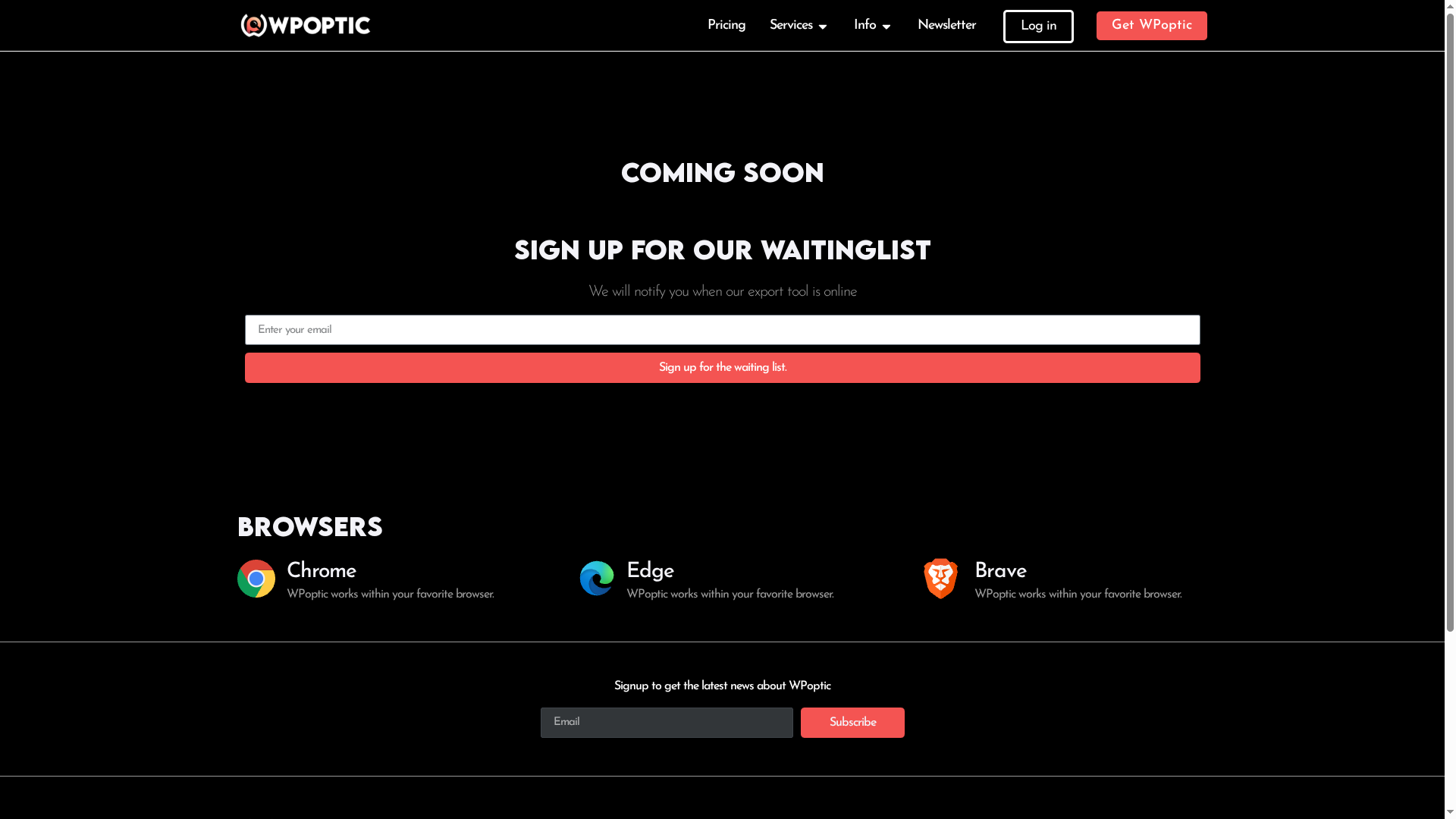
Want to uncover which plugins and themes shape your competitors websites today Discover the competitive advantage and protect your own assets by acting now Visit https://wpoptic.com/lead-list and start transforming your WordPress insights into real results
Ready to take control Make WPoptic your trusted partner for comprehensive WordPress intelligence and watch your projects soar
Frequently Asked Questions
What are the main features of the WordPress dashboard?
The WordPress dashboard provides a user-friendly interface for managing content, reviewing analytics, and overseeing plugins and themes. To utilize its capabilities, explore options like content creation and site statistics from the dashboard to streamline your site management.
How can I customize my WordPress site using plugins?
WordPress plugins allow you to add and modify site functionality without extensive coding knowledge. Start by browsing the plugin repository to find features that meet your website needs, then install and activate those plugins to enhance your site’s performance.
What is the process for changing the design of my WordPress site with themes?
To change your site’s design, you can select a new theme from the WordPress repository or upload a third-party theme. Simply navigate to the ‘Appearance’ tab in your dashboard, choose ‘Themes’, and then activate a new template to apply changes instantly.
How do I manage user roles and permissions in WordPress?
You can manage user roles directly from the WordPress user settings, allowing you to assign specific permissions to each member. Go to ‘Users’ in the dashboard, select a user, and assign or modify their role to ensure proper access levels for your team.
What built-in SEO tools does WordPress offer?
WordPress includes several built-in SEO features like automatic XML sitemap generation and customizable meta tags. To optimize your content effectively, familiarize yourself with these tools and implement them in your posts to improve your search engine visibility.
How can I monitor my website’s performance in WordPress?
You can monitor your site’s performance using integrated analytics tools available in the WordPress dashboard. Set up your tracking preferences to gain insights into visitor behavior and adjust your content strategy based on real-time data.
Recommended
- 7 Essential Types of WordPress Themes Explained for Pros – WPoptic
- 7 Essential Insights From a Popular WordPress Themes List – WPoptic
- 7 Essential Popular WordPress Plugins 2025 for Experts – WPoptic
- Role of WordPress in Business: Complete Guide – WPoptic


