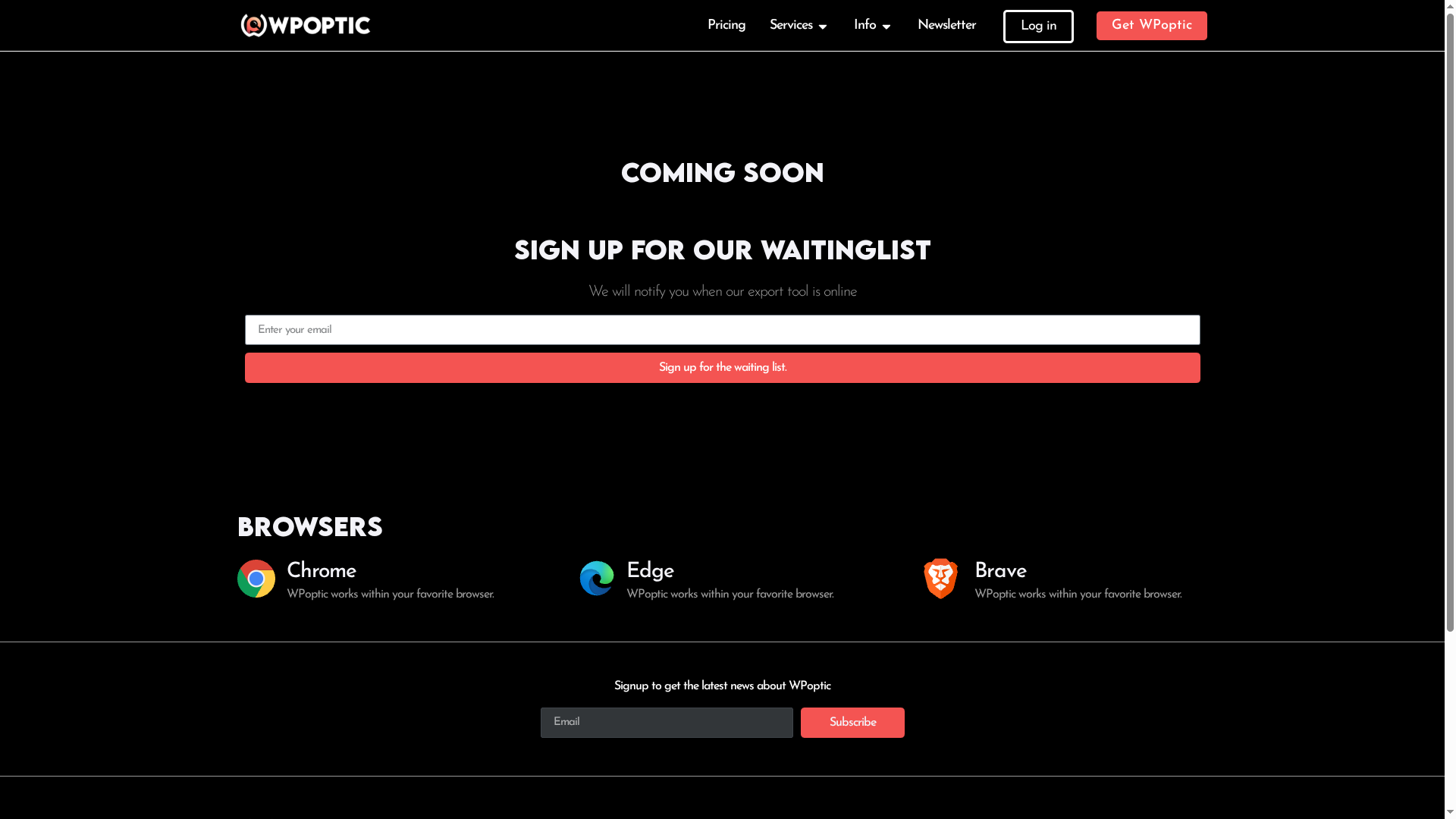Over 90 percent of online experiences begin with a search engine, yet many WordPress sites lose valuable traffic due to simple SEO missteps. Whether you run a personal blog or manage an expanding business site, the way you optimize WordPress shapes how easily people discover your content. By focusing on proven strategies, you can turn missed opportunities into lasting results and help your website climb higher in search rankings.
1. Ensure SEO-Friendly URL Structure
Your WordPress website’s URL structure is more than just a web address it’s a critical signal to search engines about your content’s relevance and organization. A well-crafted URL can significantly boost your site’s search engine performance and user experience.
As Yoast recommends, adopting a simple and clear permalink structure is key to enhancing your site’s SEO potential. The most effective approach is using a post name permalink structure, which creates clean URLs that are both readable for humans and easily understood by search engine algorithms.
Why URL Structure Matters
Search engines like Google use URLs as a primary way to understand and categorize your content. A messy or complex URL can confuse search crawlers and potentially reduce your page’s ranking potential. By contrast, a clear URL provides immediate context about the page’s content.
How to Implement an SEO Friendly URL
To optimize your WordPress URL structure, follow these practical steps:
- Navigate to Settings > Permalinks in your WordPress dashboard
- Select the Post Name option
- Avoid using dates or unnecessary categories in your URLs
- Keep URLs short, descriptive, and focused on your primary keyword
As Mediavine advises, a concise and descriptive URL not only helps SEO but also improves user click through rates. For example, a URL like “yoursite.com/wordpress-seo-tips” is far more effective than “yoursite.com/2023/05/post12345”.
By implementing a clean URL structure, you transform your website URLs from mere addresses into strategic SEO assets that communicate value to both search engines and potential readers.
2. Optimize Titles and Meta Descriptions
Your WordPress website’s search engine visibility hinges on two critical elements: title tags and meta descriptions. These powerful snippets are your first opportunity to communicate value and attract potential readers directly from search engine results pages.
As SEOPress highlights, crafting effective title tags and meta descriptions is fundamental to improving your site’s search engine performance. Think of these elements as your digital billboard that needs to capture attention and entice clicks.
Crafting Compelling Title Tags
A great title tag should be concise, descriptive, and include your primary keyword. It needs to balance search engine optimization with human readability. Aim for titles around 50 to 60 characters that clearly communicate what the page offers.
Writing Engaging Meta Descriptions
Breakline Agency recommends creating meta descriptions that match user intent and avoid overused buzzwords. Your meta description is your chance to provide a compelling summary that encourages users to click.
Practical tips for optimization:
- Keep meta descriptions between 150 and 160 characters
- Include a clear value proposition
- Incorporate your primary keyword naturally
- Create unique descriptions for each page
- Use active language that sparks curiosity
Most WordPress SEO plugins like Yoast or Rank Math make it easy to customize these elements for each page. By investing time in crafting strategic titles and descriptions, you transform your search results from bland listings into irresistible invitations for readers to explore your content.
3. Improve Site Speed and Performance
Site speed is the silent powerhouse of WordPress SEO performance. A sluggish website can torpedo your search rankings faster than you can say “bounce rate” while a lightning fast site becomes your secret weapon for user engagement and search engine love.
MPR Studio highlights critical strategies for enhancing website performance. Site speed isn’t just a technical metric it represents the first impression users get of your digital presence.
Understanding Performance Bottlenecks
Website performance depends on multiple interconnected factors. Large image files, complex plugins, and inefficient code can transform your WordPress site from a sleek sports car into a clunky minivan struggling up a steep hill.
Practical Speed Optimization Tactics
To supercharge your WordPress site’s performance, focus on these key strategies:
- Compress and optimize images using tools like Lazy Load to reduce file sizes
- Leverage browser caching mechanisms
- Minimize HTTP requests by consolidating CSS and JavaScript files
- Use a robust caching plugin like LiteSpeed Cache
- Choose a high performance web hosting provider
As Yoast suggests, even seemingly minor optimizations can create significant improvements in site speed and search engine performance. By implementing these techniques, you transform your WordPress site from a potential performance laggard into a streamlined digital powerhouse ready to impress both users and search algorithms.
4. Implement Relevant Schema Markup
Schema markup is your secret weapon for transforming how search engines understand and display your WordPress content. Think of it as a translator that helps Google comprehend the context and meaning behind your website’s information.
Yoast highlights the critical role of structured data in modern SEO strategies. Schema markup allows you to provide explicit details about your content that go far beyond traditional metadata.
What Schema Markup Really Does
Search engines use schema markup to create rich snippets those eye catching search results with extra information like star ratings, prices, or event details. By implementing schema, you essentially give search engines a detailed roadmap to understanding your content’s purpose and significance.
Practical Schema Implementation Strategies
MPR Studio recommends focusing on schema types most relevant to your content. Here are key areas to consider:
- Organization schema for business websites
- Article schema for blog posts and news content
- Product schema for ecommerce sites
- Local business schema for location based businesses
- Event schema for conferences or webinars
WordPress makes schema implementation easier with plugins like Yoast SEO and RankMath. These tools can automatically generate appropriate schema markup without requiring extensive technical knowledge. By strategically using schema, you transform your content from plain text into a rich interactive experience that stands out in search results.
5. Secure Your WordPress Website
In the digital world, your WordPress website is like an unlocked house in a bustling neighborhood. Without proper security measures, you are essentially inviting potential threats to explore your digital property at will.
MPR Studio emphasizes the critical importance of website security as a fundamental aspect of maintaining a robust online presence. Cybersecurity is not just about protecting data it is about preserving your website’s integrity and reputation.
Understanding WordPress Vulnerabilities
WordPress websites are frequent targets for hackers due to their popularity. Vulnerabilities can emerge from outdated plugins, weak passwords, or unprotected login mechanisms. These entry points can compromise your entire digital ecosystem.
Practical Security Implementation Strategies
Yoast recommends a multi layered approach to WordPress security. Here are essential steps to fortify your digital fortress:
- Use strong unique passwords for all accounts
- Implement All In One WP Security & Firewall to monitor and protect your site
- Keep WordPress core, themes, and plugins updated
- Limit login attempts to prevent brute force attacks
- Enable two factor authentication
- Regularly backup your website content
By treating your WordPress security as an ongoing process rather than a one time setup, you create a resilient digital environment that can withstand potential cyber threats. Think of these strategies as digital armor protecting your online presence from unwanted intrusions.
6. Conduct Regular Plugin and Theme Audits
Your WordPress website is a complex ecosystem where plugins and themes interact like delicate machinery. One outdated or poorly maintained component can potentially compromise your entire digital infrastructure.
MPR Studio emphasizes the critical importance of consistent plugin and theme evaluations. These periodic check ups are not just maintenance they are strategic interventions that protect your website’s performance and security.
Understanding Plugin and Theme Risks
Unmanaged plugins and themes can create significant vulnerabilities. Abandoned or unupdated components might introduce security holes, slow down your website, or create unexpected conflicts that degrade user experience.
Strategic Audit Methodology
Yoast recommends a systematic approach to WordPress component management. For a comprehensive audit, consider these key strategies:
- Evaluate plugin performance and necessity
- Check for regular updates and developer support
- Remove inactive or redundant plugins
- Verify theme compatibility with current WordPress version
- Monitor resource consumption of each plugin
How to Analyze WordPress Sites for Plugins and Themes can provide deeper insights into this process. By treating your WordPress ecosystem as a living system that requires ongoing attention, you ensure optimal performance, enhanced security, and a smoother user experience.
7. Track SEO Performance with Analytics Tools
Analytics are the compass that guides your WordPress SEO journey revealing hidden insights about your website’s performance and user behavior. Without these critical measurements, you are essentially navigating your digital strategy blindfolded.
MPR Studio underscores the transformative power of strategic analytics integration. These tools translate raw data into actionable intelligence that can dramatically improve your website’s search engine visibility.
Understanding Web Analytics Fundamentals
Analytics platforms offer a comprehensive view of how users interact with your WordPress site. They track crucial metrics like page views, user engagement, bounce rates, and conversion pathways that illuminate your content’s true performance.
Strategic Analytics Implementation
Yoast recommends a holistic approach to performance tracking. Consider these key strategies for effective analytics management:
- Integrate Google Analytics Dashboard for WP for seamless tracking
- Monitor organic search traffic patterns
- Analyze user behavior and site navigation
- Track keyword performance and ranking changes
- Set up conversion goals and event tracking
By treating analytics as a continuous learning process rather than a static report, you transform data into a powerful strategic asset. Complete Guide to Analyzing WordPress Sites can provide additional insights into maximizing your analytics potential.
Below is a comprehensive table summarizing the main strategies for optimizing a WordPress site for SEO as discussed in the article.
| Strategy | Implementation | Expected Results |
|---|---|---|
| SEO-Friendly URL Structure | Use simple post name permalinks; avoid dates/categories; keep URLs short. | Improved search engine ranking and user experience. |
| Optimize Titles and Meta Descriptions | Use concise titles with keywords; write unique, engaging meta descriptions. | Enhanced search visibility and click-through rates. |
| Improve Site Speed and Performance | Compress images; leverage caching; minimize HTTP requests. | Faster site performance, better user engagement, higher rankings. |
| Implement Relevant Schema Markup | Use plugins for schema types like organization, article, and event. | Rich snippets in search results, improved content understanding. |
| Secure Your WordPress Website | Use strong passwords; update all components; limit login attempts. | Enhanced site security and protection against cyber threats. |
| Conduct Plugin and Theme Audits | Evaluate necessity; remove inactive plugins; check for updates. | Optimized performance and risk reduction. |
| Track SEO Performance with Analytics Tools | Use Google Analytics; monitor traffic patterns and user behavior. | Data-driven insights for improving search engine visibility. |
Unlock the Full Potential of Your WordPress SEO Strategy Today
The challenges of managing SEO for WordPress are clear from the article. Slow site speed, security risks, unclear plugin usage, and maintaining an SEO-friendly URL structure all require precise insight and timely action. You want to improve your WordPress SEO performance, but without a clear picture of the plugins and themes shaping your site, this feels like navigating in the dark. The key to success lies in understanding your website’s architecture and plugin ecosystem to optimize every SEO checkpoint effectively.
Harness the power of WPoptic to take control of your WordPress SEO journey. Our platform offers detailed detection of plugins and themes, giving you the intelligence needed to identify potential performance bottlenecks, security vulnerabilities, and optimization opportunities. Whether you are a developer, marketer, or security professional, WPoptic helps you uncover crucial insights to streamline SEO improvements, ensure site security, and audit your WordPress components regularly. Don’t wait until small problems become costly setbacks. Start creating your custom lead lists based on plugin use and gain a competitive edge with comprehensive site analysis tools. Visit WPoptic now to begin transforming your WordPress SEO from guesswork into strategic precision.
Frequently Asked Questions
How can I create SEO-friendly URLs for my WordPress site?
To create SEO-friendly URLs, navigate to Settings > Permalinks in your WordPress dashboard and select the Post Name option. Ensure that your URLs are short, descriptive, and include your primary keyword to enhance clarity for both users and search engines.
What are effective ways to optimize my title tags and meta descriptions in WordPress?
To optimize title tags and meta descriptions, keep titles between 50-60 characters and descriptions within 150-160 characters. Clearly include your primary keyword and provide a compelling value proposition to encourage clicks from search engine results.
How can I improve my WordPress site’s speed and performance?
To enhance your site’s speed, focus on compressing images and leveraging browser caching. Implementing these changes can improve loading times by up to 30%, significantly increasing user engagement and SEO rankings.
What types of schema markup should I implement on my WordPress site?
You should implement relevant schema markup types such as organization schema for business sites, article schema for blog posts, and product schema for eCommerce sites. This structured data helps search engines display your content more effectively in search results.
What steps can I take to secure my WordPress website?
Securing your WordPress site involves using strong unique passwords, keeping your WordPress core and plugins updated, and enabling two-factor authentication. These measures will help protect your site from common vulnerabilities and enhance its overall security.
How do I conduct regular audits of plugins and themes in WordPress?
To audit your plugins and themes, regularly check for updates and evaluate their performance and necessity. Remove inactive plugins and ensure compatibility with your current WordPress version to maintain site security and performance.
Recommended
- Content Marketing for WordPress: Effective Strategy Guide – WPoptic
- Role of WordPress in Marketing: Complete Guide – WPoptic
- Role of WordPress in Marketing: Complete Guide – WPoptic
- How to Evaluate WordPress Themes for Optimal Site Performance – WPoptic