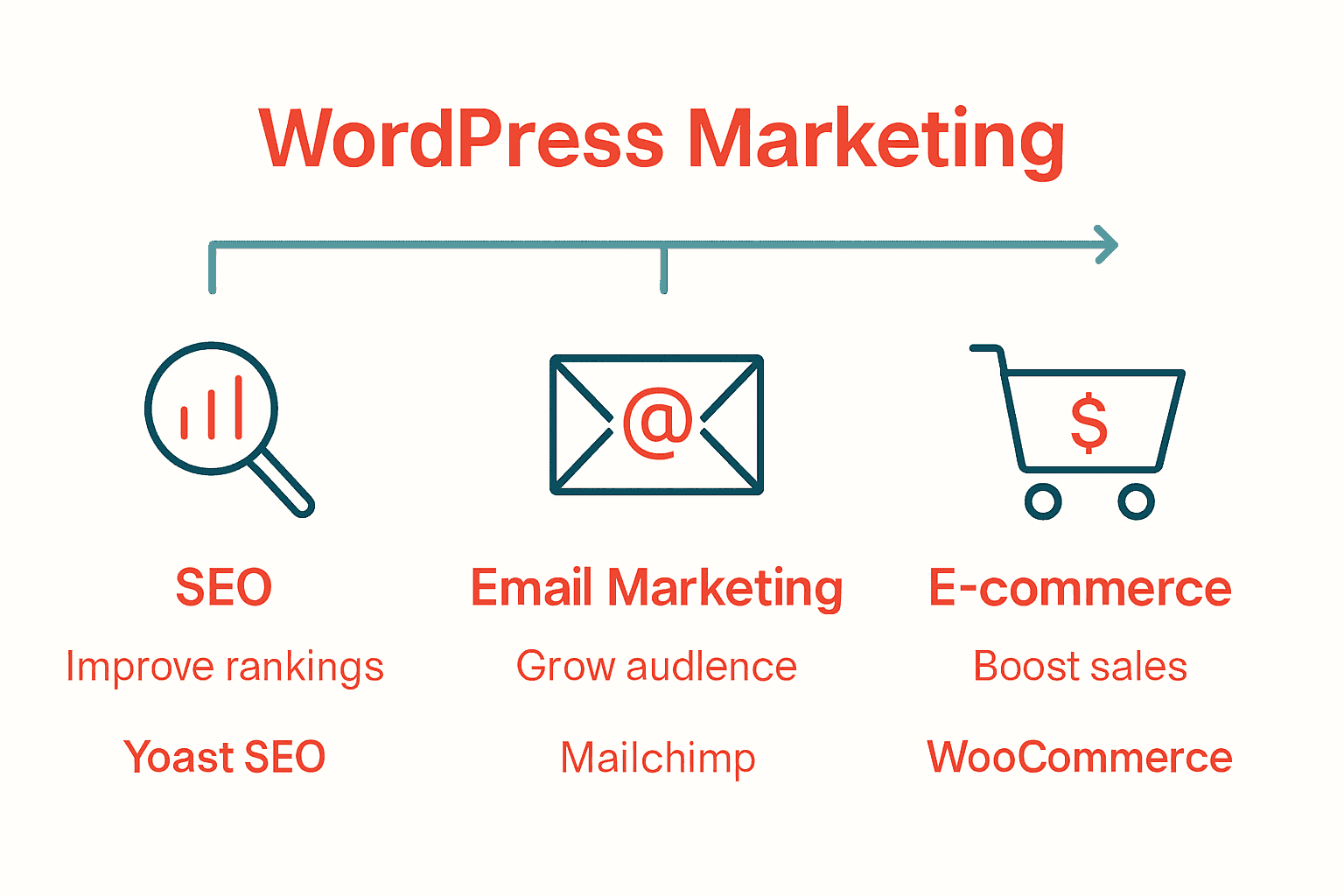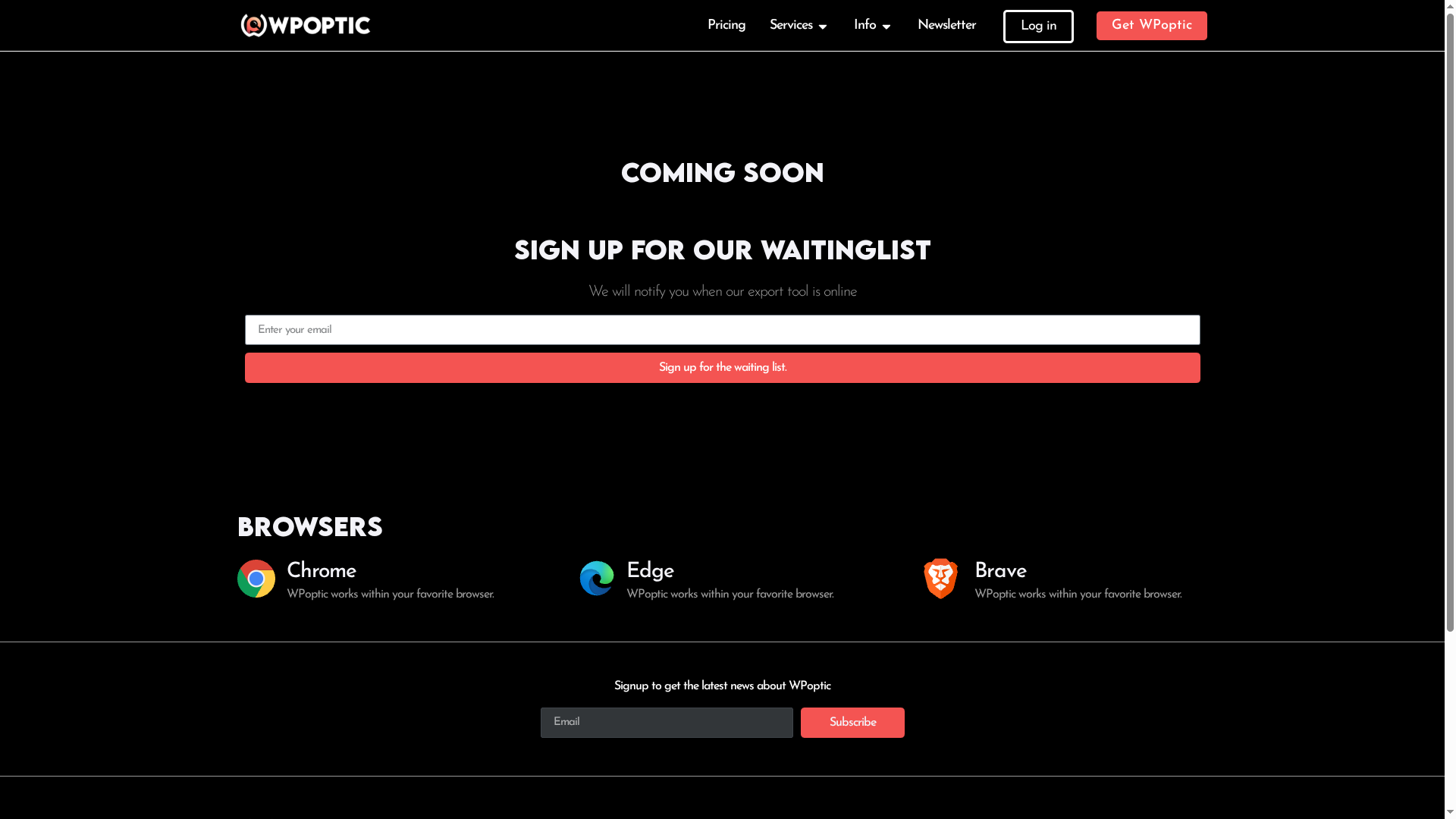More than 43 percent of all websites now run on WordPress, making it a cornerstone of digital marketing worldwide. For businesses trying to stand out online, choosing the right platform is a decision that shapes every campaign. With its unmatched flexibility, powerful plugins, and built-in tools for SEO and content management, WordPress has become the go-to solution for marketers who want real results without technical barriers.
Key Takeaways
| Point | Details |
|---|---|
| WordPress as a Marketing Tool | WordPress is a powerful CMS that enhances digital marketing through user-friendly content creation, SEO optimization, and robust analytics integration. |
| Plugin Ecosystem | The extensive plugin ecosystem allows marketers to customize functionality and improve site performance without needing advanced coding skills. |
| Common Mistakes to Avoid | Key pitfalls include neglecting mobile optimization and failing to regularly update the platform, which can undermine marketing effectiveness. |
| Integration Capabilities | WordPress integrates seamlessly with various marketing platforms, enabling businesses to execute comprehensive and effective strategies. |
Defining WordPress and Its Marketing Importance
WordPress represents a powerful open-source content management system (CMS) that has transformed digital marketing strategies for businesses worldwide. As highlighted by Wikipedia, WordPress enables users to create and manage websites with remarkable ease, providing an incredibly flexible platform for online marketing initiatives.
The significance of WordPress in marketing cannot be overstated. According to research from INDJST, the platform offers critical advantages for digital marketing professionals, including:
- User-friendly content creation mechanisms
- Advanced SEO optimization capabilities
- Robust audience engagement tools
- Seamless integration with marketing technologies
What makes WordPress truly exceptional is its extensive plugin ecosystem. Marketers can leverage thousands of plugins to extend website functionality, track analytics, manage email campaigns, implement e-commerce solutions, and customize user experiences without requiring advanced coding skills. This accessibility transforms WordPress from a simple website builder into a comprehensive marketing platform.
The platform’s adaptability allows businesses of all sizes to create professional, responsive websites that drive marketing objectives. Whether you’re a small local business or a multinational corporation, WordPress provides scalable solutions that can grow alongside your marketing strategies. Learn more about WordPress marketing strategies in our complete guide.
Core WordPress Features Enabling Marketing Success
WordPress offers an impressive array of features that empower marketers to create, optimize, and distribute content effectively. As noted by Make WordPress, the platform provides customizable themes, a robust plugin architecture, and an intuitive content editor that collectively facilitate the creation of engaging and SEO-friendly marketing materials.
The platform’s marketing capabilities extend far beyond basic website creation. Key features that drive marketing success include:
- Responsive design templates
- Advanced SEO optimization tools
- Integrated social media sharing capabilities
- Comprehensive analytics integration
- Multilingual content support
According to Marketing Tom Media, WordPress distinguishes itself through scalability and consistent updates. This means marketing teams can rapidly adapt their digital strategies without being constrained by technological limitations. The platform’s flexibility allows businesses to scale their online presence seamlessly as their marketing needs evolve.
For marketers seeking comprehensive insights into leveraging WordPress effectively, our content marketing strategy guide provides an in-depth exploration of advanced techniques and best practices.
Popular Marketing Plugins and Use Cases
WordPress offers a robust ecosystem of marketing plugins that transform basic websites into powerful digital marketing platforms. As highlighted by WP Creative, key plugins like Yoast SEO, WooCommerce, and Elementor enable businesses to optimize search engine performance, manage e-commerce operations, and design high-converting landing pages without requiring advanced coding skills.
The most impactful marketing plugins can be categorized by their core functions:
Here’s a summary of popular WordPress marketing plugins by function:
| Plugin Category | Top Plugins | Primary Use |
|---|---|---|
| SEO Optimization | Yoast SEO RankMath All in One SEO |
Improve search rankings |
| Email Marketing | Mailchimp for WordPress ConvertKit Constant Contact |
Manage email campaigns |
| E-commerce | WooCommerce Easy Digital Downloads Cart Flows |
Sell products and services |
| Page Building | Elementor Beaver Builder WPBakery |
Create landing and sales pages |
| Analytics | Google Analytics for WP MonsterInsights Matomo |
Track site performance |
- SEO Optimization Plugins
- Yoast SEO
- RankMath
- All in One SEO
- Email Marketing Plugins
- Mailchimp for WordPress
- ConvertKit
- Constant Contact
- E-commerce Plugins
- WooCommerce
- Easy Digital Downloads
- Cart Flows
According to Make WordPress, the platform’s plugin architecture provides advanced user access control features essential for managing complex marketing workflows. This means marketing teams can create sophisticated permission structures, ensuring that content creation, editing, and publishing processes remain secure and efficiently managed.
Explore our comprehensive guide to WordPress plugin trends to stay ahead of the latest marketing technology innovations and strategically enhance your digital marketing capabilities.
Integrating WordPress With Marketing Platforms
WordPress serves as a powerful hub for integrating diverse marketing platforms, enabling businesses to create a seamless digital marketing ecosystem. As highlighted by WP Creative, the platform offers remarkable compatibility with critical marketing tools like Google Analytics, Mailchimp, and various social media networks, facilitating comprehensive tracking and management of marketing campaigns.
The integration landscape for WordPress encompasses several key marketing platform categories:
- Analytics Platforms
- Google Analytics
- Adobe Analytics
- Matomo
- Email Marketing Systems
- Mailchimp
- Constant Contact
- SendinBlue
- Customer Relationship Management
- HubSpot
- Salesforce
- Zoho CRM
According to Make WordPress, the platform’s extensibility through plugins and APIs dramatically enhances marketers’ ability to execute and monitor diverse marketing strategies. This means businesses can create custom integrations that align precisely with their unique marketing workflows and technological requirements.
For marketers looking to dive deeper into platform integration strategies, our guide to WordPress marketing automation provides comprehensive insights into connecting your WordPress website with cutting-edge marketing technologies.
Common WordPress Marketing Mistakes to Avoid
Marketing professionals frequently encounter critical pitfalls when leveraging WordPress that can significantly undermine their digital strategies. According to Marketing Tom Media, two fundamental errors stand out: neglecting regular updates and overloading websites with unnecessary plugins, both of which can compromise site security and performance.
The most prevalent WordPress marketing mistakes include:
- Ignoring Mobile Optimization
- Non-responsive design
- Slow mobile loading times
- Unreadable content on smaller screens
- SEO Configuration Errors
- Missing meta descriptions
- Ineffective keyword strategies
- Duplicate content issues
- Performance Bottlenecks
- Excessive plugin installations
- Unoptimized image sizes
- Poorly configured caching
As highlighted by WP Creative, failing to optimize for mobile users and neglecting SEO plugin utilization can dramatically reduce marketing campaign effectiveness. These oversights translate into missed opportunities, reduced user engagement, and potential revenue loss.
Learn how to configure WordPress for optimal performance with our comprehensive technical guide.
Unlock the Full Potential of Your WordPress Marketing Strategy
Struggling with managing numerous plugins or trying to gain an edge in your WordPress marketing efforts? The article emphasizes common challenges such as plugin overload, SEO configuration errors, and the need for smooth integration across marketing tools. These pain points can slow down your growth and weaken your marketing impact. To effectively analyze your website’s plugin and theme setup while winning competitive insight, you need a precise, reliable resource tailored for marketers.
Discover how WPoptic can empower your WordPress marketing initiatives today. Our platform offers detailed plugin detection, lead list creation based on plugin usage, and competitor analysis through smart browser extensions. This means you get accurate intelligence to optimize your SEO, streamline your plugin choices, and enhance your marketing automation without guesswork. Take action now to prevent security risks and maximize your marketing ROI with WPoptic. Explore our powerful features on the Lead List page and start transforming your WordPress site into a high-performing marketing engine. Visit https://wpoptic.com/lead-list/ to get started immediately.
Frequently Asked Questions
What is the role of WordPress in digital marketing?
WordPress serves as a powerful content management system that enables businesses to create and manage their websites easily, making it a vital tool in modern digital marketing strategies.
How does WordPress enhance SEO optimization for websites?
WordPress offers advanced SEO optimization tools, including plugins like Yoast SEO, which help improve search rankings by managing metadata, keywords, and readability.
What are the key features of WordPress that support marketing efforts?
Key features include customizable themes, responsive design templates, integrated social media sharing capabilities, and comprehensive analytics integration.
What common mistakes should marketers avoid when using WordPress?
Marketers should avoid neglecting mobile optimization, making SEO configuration errors, and overloading their websites with unnecessary plugins, as these can compromise performance and user engagement.
Recommended
- Role of WordPress in Marketing: Complete Guide – WPoptic
- Content Marketing for WordPress: Effective Strategy Guide – WPoptic
- WPoptic Blog | WordPress Insights, Plugins & News
- What Is WordPress Configuration? Complete Breakdown – WPoptic
- How to Increase Amazon Visibility for Higher Sales – Searchoneers
- Website Marketing Verstehen: Grundlagen und Bedeutung