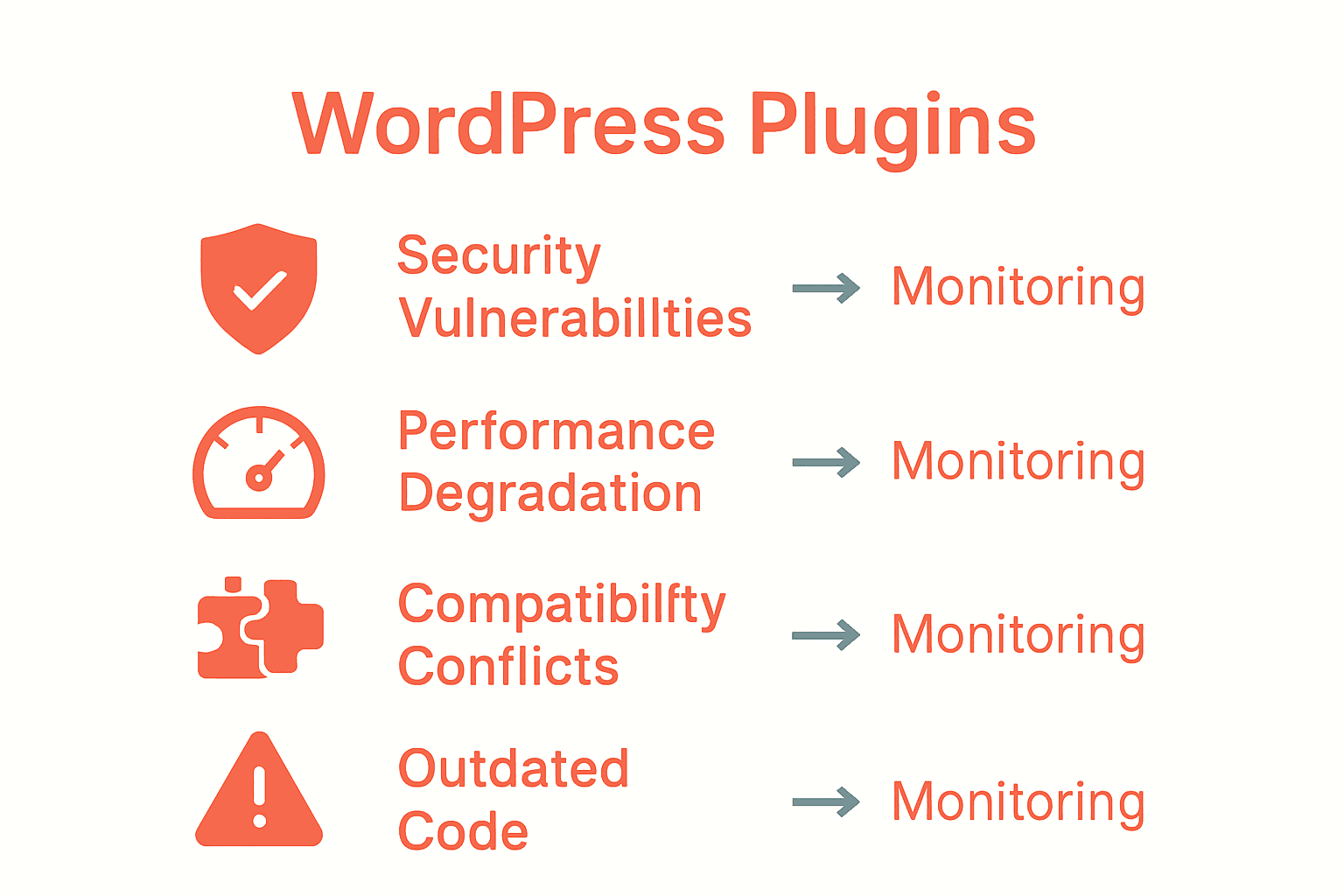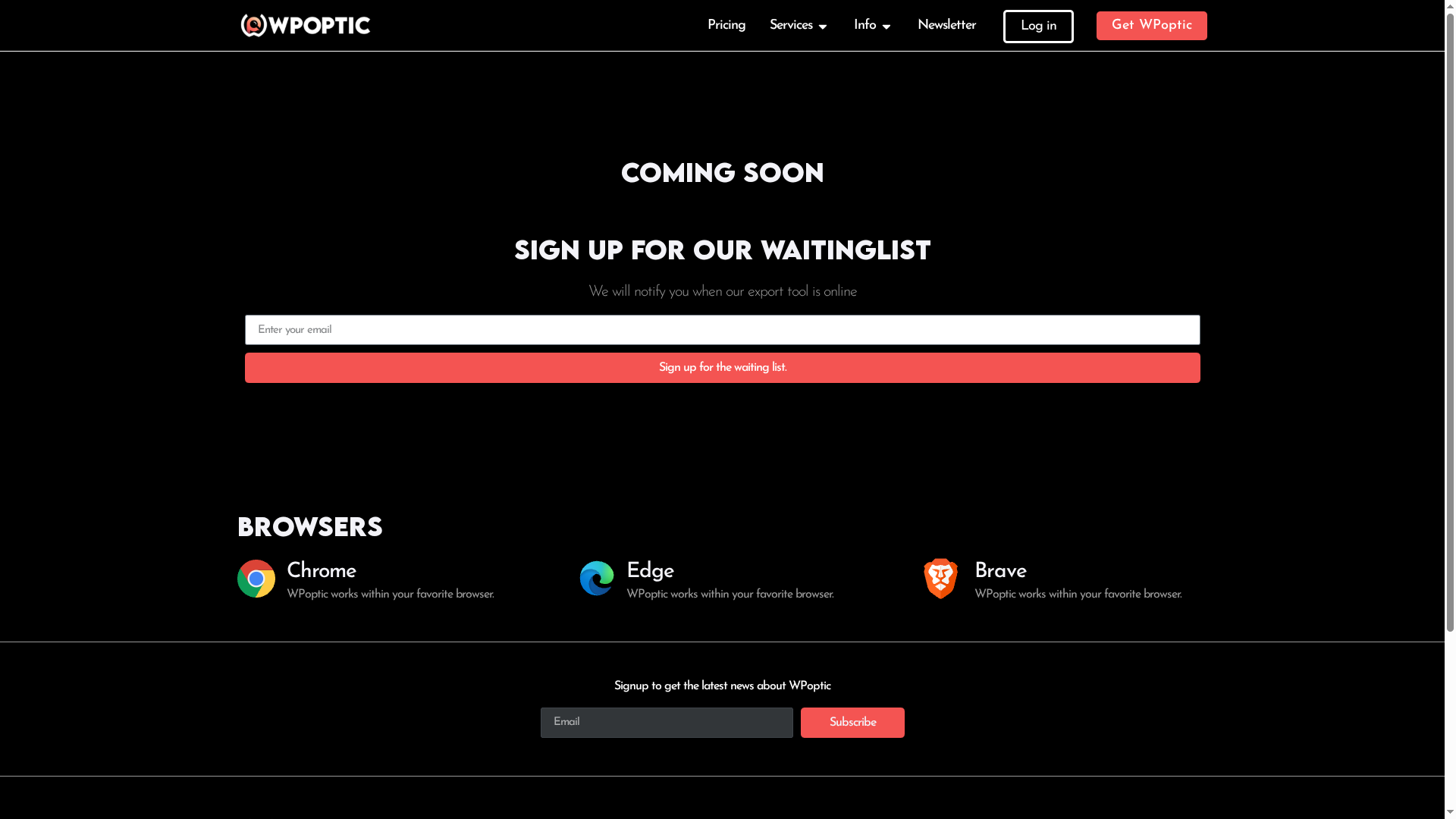Nearly 60 percent of WordPress security breaches stem from vulnerable plugins. For anyone who runs a website, that number is impossible to ignore. Plugins can unlock new features but unchecked, they can also slow your site, trigger compatibility headaches, or invite cyber threats. Understanding what plugin monitoring really means helps you strengthen your website’s defenses, keep it running smoothly, and stay ahead in a fast-changing digital world.
Defining Plugin Monitoring for WordPress Sites
Plugin monitoring is a strategic process of systematically tracking, analyzing, and managing WordPress plugins to ensure website security, performance, and optimal functionality. As Wikipedia explains, website monitoring involves “testing and verifying that end-users can interact with a website or web application as expected.”
In the WordPress ecosystem, plugin monitoring goes beyond basic uptime tracking. It encompasses understanding plugin behavior, detecting potential security vulnerabilities, tracking performance impacts, and managing the overall health of your website’s technological infrastructure. Through synthetic monitoring techniques, website owners can simulate user interactions and continuously assess how different plugins affect site functionality and response times.
Effective plugin monitoring involves several critical components:
- Security Assessment: Identifying outdated or potentially compromised plugins
- Performance Tracking: Measuring how individual plugins impact site speed and user experience
- Compatibility Verification: Ensuring plugins work harmoniously without conflicts
- Update Management: Tracking plugin versions and recommending necessary updates
Website administrators can leverage how to analyze WordPress sites for plugins and themes to develop a comprehensive understanding of their site’s plugin ecosystem. By implementing robust monitoring strategies, you transform plugin management from a reactive task into a proactive approach that safeguards your WordPress site’s integrity and performance.
Types of Plugin Issues and Monitoring Methods
WordPress plugin issues manifest in various complex ways that demand sophisticated monitoring strategies. As research from ArXiv reveals, the SCANTRAP study highlights critical vulnerabilities in content management system plugins, emphasizing the urgent need for robust monitoring tools that can detect unauthorized modifications and protect against potential security threats.
The primary types of plugin issues can be categorized into several critical domains:
- Security Vulnerabilities: Potential entry points for hackers and malware
- Performance Degradation: Plugins that slow down website loading times
- Compatibility Conflicts: Plugins that interfere with each other’s functionality
- Outdated Code: Plugins with unpatched security holes or deprecated features
Advanced monitoring methods have evolved to address these challenges. Machine learning techniques, as demonstrated by the DeCaf system, now enable more sophisticated diagnosis and triage of performance-related issues. These advanced approaches allow website administrators to proactively identify and mitigate potential problems before they impact user experience.
Here’s a summary of common plugin issues and effective monitoring methods:
| Issue Type | Description | Recommended Monitoring Method |
|---|---|---|
| Security Vulnerabilities | Potential exploits by hackers or malware | Vulnerability scanning Synthetic monitoring |
| Performance Degradation | Plugins slowing down site speed | Performance tracking tools Automated diagnostics |
| Compatibility Conflicts | Plugins interfering with each other | Compatibility checks Dependency analysis |
| Outdated Code | Plugins with deprecated or unpatched features | Update management Version monitoring |
By leveraging what is plugin detection, WordPress site managers can implement comprehensive monitoring strategies that go beyond basic tracking. This proactive approach transforms plugin management from a reactive task to a strategic process of continuous site optimization and security maintenance.
How Plugin Monitoring Impacts Security and Performance
Plugin monitoring serves as a critical defense mechanism for WordPress websites, directly influencing both security and performance parameters. As highlighted by ArXiv, advanced research like the SCANTRAP study demonstrates sophisticated approaches to protecting content management systems through cyber deception techniques that can mislead potential attackers and prevent unauthorized access.
The security and performance impacts of plugin monitoring can be broken down into key strategic domains:
- Threat Detection: Identifying potential security vulnerabilities before they can be exploited
- Performance Optimization: Tracking how plugins affect website loading speeds and resource consumption
- Vulnerability Prevention: Proactively managing outdated or compromised plugin components
- Resource Management: Ensuring efficient allocation of server resources
Research from ArXiv featuring the DeCaf system underscores the significance of automated diagnostic tools in maintaining optimal performance. These advanced monitoring systems can automatically detect, triage, and address performance regressions, transforming plugin management from a reactive to a proactive discipline.
By leveraging why use plugin detection tools, WordPress administrators can create a robust ecosystem that continuously monitors, assesses, and improves site performance and security. This approach ensures that websites remain resilient, efficient, and protected against emerging digital threats.
Market Research and Competitive Analysis Benefits
Plugin monitoring transforms competitive analysis from a guessing game into a strategic intelligence operation. As Wikipedia reveals, website monitoring services provide organizations with critical insights into site functionality, performance, and technological infrastructure that are essential for understanding market dynamics.
The key competitive advantages derived from comprehensive plugin monitoring include:
- Technology Stack Mapping: Identifying the exact plugins and technologies competitors use
- Performance Benchmarking: Comparing website speed and functionality across different sites
- Innovation Tracking: Understanding emerging plugin trends and technological adoptions
- Strategic Intelligence: Revealing potential technological advantages or vulnerabilities
Synthetic monitoring research demonstrates how continuous application testing enables businesses to gain deep insights before launching customer-facing features. This approach allows marketers and developers to proactively understand technological landscapes and make data-driven strategic decisions.
By researching WordPress plugins for effective site analysis, businesses can transform raw plugin data into actionable competitive intelligence. This methodical approach turns plugin monitoring from a technical task into a powerful strategic tool for understanding digital market dynamics and technological competitive positioning.
Common Plugin Monitoring Mistakes to Avoid
Plugin monitoring requires a strategic and comprehensive approach to effectively safeguard WordPress websites. As Wikipedia warns, one of the most critical mistakes is relying exclusively on internal monitoring tools, which can create significant blind spots in understanding actual user experiences and potential system vulnerabilities.
The most frequent plugin monitoring errors include:
- Incomplete Monitoring Scope: Tracking only surface-level plugin metrics
- Infrequent Update Checks: Neglecting regular plugin version and compatibility assessments
- Ignoring Performance Metrics: Failing to correlate plugin usage with site speed
- Manual Monitoring: Depending on time-consuming manual inspection processes
Synthetic monitoring research highlights another crucial insight: overlooking the limitations of automated testing can lead to significant gaps in understanding real-world user interactions. This means administrators must combine multiple monitoring approaches to gain a holistic view of plugin performance and potential risks.
By exploring WordPress plugin trends, website managers can develop more sophisticated monitoring strategies that anticipate potential issues before they become critical problems. The key is to transform plugin monitoring from a reactive task into a proactive, intelligence-driven discipline that continuously adapts to emerging technological challenges.
Take Full Control of Your WordPress Plugin Monitoring Today
Managing plugin security and performance can feel overwhelming when faced with hidden vulnerabilities and compatibility conflicts. If you want to prevent these risks before they impact your site, it is time to move beyond reactive checks and embrace a smarter way to monitor your WordPress ecosystem. With WPoptic, you get deep insights into the exact plugins running on any WordPress site, empowering you to detect outdated or risky components and uncover competitive advantages.
Get ahead of plugin issues by using WPoptic’s powerful lead list creation and competitor analysis tools. Whether you are a developer, marketer, or security professional, targeting the right plugin data now helps you proactively secure and optimize your WordPress presence. Explore how WPoptic gives you a clear picture of plugin architectures at Lead List and discover why thousands rely on plugin detection tools for smarter monitoring strategies. Don’t wait for problems to arise. Start securing your WordPress sites with precision today at https://wpoptic.com/lead-list/.
Frequently Asked Questions
What is plugin monitoring for WordPress?
Plugin monitoring for WordPress is the systematic tracking and management of plugins to ensure website security, performance, and optimal functionality, as well as identifying potential security vulnerabilities and performance impacts.
Why is it important to monitor WordPress plugins?
Monitoring WordPress plugins is essential for detecting security vulnerabilities, tracking performance issues, ensuring compatibility, and managing updates, which collectively help maintain the integrity and functionality of your website.
What are common plugin issues that require monitoring?
Common plugin issues include security vulnerabilities, performance degradation, compatibility conflicts, and outdated code, all of which can significantly affect website performance and security if not properly monitored.
How can I effectively monitor my WordPress plugins?
To effectively monitor your WordPress plugins, use a combination of vulnerability scanning, performance tracking tools, automated diagnostics, and regular update management to proactively address potential issues before they impact your site.
Recommended
- What Is Plugin Detection? Complete Guide for WordPress – WPoptic
- Why Use Plugin Detection Tools: Complete Guide – WPoptic
- Complete Guide to WordPress Plugin Trends – WPoptic
- How to Analyze WordPress Sites for Plugins and Themes – WPoptic