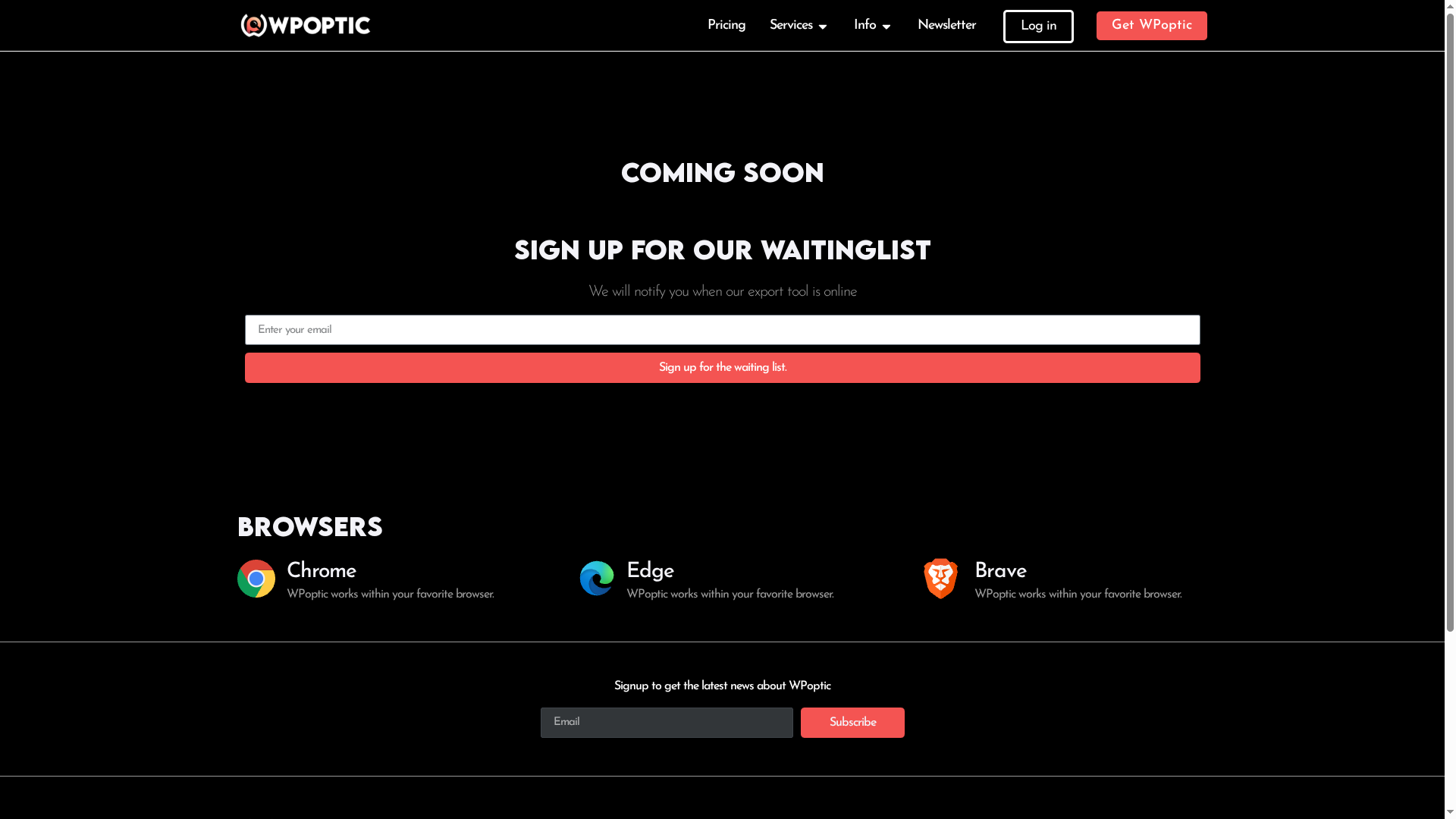Did you know that over 43 percent of all websites globally run on WordPress? Behind every successful site is a set of configuration choices that shape how fast it loads and how secure it stays. Whether you manage a blog or a business site, understanding WordPress configuration puts you in control of your platform’s performance, security, and flexibility. Mastering these settings leads to a smoother, safer, and more reliable web presence.
Key Takeaways
| Point | Details |
|---|---|
| Core Role | WordPress configuration is essential for customizing site operations, primarily managed through the wp-config.php file. |
| Configuration Types | Administrators can choose between manual and automated configuration methods, each offering unique advantages based on user expertise. |
| Performance & Security | Optimizing performance and ensuring security are interconnected, requiring strategic configurations and routine monitoring. |
| Troubleshooting | Common configuration challenges, like database connection errors, necessitate systematic troubleshooting to enhance site stability. |
Defining WordPress Configuration and Its Role
WordPress configuration represents the critical process of customizing and managing a website’s core operational settings, determining how your digital platform functions, performs, and interacts with users and servers. According to developer.wordpress.org, configuration involves “setting up and managing various parameters that control the behavior and functionality of a WordPress site.”
At its core, WordPress configuration centers around the wp-config.php file, a pivotal system component that stores essential site parameters. developer.wordpress.org highlights this file’s significance, noting it contains “database information, authentication keys, and other parameters that influence the site’s operation and security.”
The configuration process encompasses multiple critical domains:
- Database Connection Settings: Defining how WordPress connects and interacts with its underlying database
- Security Parameters: Establishing authentication mechanisms and protection protocols
- Performance Optimization: Configuring caching, memory limits, and server interactions
- Site Behavior Controls: Managing default settings for posts, comments, media handling
Professional WordPress developers recognize configuration as more than mere technical setup—it’s a strategic approach to tailoring websites for specific functional and performance requirements. Whether you’re launching a personal blog or a complex enterprise platform, understanding and mastering WordPress configuration empowers you to create precisely tuned digital experiences.
Learn more about WordPress configuration in our comprehensive guide on WordPress Configuration to dive deeper into these essential technical nuances.
Core Components: wp-config.php and Beyond
WordPress configuration primarily revolves around the wp-config.php file, a critical system configuration file that serves as the backbone of your website’s operational settings. developer.wordpress.org defines this file as the primary configuration component, “storing vital settings like database credentials, authentication keys, and various options that dictate site behavior.”
The wp-config.php file is more than a simple settings repository—it’s a strategic control center that manages several key aspects of your WordPress installation:
- Database Connection: Defines database server, username, password, and database name
- Security Keys: Manages authentication and encryption tokens
- Debug Settings: Enables or disables WordPress debugging modes
- Performance Configurations: Controls memory limits and caching behaviors
Security considerations extend beyond the wp-config.php file itself. developer.wordpress.org recommends advanced hardening techniques like “moving the wp-config.php file to a non-web-accessible directory and restricting file permissions to enhance site security.”
Professional WordPress administrators understand that effective configuration is an ongoing process.

Learn more about WordPress infrastructure in our guide to WordPress Stack to understand how configuration components interact within the broader ecosystem.
Configuration Types: Manual vs. Automated Methods
WordPress configuration offers two primary approaches for site administrators: manual editing and automated configuration methods. developer.wordpress.org confirms this dual approach, noting that configuration can be “performed manually by editing files like wp-config.php or automated through plugins and tools that provide user-friendly interfaces for setting adjustments.”
Manual Configuration requires direct interaction with core WordPress files and typically involves:
- Editing wp-config.php directly
- Modifying .htaccess files
- Manually setting database connections
- Configuring server-level parameters
- Implementing custom security rules
Automated Configuration leverages plugins and dashboard interfaces to simplify complex settings management. WordPress.org highlights solutions like Easy PHP Settings that enable administrators to “manage PHP and WordPress configurations directly from the dashboard, eliminating the need for manual file edits.”
Each configuration method carries distinct advantages.
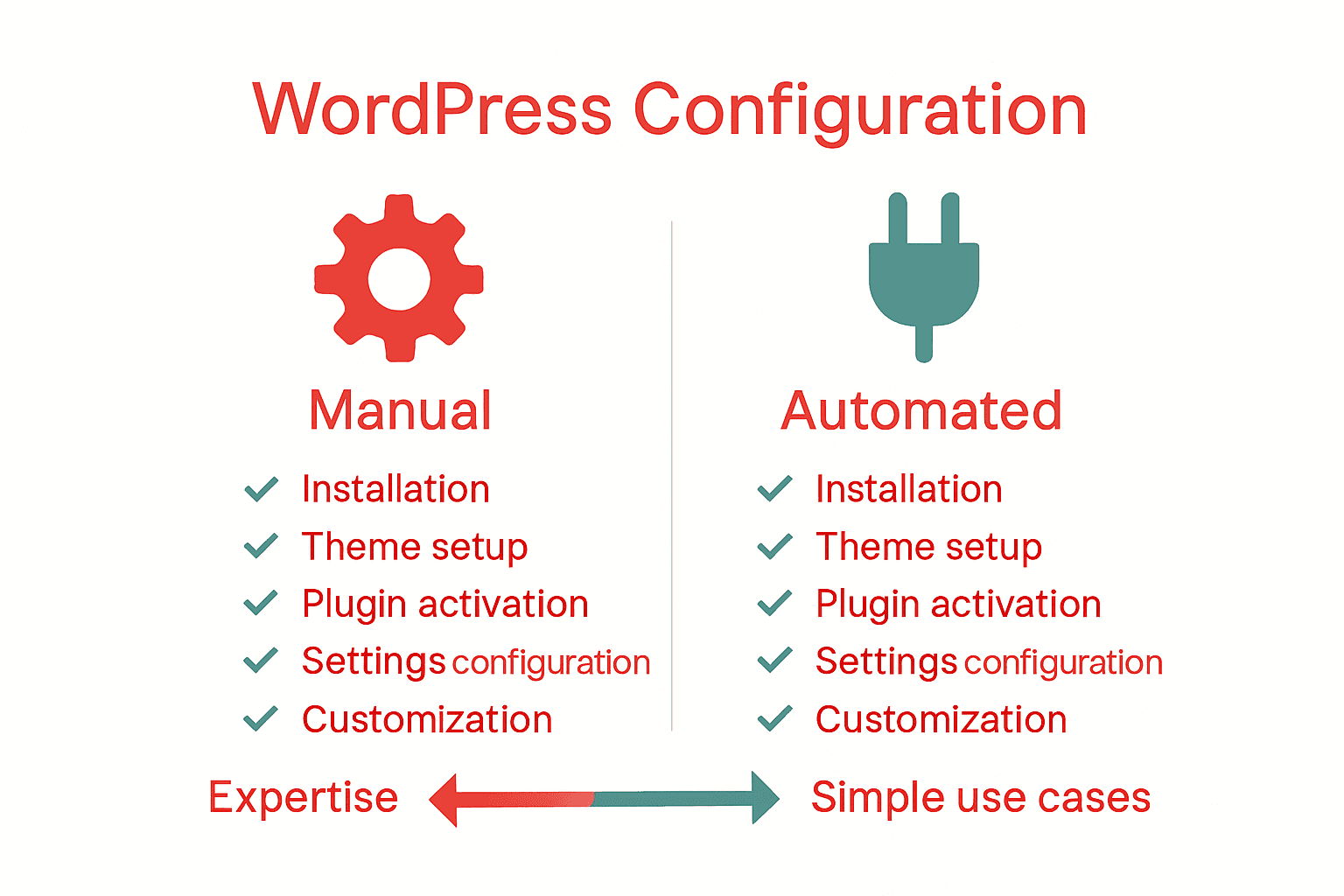
Professional WordPress administrators often blend both approaches, using automated tools for routine settings while reserving manual configurations for specialized, complex requirements that demand expert-level customization.
Here’s a comparison of manual and automated WordPress configuration methods:
| Criteria | Manual Configuration | Automated Configuration |
|---|---|---|
| Accessibility | Advanced users | All user levels |
| Control Level | Full, granular | Limited to tool functionality |
| Risk of Errors | Higher (manual edits) | Lower (guided interfaces) |
| Common Tools | Text editor, FTP | Plugins, dashboard interfaces |
| Typical Use Cases | Custom solutions Special cases |
Routine changes Quick setup |
| Example Scenarios | Custom database tweaks Security hardening |
Change upload limit Adjust memory via plugin |
Explore our comprehensive guide to WordPress Stack to understand how different configuration methods integrate within complex WordPress ecosystems.
Key Settings For Performance and Security
WordPress configuration plays a critical role in maintaining both site performance and robust security. developer.wordpress.org emphasizes that optimizing performance requires strategic configuration, “involving settings such as caching, database optimization, and content delivery networks to enhance site speed and responsiveness.”
Performance Optimization Settings include:
- Caching Mechanisms: Implementing page and object caching
- Database Query Optimization: Reducing unnecessary database calls
- Content Delivery Network (CDN): Distributing site assets across global servers
- PHP and Memory Configurations: Adjusting memory limits and execution times
- Asset Minification: Compressing CSS, JavaScript, and HTML resources
Security Hardening goes beyond basic protections. developer.wordpress.org recommends critical security configurations like “disabling file editing within the dashboard, securing the wp-config.php file, and implementing strong authentication keys to protect against unauthorized access.”
Additional security configurations involve:
- Restricting admin access
- Implementing two-factor authentication
- Regular security plugin updates
- Monitoring and logging access attempts
- Limiting login attempts
Professional administrators understand that performance and security are interconnected. Effective configuration requires a holistic approach that balances site speed, resource efficiency, and comprehensive protection strategies.
Learn more about WordPress infrastructure in our guide to WordPress Stack to understand the intricate relationships between performance, security, and configuration.
Common Challenges and Troubleshooting Tips
WordPress configuration can present complex challenges that even experienced administrators encounter. developer.wordpress.org highlights that “database connection errors” represent one of the most frequent configuration issues, typically “resolved by verifying database credentials in the wp-config.php file.”
Database and Connection Challenges often manifest through:
- Incorrect database username or password
- Misconfigured database host settings
- Corrupted database connection parameters
- Broken authentication keys
- Incompatible server configurations
Memory and Performance Issues can significantly impact site functionality. developer.wordpress.org recommends addressing memory limitations by “increasing memory allocation in the wp-config.php file using the WP_MEMORY_LIMIT constant.”
Troubleshooting strategies for WordPress configuration include:
- Enable WordPress debug mode
- Check error logs systematically
- Verify file and directory permissions
- Validate database connection credentials
- Incrementally test configuration changes
- Use plugins for comprehensive diagnostics
Professional WordPress administrators recognize that effective troubleshooting requires a methodical approach. Each configuration challenge presents an opportunity to understand deeper system interactions and implement more robust solutions.
Learn more about WordPress infrastructure in our guide to WordPress Stack to develop advanced diagnostic and resolution skills.
Unlock the Full Potential of Your WordPress Configuration Today
Understanding the complexities of WordPress configuration is crucial for maintaining high performance and robust security. If you are struggling with manual settings changes, debugging database connection errors, or ensuring your site runs smoothly without sacrificing security you are not alone. Key challenges like optimizing wp-config.php or quickly identifying the plugins affecting your site’s behavior can be overwhelming for developers and marketers alike.
Take control with WPoptic’s advanced tools designed to decode any WordPress site’s architecture and configurations. Discover exactly which plugins and themes are powering your competitors or your own projects. Use our platform to gain detailed insights that help you troubleshoot effectively and make data-driven decisions that enhance your site’s reliability and speed. Act now and join others who streamline their WordPress management while maximizing site performance with our powerful lead list creation tools. Explore more about the inner workings of WordPress by visiting our detailed WordPress Stack guide and deepen your technical understanding in our WordPress Configuration complete guide. Start optimizing your WordPress ecosystem today at WPoptic.
Frequently Asked Questions
What is WordPress configuration?
WordPress configuration refers to the process of customizing and managing a website’s core operational settings, primarily focusing on the wp-config.php file, which stores essential parameters for site functionality and performance.
What does the wp-config.php file contain?
The wp-config.php file contains critical information such as database connection settings, authentication keys, debug settings, and configurations for performance optimization.
What are the main types of WordPress configuration methods?
The two main types of WordPress configuration methods are manual configuration, which involves direct editing of files like wp-config.php, and automated configuration, which uses plugins and user-friendly interfaces for adjustments.
How can I troubleshoot common WordPress configuration issues?
To troubleshoot common configuration issues, you can enable WordPress debug mode, check error logs, verify database connection credentials, and incrementally test configuration changes to identify the source of the problem.
Recommended
- WordPress Configuration Explained: Complete Technical Guide – WPoptic
- What Is WordPress Stack? Complete Overview and Insights – WPoptic
- 7 Essential Insights From a Popular WordPress Themes List – WPoptic
- WPoptic Blog | WordPress Insights, Plugins & News