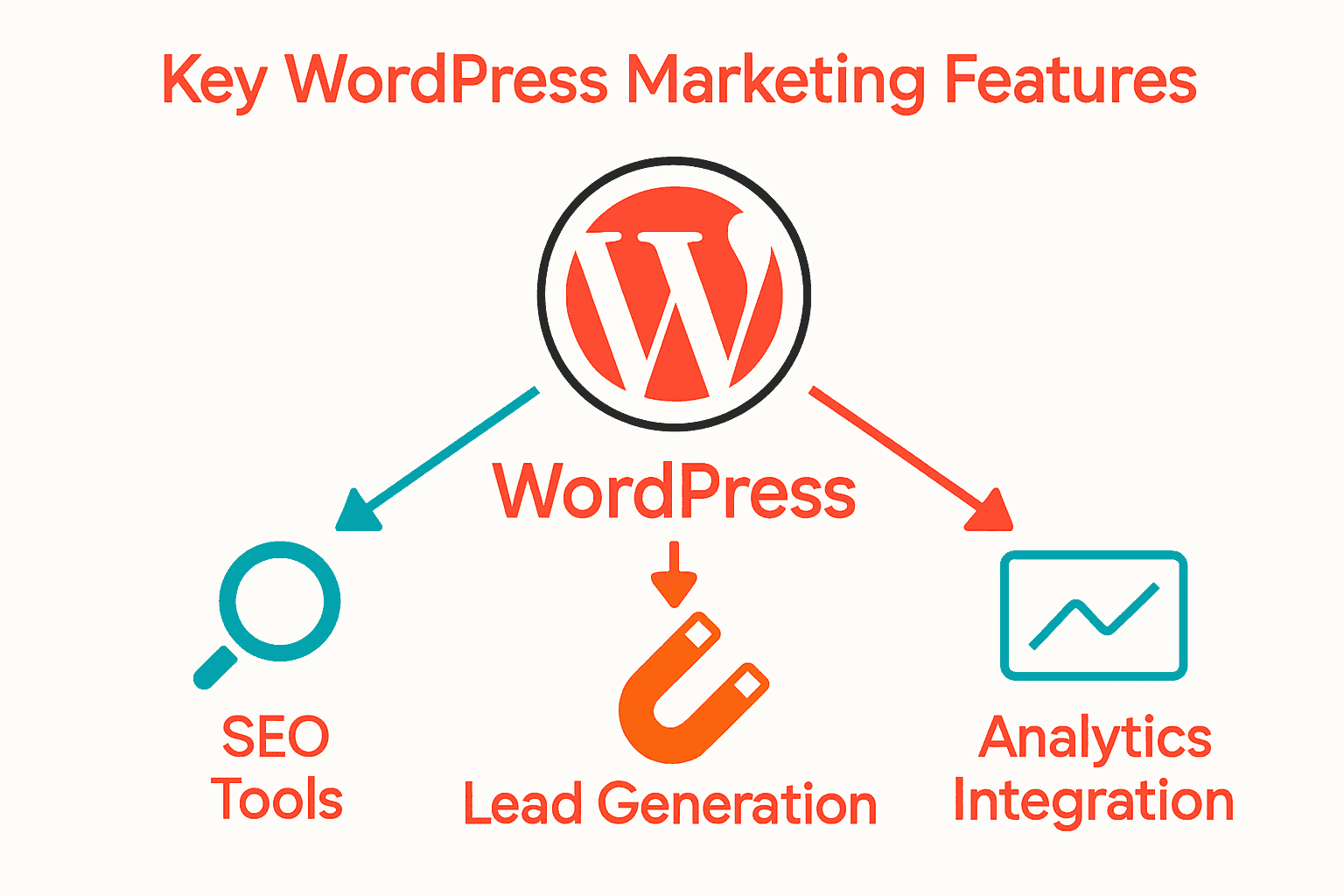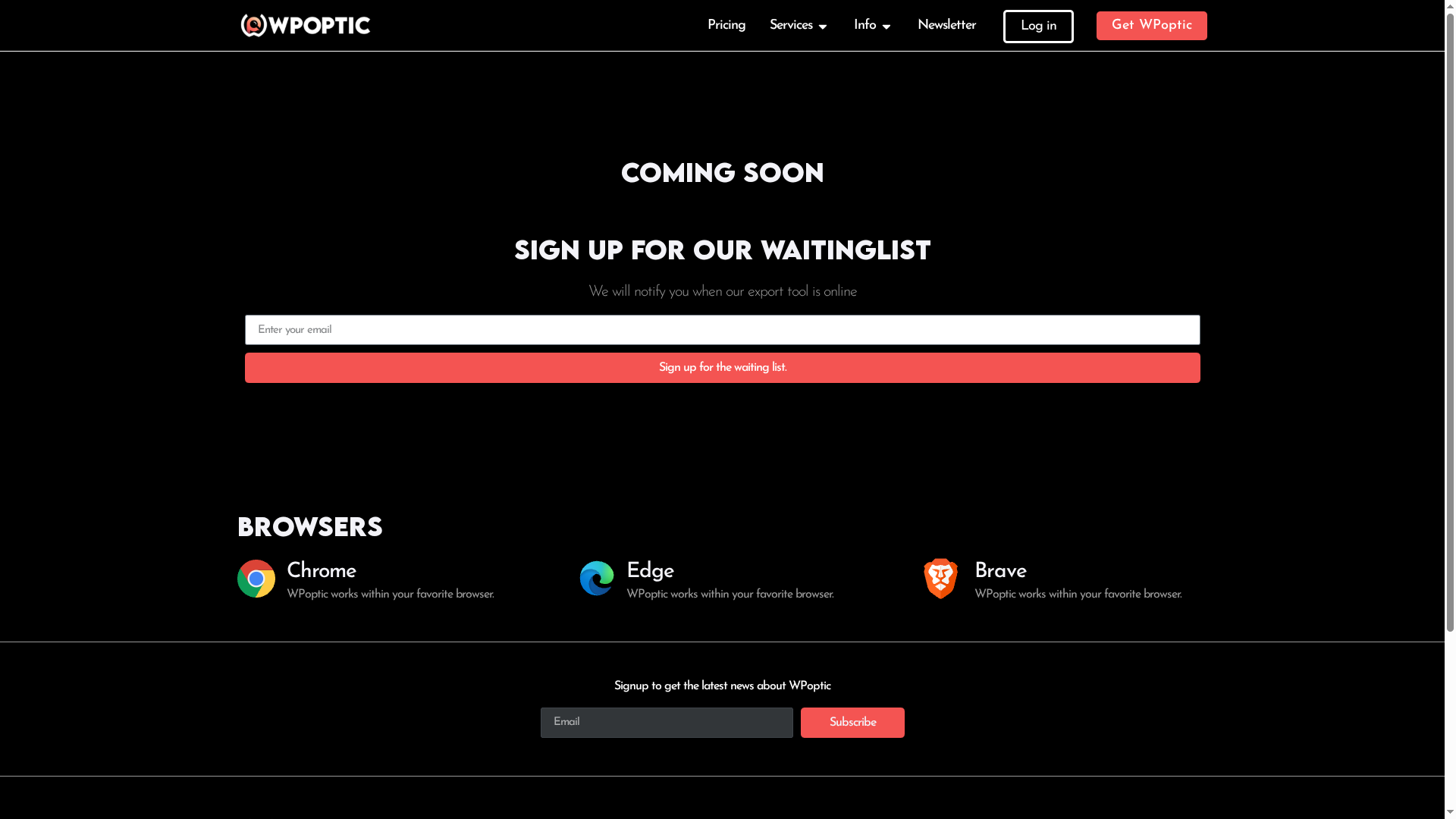Did you know that over 43 percent of all websites use WordPress? This single platform shapes how businesses connect, engage, and grow in the digital world. WordPress stands out because it blends simplicity with powerful marketing features, making it easier for any company to manage content, analyze visitor data, and launch targeted campaigns. Discover how WordPress turns ordinary websites into effective marketing tools that help brands stand out and succeed online.
Key Takeaways
| Point | Details |
|---|---|
| Transformative Platform | WordPress serves as a flexible content management system that enhances digital marketing strategies for businesses of all sizes. |
| Comprehensive Marketing Features | Offers advanced tools for SEO, analytics, and content management, enabling data-driven decision-making. |
| Lead Generation Tools | Provides easy-to-use functionalities for creating targeted landing pages and capturing leads effectively. |
| Integration with Analytics | Seamless compatibility with Google Analytics allows for real-time performance tracking and optimization of marketing strategies. |
Defining WordPress in Digital Marketing
WordPress transforms digital marketing by providing a flexible, powerful platform for businesses to create, manage, and optimize their online presence. As a content management system, WordPress enables marketers to develop dynamic websites that effectively communicate brand messages and engage target audiences.
According to indjst, digital marketing involves executing strategies through electronic media while utilizing customer data. WordPress facilitates these efforts by offering a robust ecosystem for content creation and management. Marketers can leverage its extensive plugin architecture to enhance website functionality, track user interactions, and implement sophisticated marketing techniques.
Key WordPress Marketing Features
- Responsive Design: Themes that automatically adapt to different device screens
- SEO Tools: Built-in and plugin-based optimization capabilities
- Content Management: Easy publishing and updating of blog posts, landing pages, and multimedia content
- Integration Capabilities: Seamless connections with email marketing, analytics, and CRM platforms
The digital revolution has emphasized WordPress’s importance in modern marketing strategies. As eprints highlights, the platform offers responsive themes and plugins that enhance usability, making it easier for businesses to implement effective digital marketing approaches. From small startups to large enterprises, WordPress provides scalable solutions that support diverse marketing objectives.
Next Steps
- Select a WordPress hosting platform
- Choose a marketing-optimized theme
- Install essential marketing plugins
- Create a content strategy
By understanding WordPress’s role in digital marketing, businesses can build compelling online experiences that drive engagement, conversions, and growth.
Key Marketing Features of WordPress Platforms
WordPress has evolved into a robust marketing platform that empowers businesses to create sophisticated digital strategies with minimal technical expertise. Its versatility allows marketers to build dynamic, engaging websites that drive conversions and support comprehensive marketing objectives.
According to digitalmarketingcommunity, WordPress offers seamless integration with Google Analytics, enabling marketers to monitor critical website performance metrics directly from the dashboard. This integration provides real-time insights into visitor behavior, bounce rates, and engagement levels, allowing for data-driven marketing optimization.
Core Marketing Capabilities
- Advanced Analytics Tracking: Direct dashboard integration with performance tools
- Conversion Optimization: A/B testing and landing page builders
- SEO Management: Built-in and plugin-based optimization tools
- Content Distribution: Easy publishing across multiple platforms
Landing Page and E-commerce Solutions
As wpcreative highlights, WordPress provides powerful tools like Elementor and Divi that enable marketers to create high-converting landing pages without coding knowledge. These page builders democratize design, allowing even non-technical team members to craft professional, responsive marketing materials.
Marketing Technology Stack
- Select responsive WordPress theme
- Install marketing-focused plugins
- Configure analytics and tracking
- Develop content strategy
- Implement conversion optimization techniques
By leveraging WordPress’s comprehensive marketing features, businesses can create agile, data-driven digital experiences that adapt quickly to changing market demands.
WordPress Plugins and Marketing Integrations
WordPress has transformed digital marketing through its extensive ecosystem of plugins that enable businesses to extend website functionality and create sophisticated marketing strategies. These powerful tools bridge the gap between basic website management and advanced digital marketing capabilities.
According to voxfor, WordPress supports a variety of marketing and analytics plugins like Mailchimp for WordPress, which facilitates seamless email marketing integration. These plugins allow businesses to build and manage email lists effectively, dramatically enhancing their marketing outreach and communication strategies.
Essential Marketing Plugin Categories
Here’s a comparison of essential WordPress marketing plugins by category:
| Plugin Category | Popular Plugins | Main Function |
|---|---|---|
| Email Marketing | Mailchimp Constant Contact FluentCRM |
Build and manage email lists |
| Analytics | Google Analytics MonsterInsights |
Monitor website performance |
| SEO Optimization | Yoast SEO RankMath |
Improve search engine ranking |
| Lead Generation | OptinMonster ConvertFlow |
Capture and nurture leads |
| Social Media | Social Warfare Shared Counts |
Enhance social sharing options |
- Email Marketing: Mailchimp, Constant Contact, FluentCRM
- Analytics: Google Analytics, MonsterInsights
- SEO Optimization: Yoast SEO, RankMath
- Lead Generation: OptinMonster, ConvertFlow
- Social Media Integration: Social Warfare, Shared Counts
Plugin Functionality Expansion
As stannescet explains, WordPress plugins extend website functionality by adding features like contact forms, slideshows, and shopping carts. These integrations enable businesses to customize their digital presence without extensive technical development, democratizing advanced marketing capabilities.
Plugin Selection Strategy
- Identify specific marketing objectives
- Research plugin compatibility
- Check user ratings and reviews
- Verify regular plugin updates
- Test plugin performance
By strategically leveraging WordPress plugins, marketers can create dynamic, feature-rich websites that adapt quickly to evolving digital marketing landscapes. The right combination of plugins transforms a simple website into a powerful marketing engine.
For comprehensive insights into current plugin trends, explore our guide to WordPress plugin trends.
Lead Generation and Outreach Tactics With WordPress
WordPress provides sophisticated tools that transform digital marketing strategies, enabling businesses to create targeted lead generation campaigns with unprecedented precision and ease. The platform’s flexible architecture allows marketers to design compelling conversion pathways that capture and nurture potential customer interactions.
According to wpcreative, WordPress enables the creation of custom, high-performing landing pages using tools like Elementor and Divi, facilitating lead generation without requiring extensive technical expertise. These drag-and-drop page builders empower marketers to quickly design optimized landing pages that maximize engagement and conversion potential.
Strategic Lead Generation Techniques
- Targeted Landing Pages: Create specific conversion-focused pages
- Exit-Intent Popups: Capture leads before website visitors leave
- Content Upgrade Offers: Provide valuable resources in exchange for contact information
- A/B Testing: Continuously optimize lead generation elements
- Multi-step Forms: Reduce friction in lead capture process
Performance Tracking and Optimization
As digitalmarketingcommunity highlights, integrating Google Analytics with WordPress allows users to monitor critical website performance metrics directly from the dashboard. This real-time data enables marketers to make informed decisions, refining lead generation strategies based on actual user behavior and conversion patterns.
Lead Generation Workflow
- Install lead generation plugins
- Design conversion-optimized landing pages
- Create compelling lead magnets
- Implement email capture mechanisms
- Track and analyze conversion metrics
By leveraging WordPress’s robust lead generation ecosystem, businesses can create dynamic, responsive marketing strategies that adapt quickly to changing audience preferences.
Create your WordPress Lead List to streamline your outreach efforts and maximize conversion potential.
Competitive Analysis and Market Research Using WordPress
WordPress has emerged as a powerful platform for conducting sophisticated market research and competitive analysis, providing businesses with robust tools to gather, analyze, and interpret critical market intelligence. Its flexible ecosystem allows marketers and researchers to deploy advanced tracking and data collection strategies without extensive technical infrastructure.
According to digitalmarketingcommunity, WordPress’s integration with Google Analytics provides deep insights into website performance, including detailed visitor behavior and traffic source analysis. These analytics serve as a foundational resource for understanding competitive landscapes and identifying strategic market opportunities.
Market Research Capabilities
- Traffic Source Analysis: Identify where visitors originate
- User Behavior Tracking: Monitor engagement patterns
- Conversion Rate Monitoring: Track performance metrics
- Competitor Website Detection: Analyze technological stack
- Content Performance Evaluation: Measure audience interaction
Advanced Analytics Integration
As wpcreative highlights, WordPress’s compatibility with Google Analytics and Ads enables businesses to track ad campaigns and website performance efficiently. This integration provides granular reporting on traffic sources and user engagement, transforming raw data into actionable market insights.
Competitive Research Workflow
- Install analytics plugins
- Configure tracking parameters
- Collect competitor website data
- Analyze performance metrics
- Generate competitive intelligence reports
For comprehensive competitive analysis across different platforms, explore our comparison of website detection tools. WordPress empowers researchers to transform complex data into strategic market intelligence with unprecedented accessibility and depth.
Unlock the Full Potential of WordPress Marketing with WPoptic
If you are navigating the complex world of WordPress marketing, you already know how critical it is to identify which themes and plugins power your competitors’ success. The article highlights challenges like plugin selection, lead generation, and competitive analysis — core tasks that require precise data and actionable insights. Without clear visibility into the WordPress ecosystem, your strategies might miss the mark.
WPoptic makes that uncertainty disappear by delivering detailed plugin and theme detection that supports smarter marketing decisions. Imagine knowing exactly which tools your top competitors rely on and using that knowledge to craft unbeatable lead generation campaigns and conversion-focused content. Our platform also enables you to build targeted leads quickly through comprehensive lists based on plugin usage and site configurations.
Ready to transform your WordPress marketing game? Discover how to harness in-depth WordPress insights and supercharge your outreach by visiting Create your WordPress Lead List.
Don’t let guesswork slow down your marketing efforts. Explore the powerful capabilities of WPoptic today and gain the competitive edge you need to engage audiences, optimize digital campaigns, and grow your business faster. Start your journey now at WPoptic Lead List and see how easy it is to unlock strategic WordPress marketing intelligence.
Learn more about leveraging WordPress marketing features in our complete guide and get immediate access to tools that will elevate your results at WPoptic Lead List.
Frequently Asked Questions
What are the key marketing features of WordPress?
WordPress offers several key marketing features, including responsive design, built-in SEO tools, easy content management, and integration capabilities with email marketing, analytics, and CRM platforms.
How can I optimize my website for SEO using WordPress?
You can optimize your WordPress website for SEO by using built-in tools and plugins like Yoast SEO or RankMath, which help improve search engine rankings through keyword optimization, improving site speed, and providing detailed analysis of your content.
What types of plugins should I use for marketing on WordPress?
Essential marketing plugin categories include email marketing plugins (like Mailchimp), analytics plugins (like Google Analytics), SEO optimization plugins (like Yoast SEO), lead generation plugins (like OptinMonster), and social media integration plugins (like Social Warfare).
How does WordPress assist in lead generation?
WordPress assists in lead generation by allowing users to create high-converting landing pages with tools like Elementor or Divi, use exit-intent popups to capture leads, and implement A/B testing to optimize the lead capture process.
Recommended
- What Is WordPress Stack? Complete Overview and Insights – WPoptic
- Complete Guide to WordPress Plugin Trends – WPoptic
- WordPress Configuration Explained: Complete Technical Guide – WPoptic
- WPoptic Blog | WordPress Insights, Plugins & News
- Best WordPress Automatic Internal Links – Expert Comparison 2025
- Understanding SEO Best Practices for Your Business – My Blog