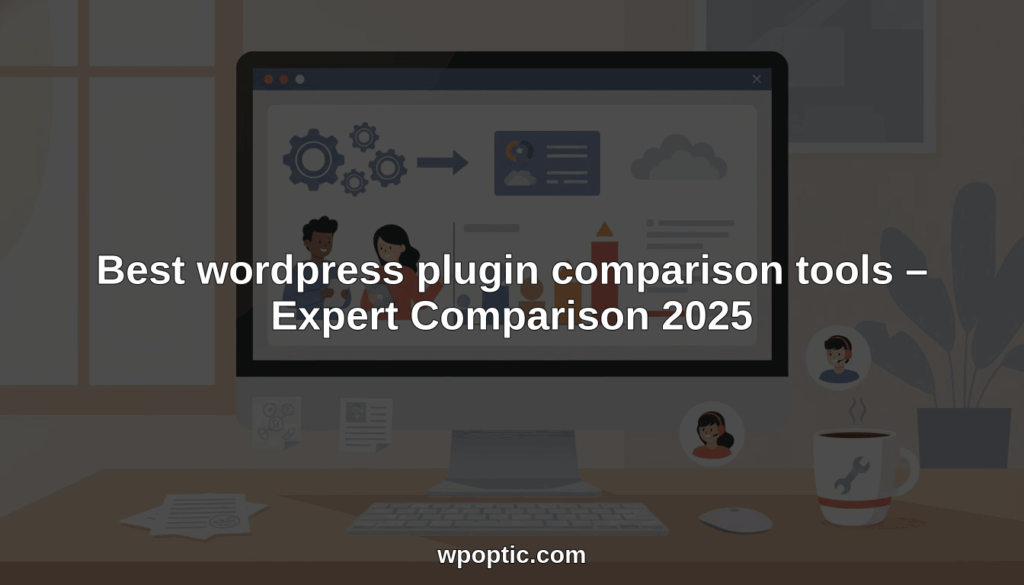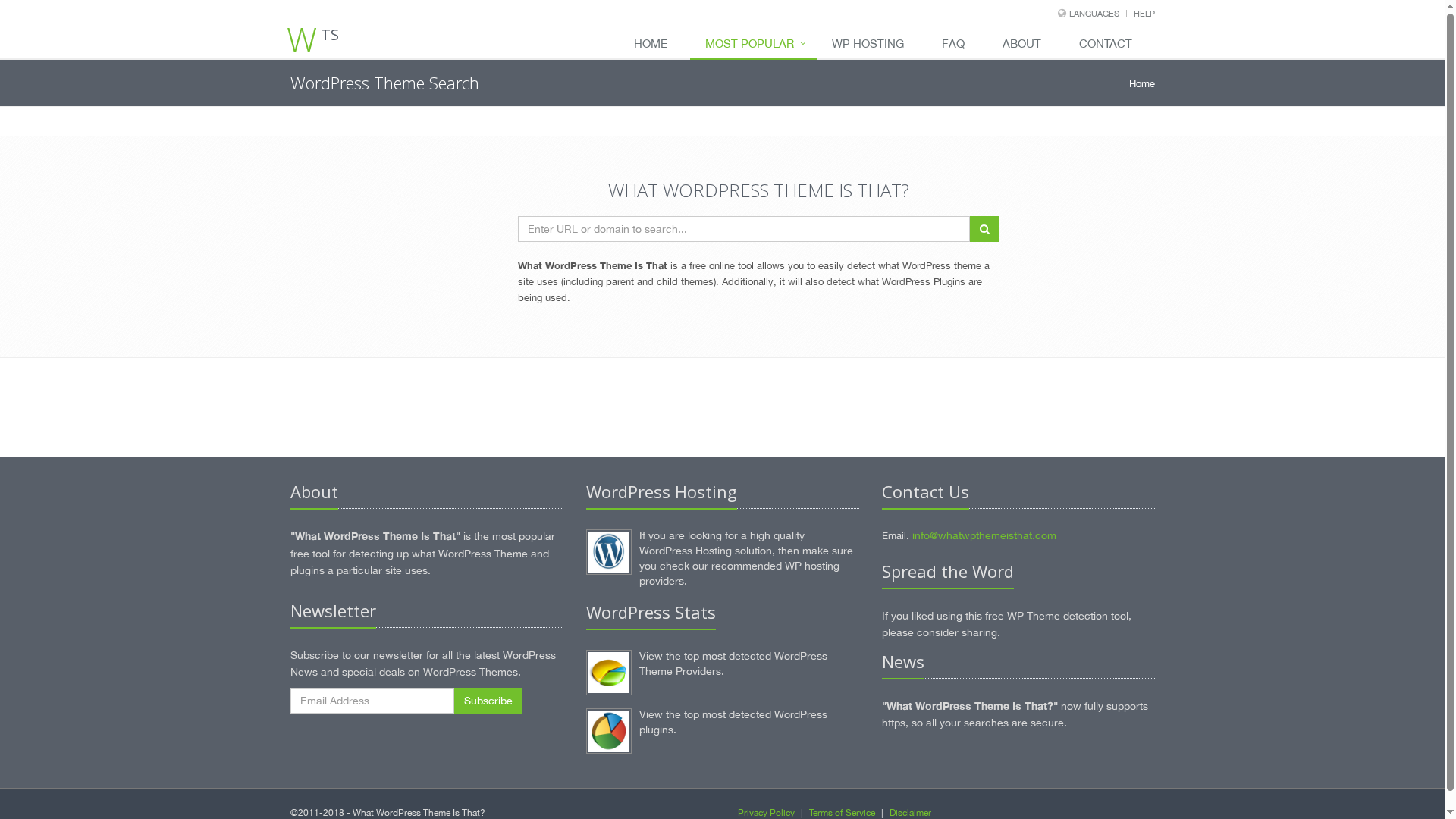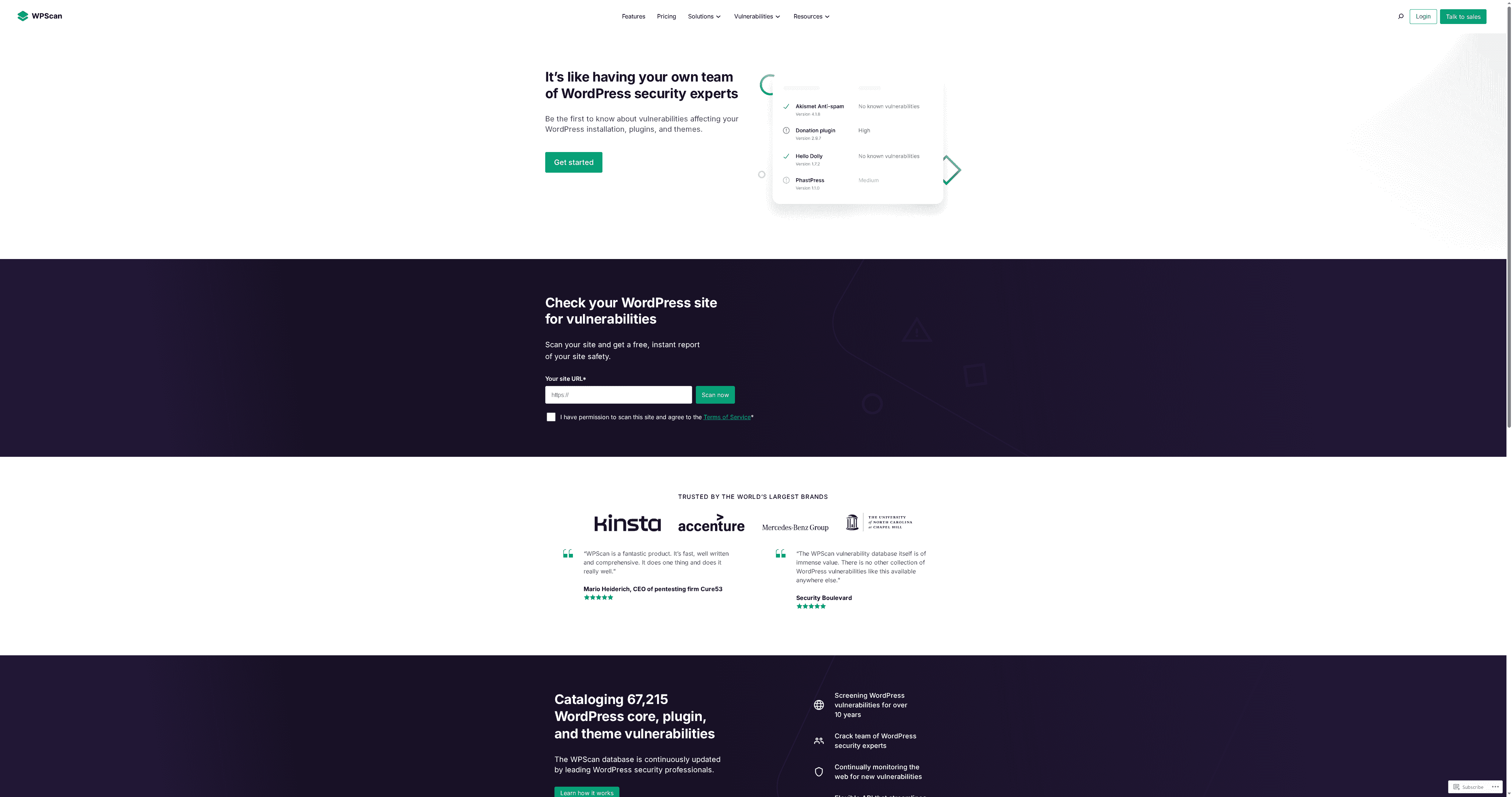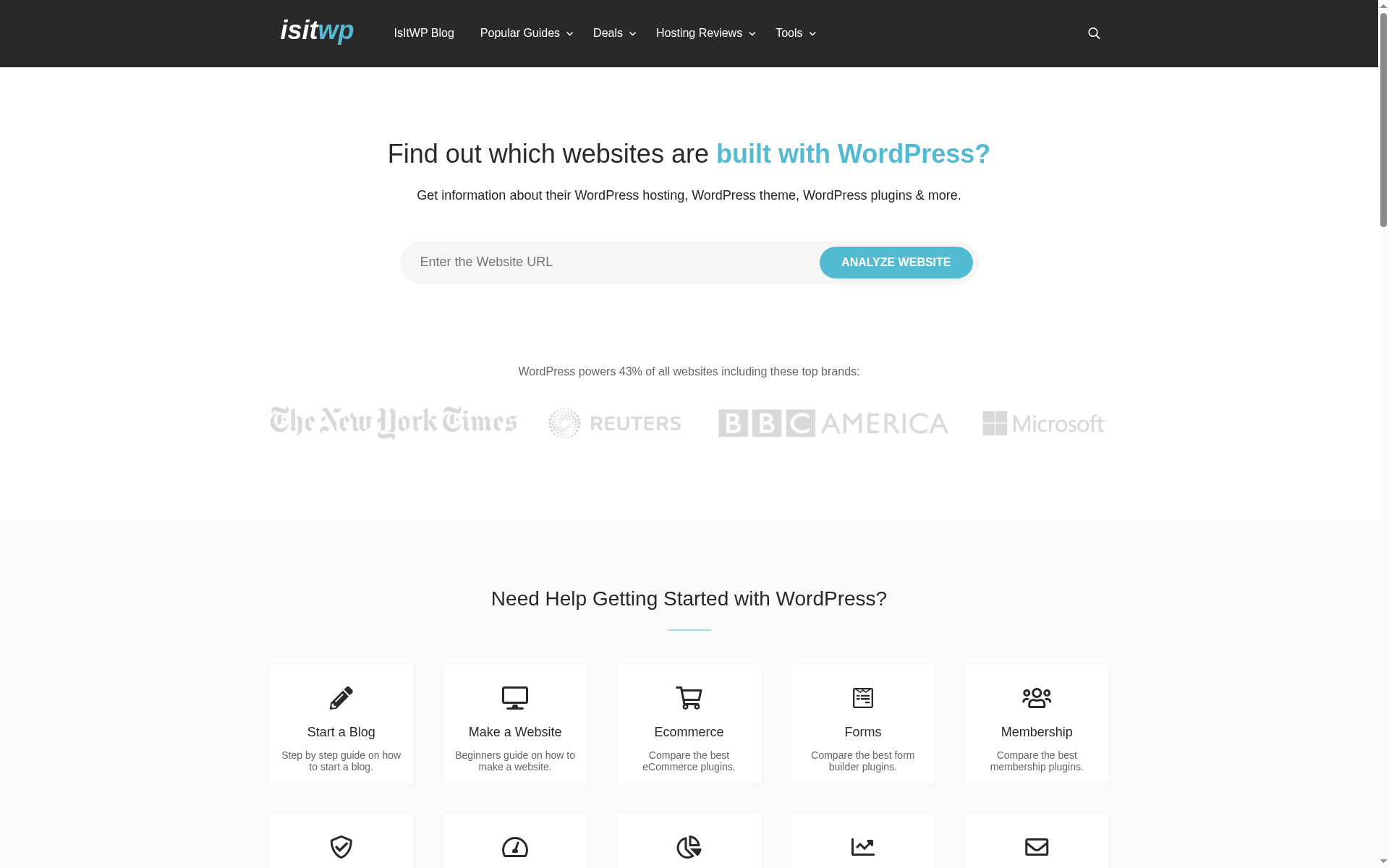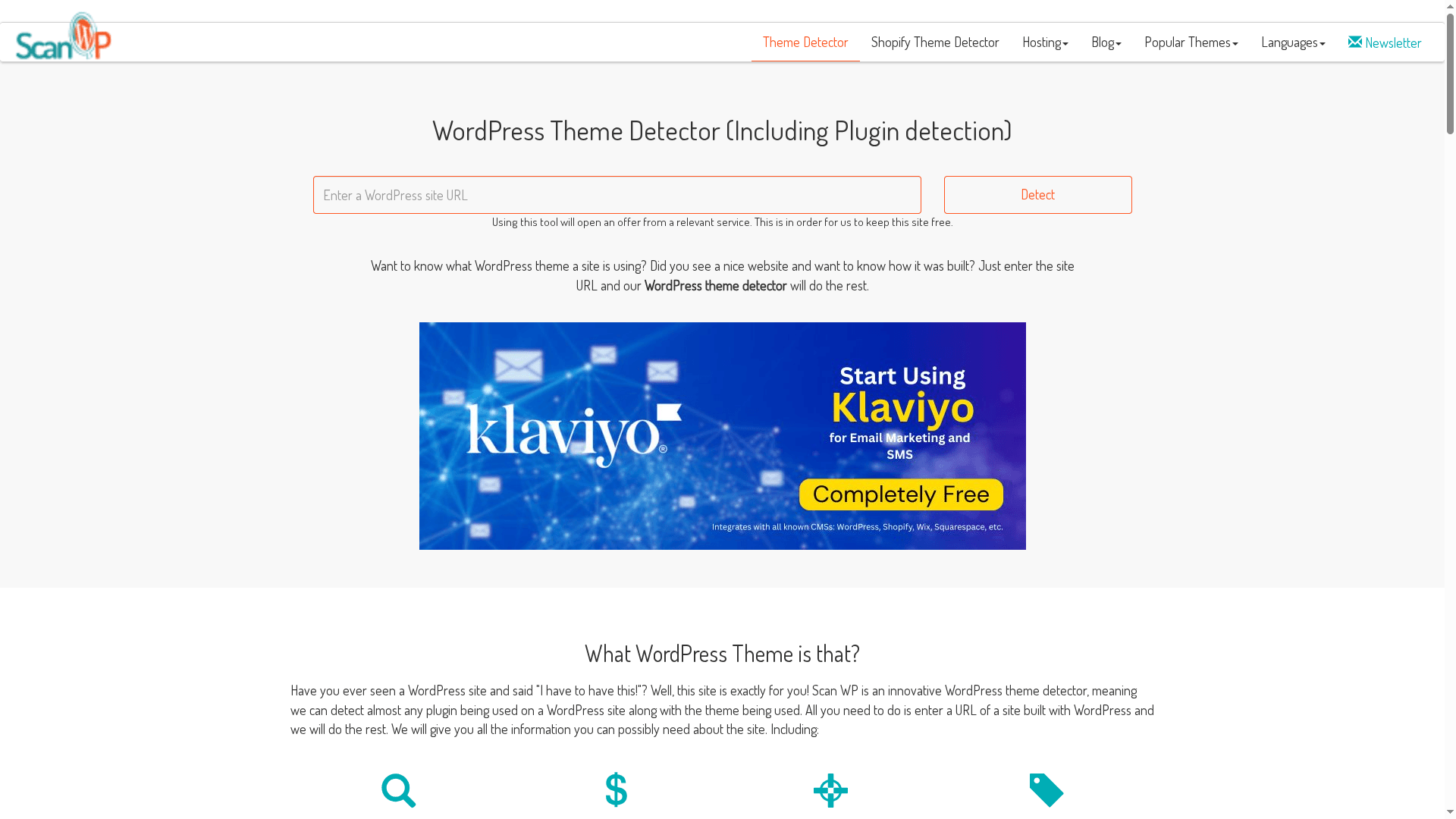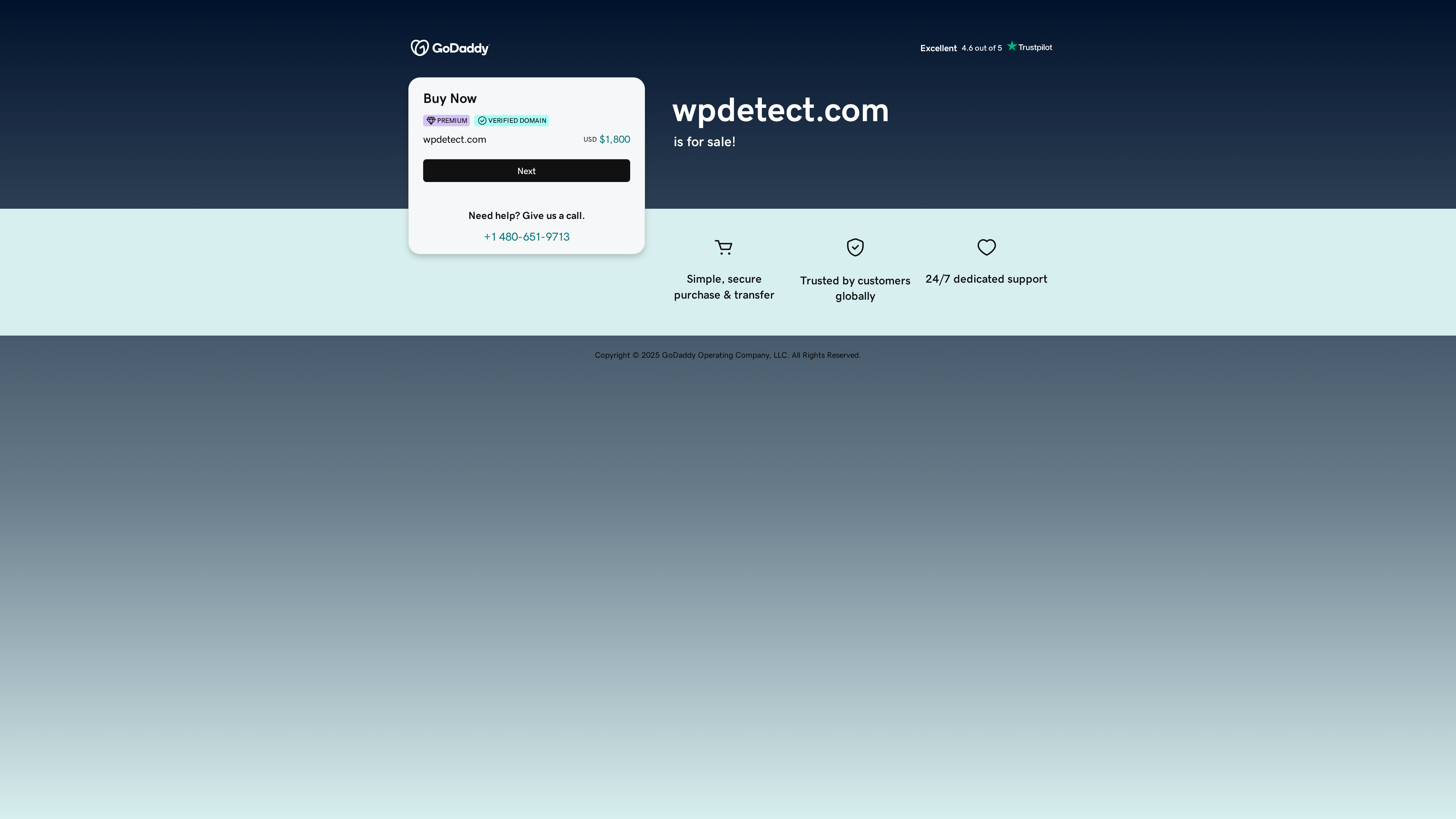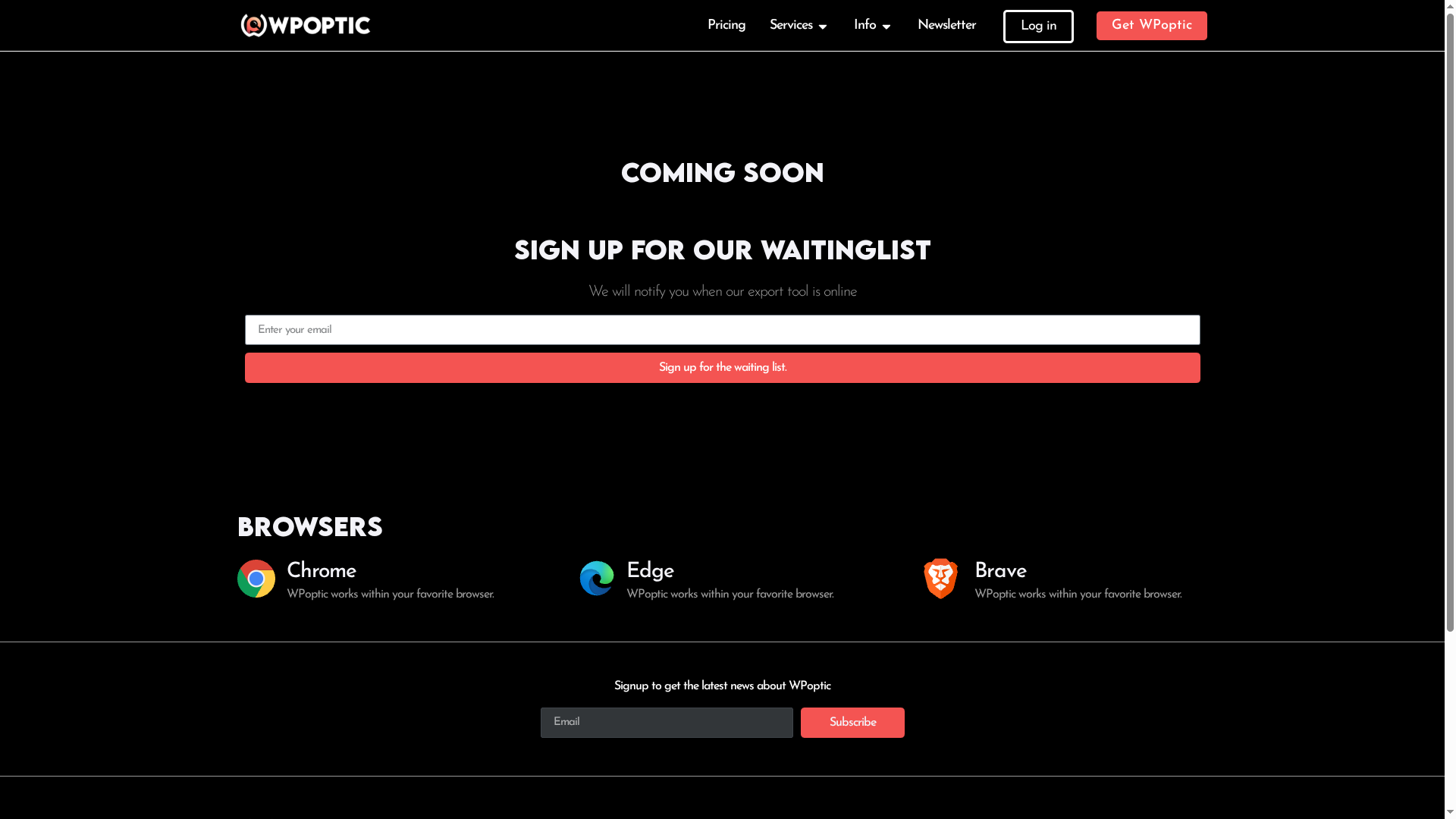Ever wondered how some websites stand out or seem to know exactly which plugins and themes power the competition? Gathering insights about what makes a site tick can open up new ideas for growth, smarter campaigns, and better designs. Whether you want to find out which tools drive a successful site or you are searching for ways to save time on research, there are clever solutions that reveal these hidden details in seconds. Different tools suit different goals, but each one unlocks a fresh way to explore websites. Curiosity starts with a single search and leads to a whole new world behind the scenes.
Table of Contents
- WPoptic
- WordPress Theme Detector
- What WordPress Theme Is That?
- BuiltWith
- WPScan
- ISIWP (Is It Built With WordPress)
- scan wp
- wpdetect.com
WPoptic
At a Glance
WPoptic is the largest and most detailed WordPress database currently in development, built to surface actionable insights about WordPress sites for development, marketing, and sales teams. It reliably detects plugins and themes, generates lead lists, and packages exportable data for outreach and technical audits. If you need bulk site intelligence or fast, per-site reconnaissance via a browser tool, WPoptic delivers — with clear trade-offs designed for enterprise-grade accuracy and compliance.
Core Features
WPoptic detects WordPress plugins and themes across the web and compiles rich site profiles that include domain, plugins, theme, contact details, and social media profiles. It supports lead list creation filtered by plugin usage, country, or other criteria and produces custom reports tailored to your campaign or audit needs. A Chrome extension gives instant competitor analysis for individual pages, and bulk export options let you move detailed datasets into CRM or BI systems. Subscription tiers and free testing credits provide scalable access for individuals and enterprises alike.
Pros
- Extensive database depth: WPoptic maintains a large and detailed WordPress plugin and theme database, enabling broader and more accurate discoveries than ad-hoc manual checks.
- Fast, reliable detection: The platform consistently identifies components quickly, making it practical for tight audit timelines and rapid outreach cycles.
- Bulk export and filtering: You can export large lists and apply precise filters, which saves hours of manual data wrangling and speeds lead generation workflows.
- Browser-based competitor analysis: The Chrome extension surfaces site-level intelligence instantly, perfect for on-the-fly research during prospecting or audits.
- Flexible subscriptions: Monthly and quarterly billing with multiple plans fits both solo researchers and teams operating at scale.
Who It’s For
WPoptic is built for WordPress developers, SEO and marketing professionals, lead generation agencies, security auditors, and businesses that need in-depth WordPress site insights. If your work depends on knowing which plugins power a site, finding prospects based on tech stack, or producing repeatable intelligence for audits and competitive research, WPoptic is tailored for you.
Unique Value Proposition
WPoptic’s unique value lies in the marriage of scale, accuracy, and workflow integration. It’s not just a detector — it’s a full WordPress intelligence stack: a living database of plugin and theme signals, a lead-list engine that filters on real-world criteria, and a Chrome extension for instant context during live research. That combination means fewer false positives, richer contact metadata, and exports ready for outreach or security triage. Designed for teams that need repeatable, auditable data, WPoptic emphasizes compliance and controlled sharing, which ensures enterprise customers can act confidently on the intelligence they receive. In short: WPoptic doesn’t just tell you what’s running on a site — it packages that knowledge into usable lists, reports, and tooling that integrate with your sales, audit, or research workflows, giving you a practical edge over scattershot manual discovery.
Real World Use Case
A marketing firm uses WPoptic to identify sites running a specific e-commerce plugin, filters by country and company size, and exports clean contact lists for a targeted outreach campaign. What used to take days of manual inspection becomes a reproducible pipeline that feeds CRM sequences and measures conversions — saving hours per campaign and improving target relevance.
Pricing
Starting at €125/month (~$150) with plans up to €799/month (~$850); monthly and quarterly billing options are available, and free credits are provided for initial testing.
Website
Website: https://wpoptic.com
WordPress Theme Detector
At a Glance
WordPress Theme Detector is a straightforward, free web utility that tells you which WordPress theme and plugins a public website is using. It’s designed for quick reconnaissance and educational discovery, offering detailed theme and plugin identification plus aggregate statistics on popular themes, providers, and plugins. If you need an immediate snapshot of a WordPress site’s technology stack without installing anything, this tool delivers exactly that—fast and free.
Core Features
WordPress Theme Detector analyzes a target URL and reports back the detected WordPress theme and active plugins, along with detailed metadata where available. The tool also aggregates and displays statistics on top themes, theme providers, and frequently used plugins, which makes it easy to spot trends across sites. Its primary selling point is accessibility: no account, no download, and no cost—just paste a URL and get a readable report.
Pros
- Free to use: The tool costs nothing, which lowers the barrier for frequent checks and casual research.
- Quick analysis of any public website: You can run a scan in seconds by entering a site URL, making it ideal for rapid audits.
- Provides comprehensive theme and plugin details: Where detectable, it surfaces theme names, plugin lists, and related metadata that help you replicate or study site setups.
- Includes useful popularity statistics: The aggregated data on top themes, providers, and plugins helps you identify market trends and inspiration at a glance.
Cons
- Dependent on website compatibility and public accessibility: The tool requires the target site to expose enough information to detect themes and plugins, so it fails silently for locked-down or non-standard setups.
- May not detect custom or heavily modified themes accurately: Sites with bespoke themes or deep customizations can evade accurate detection, which reduces reliability for advanced audits.
- Not suitable for non-WordPress sites: If the target is not running WordPress, the tool provides no useful output, limiting its applicability in mixed-technology competitive analyses.
Who It’s For
This tool is best suited for web developers, designers, digital marketers, bloggers, and SEO professionals who need a fast, low-friction way to inspect WordPress sites. It’s also useful for students and researchers tracking theme/plugin popularity or anyone looking for quick inspiration from live sites.
Unique Value Proposition
The unique value of WordPress Theme Detector lies in its simplicity and price: a zero-cost, no-install web scanner focused solely on revealing WordPress themes, plugins, and trend statistics. It eliminates setup overhead and gets you actionable information in moments—perfect for quick reconnaissance and idea gathering.
Real World Use Case
A digital marketing professional uses the tool to scan competitor sites during a planning session, quickly listing themes and plugins that support desired features like SEO, caching, or page builders. The team then prioritizes which plugins to test on their staging site based on those findings.
Pricing
Free
Website: https://wpthemedetector.com
What WordPress Theme Is That?
At a Glance
What WordPress Theme Is That? is a free, web-based detector that tells you which WordPress theme a site uses — including parent and child themes — and flags the plugins active on the site. It’s quick, easy to use, and aimed squarely at developers, designers, and site owners who need fast reconnaissance. The tool shines for inspiration and competitive analysis, but its accuracy can vary depending on a target site’s configuration and security settings. Bottom line: a lightweight first-stop for theme and plugin discovery, not a deep inspection tool.
Core Features
What WordPress Theme Is That? focuses on straightforward detection: by entering a site URL you can identify the theme (parent and child) and detect plugins in use. The platform also aggregates insights about popular themes and plugins, helping you spot trends or commonly paired extensions. The service is free to use, making it an accessible option for quick checks without account setup or payment.
Quick take: simple, fast, limited.
Pros
- Easy to use and free: The tool requires only a URL and provides results without a paywall, which lowers the barrier to quick investigations.
- Provides detailed theme and plugin information: It reports both parent and child themes when available and lists detected plugins, giving you actionable starting points.
- Helpful for developers and designers: The information supports rapid comparison, inspiration, or replication decisions during design and development workflows.
- Supports detection of both themes and plugins at the same time: You get a snapshot of site architecture in one pass, which speeds up auditing and competitive research.
- Can be used for competitive analysis or inspiration: Seeing what others use helps you evaluate theme choices and common plugin stacks across sites.
Cons
- Limited to WordPress sites: The tool only works when a target site runs WordPress, so it’s useless for non-WordPress competitors.
- Accuracy depends on site configuration and security settings: If a site hides assets or hardens theme/plugin exposure, detections may be incomplete or incorrect.
- Does not provide detailed theme or plugin customization details: You won’t get configuration values, custom code, or how a plugin has been tailored — only identification.
Who It’s For
This tool is ideal for web developers, WordPress theme and plugin developers, digital marketers, and site owners who need a quick, free way to identify what others are running. If you’re building a competitive analysis, sourcing inspiration, or validating a lead’s tech stack before outreach, this is a pragmatic first step.
Unique Value Proposition
Its unique value is simplicity: free, immediate identification of themes (including parent/child relationships) and plugins from a single URL input, combined with aggregated popularity insights. That makes it a strong reconnaissance tool for teams that need fast, low-friction visibility into WordPress site setups.
Real World Use Case
A developer evaluating a competitor’s site can use the tool to confirm the theme and plugins in play, then decide whether to adopt similar components or investigate customization further — saving hours of manual inspection.
Pricing
Free
Website: https://whatwpthemeisthat.com
BuiltWith
At a Glance
BuiltWith is a data-first platform that identifies the technologies powering millions of websites and packages that intelligence for lead generation, market share analysis, and ecommerce research. It maintains an extensive corpus—covering over 109,723+ technologies—and surfaces trends and ecommerce attributes across more than 26 million ecommerce sites. If you need raw technical signals for sales intelligence or competitive analysis, BuiltWith delivers depth; expect a learning curve when you first dive into large datasets. Overall: powerful data, pragmatic interface, and quote-based pricing.
Core Features
BuiltWith provides technology lookup for individual websites, large-scale market share and country-based analytics, ecommerce technology tracking, and lead generation/prospecting tools backed by exportable datasets. The platform also exposes API access and integrations for automated retrieval, and it compiles ecommerce attributes including estimated revenue and industry categorization for millions of stores. In short: it turns technology fingerprints into searchable, exportable intelligence for research and outreach.
Pros
- Massive technology coverage: BuiltWith catalogs over 109,723+ distinct web technologies, giving you a very broad detection surface for competitive signals and stack analysis.
- Deep ecommerce insights: The platform tracks ecommerce technology and compiles attributes like revenue and industry data for over 26 million ecommerce sites, which is useful for segmenting prospects by value.
- Designed for market research and sales use cases: BuiltWith structures data to support market share analysis, regional trend tracking, and prospect lists that sales and marketing teams can action.
- API access for automation: Developers and analysts can programmatically pull datasets and integrate BuiltWith signals into workflows, dashboards, or enrichment pipelines.
- Trend tracking over time: BuiltWith captures historical technology usage, letting you observe adoption curves and time-based shifts in tooling across the web.
Cons
- Pricing transparency is limited: Pricing details are not published openly on the website, which forces prospective users to contact sales for quotes and makes budgeting harder.
- Interface complexity with large datasets: The user interface can feel dense and requires familiarity to navigate efficiently, especially when working with multi-dimensional exports and filters.
- Potentially costly for smaller users: Given its enterprise-grade data depth and quote-based pricing, BuiltWith may be expensive or overkill for small businesses or individual consultants.
Who It’s For
BuiltWith is aimed at marketing professionals, sales teams focused on technology-based prospecting, web developers doing competitive audits, market researchers tracking technology adoption, and ecommerce businesses seeking benchmarking data. If your work depends on understanding what stacks sites run and turning that into leads or market insights, this is for you.
Unique Value Proposition
BuiltWith’s unique value is the breadth and depth of its technology detection combined with structured ecommerce attributes and API access, enabling teams to convert technical fingerprints into actionable sales intelligence and market analysis at scale.
Real World Use Case
A digital marketing agency uses BuiltWith to analyze competitor stacks, identify emerging technology adopters in target verticals, and generate prioritized lead lists that feed into outreach campaigns—saving time and focusing efforts on prospects with specific tech profiles.
Pricing
Pricing details are not explicitly mentioned on the website; users need to sign up or contact BuiltWith for specific quotes (quote-based).
Website: https://builtwith.com
WPScan
At a Glance
WPScan is a focused WordPress security scanner built to find vulnerabilities in WordPress core, plugins, and themes with a database curated by security professionals for over a decade. It combines a free CLI scanner, a continually updated vulnerability database, and a paid API for integration, giving security teams flexible options for monitoring. If you need reliable, research-driven vulnerability data and tools that scale from single-site audits to enterprise automation, WPScan is a strong candidate — though commercial API costs and some technical overhead are trade-offs.
Core Features
WPScan delivers vulnerability scanning for WordPress core, plugins, and themes backed by a continuously updated database maintained by security experts. It provides an API designed for integration into CI/CD pipelines, monitoring dashboards, and automation workflows, plus a WordPress security plugin (Jetpack Protect) for in-dashboard protection. For hands-on researchers and engineers, WPScan includes command-line tools (CLI) tailored to technical users who need scripted scans, customizable reports, and manual verification to reduce false positives.
Pros
- Comprehensive vulnerability database: WPScan maintains a large, curated database of WordPress vulnerabilities that security teams can rely on for thorough coverage.
- Continuous expert updates: The database and tooling are continuously updated by security professionals, ensuring timely detection as new issues are discovered.
- Multiple tools and integration paths: WPScan supports CLI, an API, and a WordPress plugin, giving teams flexibility to scan ad-hoc, automate at scale, or add on-site protection.
- Enterprise-level support available: WPScan offers support and capabilities suitable for enterprise security solutions, making it practical for large-scale management.
- Manual verification to reduce false positives: The workflow includes manual verification steps that help lower noisy alerts and improve signal quality for security teams.
Cons
- API requires payment for commercial use: The API is not free for commercial applications and requires a paid license, which adds cost to automation and large-scale scanning.
- Strict limits on free API use: Non-commercial API access is limited to 25 calls per day, which constrains experimentation and smaller automation tasks.
- Command-line tools require technical skill: WPScan’s CLI tooling is powerful but assumes technical knowledge, which can be a barrier for less technical site owners.
Who It’s For
WPScan is aimed at security professionals, developers, enterprise security teams, and site administrators who need detailed, research-grade vulnerability insights for WordPress environments. If you manage multiple WordPress installs, run security monitoring programs, or integrate vulnerability checks into DevOps workflows, WPScan fits naturally into your toolchain.
Unique Value Proposition
WPScan’s unique value lies in its decade-plus curated vulnerability database combined with multiple consumption models: free CLI for hands-on researchers, an API for automation, and a plugin for in-dashboard protection. The emphasis on manual verification and expert curation improves accuracy and trustworthiness compared to purely automated scanners.
Real World Use Case
A managed security team uses WPScan’s API to schedule daily scans for hundreds of client sites, ingest results into a central ticketing system, and trigger alerts for high-severity findings. The team relies on manual verification for borderline results, reducing remediation noise while maintaining proactive risk management.
Pricing
API requires a paid license for commercial use; non-commercial API use is limited to 25 calls per day; WPScan CLI scanner is free.
Website: https://wpscan.com
ISIWP (Is It Built With WordPress)
At a Glance
ISIWP is a focused WordPress theme detector and site analysis tool that tells you whether a site runs on WordPress and surfaces hosting, theme, and plugin signals. It combines detection with practical guidance—comparisons, how-to guides, and an ultimate launch checklist—to help both newcomers and experienced site operators. If you need quick reconnaissance on a competitor or a reliable starting point for building or optimizing a WordPress site, ISIWP delivers concise, actionable data. It’s lightweight, free to use, and geared toward pragmatic site audits.
Core Features
ISIWP detects whether a website is built with WordPress and attempts to identify hosting, theme, and plugin information where detectable. Beyond detection, it aggregates comparisons across a wide range of plugin categories—eCommerce, forms, membership, security, performance, SEO, backups, analytics, and more—so you can evaluate options side-by-side. The platform also offers practical guides for launching and optimizing WordPress blogs and shops and provides an ultimate WordPress launch checklist available as an ebook.
Pros
- Comprehensive detection of WordPress elements on other websites gives you a fast snapshot of a site’s technical footprint.
- Extensive plugin and tool comparisons allow you to shortlist solutions across categories like eCommerce, security, and performance.
- Helpful guides and tutorials make ISIWP useful for beginners who need a clear path from planning to launch.
- A free launch checklist ebook provides immediate, practical value for teams preparing a site rollout.
- Useful for competitive analysis and website optimization because it centralizes plugin/theme visibility and recommendations.
Cons
- Accuracy depends on available data and may not detect all elements, so results can be incomplete for heavily customized or obfuscated sites.
- Limited to WordPress-related detection and comparisons, so it won’t help if you need multi-CMS intelligence or full-stack technology mapping.
- Possible bias in recommended plugins due to affiliate relationships means you should verify recommendations against independent testing before committing.
Who It’s For
ISIWP is ideal for website owners, bloggers, ecommerce entrepreneurs, web developers, and digital marketers who need quick, WordPress-focused site intelligence. Use it when you want to audit competitors, research plugin choices, or get a practical checklist for launching a site without wading through multiple documentation sources.
Unique Value Proposition
ISIWP’s value lies in its combination of detection and actionable guidance: it doesn’t just tell you whether a site uses WordPress—it connects that finding to practical choices (plugins, themes, hosting) and step-by-step resources. The free ebook and curated comparisons position ISIWP as a one-stop reference for WordPress planning and competitive analysis.
Real World Use Case
A digital marketing agency uses ISIWP to scan competitor sites, identify plugins and themes, and compile a prioritized list of features to replicate or improve on client projects—informing development decisions and outreach strategies.
Pricing
Free to use; offers a free ebook download.
Website: https://isitwp.com
scan wp
At a Glance
scan wp is a focused, free tool that quickly reveals the theme, plugins, and hosting provider behind any WordPress site. In practice it delivers instant, actionable intelligence for unlimited scans, making it a go-to for quick reconnaissance and competitive analysis. It won’t edit or customize sites — but if your goal is discovery and replication research, it’s efficient and straightforward.
Core Features
scan wp detects WordPress themes and plugins used on websites and returns detailed metadata such as names, versions, vendor info, usage percentages, and purchase or download links. It also provides theme screenshots, tags, and pricing information when available, and recently added detection of the hosting provider. The workflow is simple: enter a URL, run the scan, and get a compact breakdown you can use to replicate design choices or audit a site’s technology stack.
Pros
- Free to use without limitations: You can run unlimited scans without paying, which lowers the barrier for repeated competitive research and lead list generation.
- Fast and easy information retrieval: The interface prioritizes speed and clarity, so you get relevant theme and plugin details in seconds.
- Detailed metadata for themes and plugins: scan wp delivers names, versions, vendor links, usage percentages, and screenshots, helping you evaluate how mainstream or niche a component is.
- Supports broader research needs: It’s useful for design inspiration, technical audits, and development planning because you can see which tools power a site at a glance.
- Hosting detection adds context: Knowing a site’s hosting provider helps you complete a fuller technology profile for migration or competitive analysis.
Cons
- Technical methods are not fully disclosed: The tool does not explain its detection techniques in depth, which may leave some users uncertain about the accuracy boundaries.
- Detection depends on public code visibility: If a site obfuscates assets or hides plugin footprints, scan results may be incomplete or inaccurate.
- Limited to detection only: scan wp identifies software but does not offer customization, editing, or direct plugin/theme management features.
Who It’s For
scan wp is ideal for web developers, designers, digital marketers, SEO professionals, and small business owners who need rapid visibility into how production WordPress sites are built. If you’re doing competitive analysis, preparing outreach, or planning a redesign and need an inventory of used themes and plugins, this tool saves time and reduces guesswork.
Unique Value Proposition
The core value of scan wp lies in frictionless discovery: unlimited, no-cost scans that return rich metadata (screenshots, versions, vendor links, and usage stats) let you move from curiosity to planning in minutes. For teams that need fast reconnaissance without subscriptions, it fills a clear niche.
Real World Use Case
A designer spots a site with an appealing layout, runs it through scan wp, and immediately captures the theme name, key plugins, and hosting provider. Armed with version and vendor links, the designer replicates essential features in a staging environment and shortens the build timeline by focusing only on the right components.
Pricing
Free
Website: https://scanwp.net
wpdetect.com
At a Glance
wpdetect.com is offered as a verified, premium domain currently listed for sale through a reputable registrar. With a customer rating of 4.6 out of 5 and round-the-clock support, its core appeal is credibility and a streamlined purchase experience rather than an operational product or platform. If you need a short, trustworthy domain to jumpstart branding or investment portfolios, this is a straightforward option—no fluff, just verification and transfer support.
Core Features
The offering is intentionally simple: wpdetect.com is a verified premium domain available for acquisition. The sale includes a secure purchase and transfer process managed through the seller (via a domain marketplace), plus 24/7 dedicated support to assist with transfer logistics. The domain’s verified status and high customer satisfaction score are presented as primary attributes that enhance trust and reduce transaction friction for buyers.
Pros
- High customer rating reflects trust: A 4.6 out of 5 customer score indicates buyers are generally satisfied with the domain sale process and support.
- Verified domain enhances credibility: The verified status gives the domain immediate legitimacy, which can reduce the time needed to establish brand authority after launch.
- Secure and simple transfer process: The sale emphasizes a secure purchase and transfer workflow, which minimizes risk during ownership changes.
- 24/7 dedicated support: Around-the-clock assistance helps smooth any timing or technical issues that arise during the transfer window.
- Global trust positioning: The listing highlights worldwide trust, making it appropriate for buyers targeting international or multi-market operations.
Cons
- Limited information about actual product or website content: The listing contains only domain sale details and provides no operational site, services, or content to evaluate.
- Potentially high cost for some buyers: At USD $1,800, the price may be prohibitive for hobbyists, small side projects, or very early-stage startups on tight budgets.
- No additional features or services included: The offering is strictly the domain name—there are no bundled hosting, branding, or development services to accelerate go-live.
Who It’s For
This domain is aimed at individuals, startups, agencies, and companies that value instant credibility and want a short, memorable WordPress-related name without the wait of building authority from scratch. It also suits domain investors looking to hold or flip a proven asset with verified credentials.
Unique Value Proposition
Owning wpdetect.com buys you immediate domain-level trust: a verified name with a strong customer rating and a secure, supported transfer process. For teams that need credibility on day one—especially in WordPress tooling, security, or auditing niches—this removes a major early hurdle.
Real World Use Case
A startup building a WordPress plugin detection and auditing service buys wpdetect.com to launch with an authoritative, industry-relevant domain. They skip months of branding toil and begin outreach and product testing with a URL that communicates purpose and trust.
Pricing
Starting at USD $1,800
Website: https://wpdetect.com
WordPress Tool Comparison
This table provides a comprehensive comparison of various tools designed for WordPress site analysis, plugin and theme detection, data intelligence, and security scanning. Use this table to quickly evaluate each tool based on features, usability, and pricing.
| Tool Name | Key Features | Pros | Cons | Pricing |
|---|---|---|---|---|
| WPoptic | Detailed WordPress database, plugin/theme detection, lead list generation | Extensive database depth, fast detection, bulk data export | Enterprise-grade focus, might be overkill for smaller users | €125-€799/month; free credits for testing |
| WordPress Theme Detector | Free detection of themes and plugins | Free, quick analysis | Limited to WordPress, might not detect customized themes | Free |
| What WordPress Theme Is That? | Identifies parent and child themes, plugin detection | Easy to use, detailed theme info | WordPress-only, accuracy varies | Free |
| BuiltWith | Technology identification for websites, market analysis | Massive coverage, ecommerce insights | Quote-based pricing, complex for smaller users | Quote-based |
| WPScan | WordPress security scanning, API for automation | Comprehensive vulnerability data, enterprise support | API charges, CLI requires tech skills | Free CLI; paid API for commercial use |
| ISIWP | WordPress detection, plugin comparisons, guides | Quick WordPress site audit, practical guides | Limited to WP detection, possible affiliate bias | Free |
| scan wp | Reveals themes, plugins, hosting | Free, fast scans | Detection accuracy varies | Free |
| WPDetect | Premium domain for sale, verified status | High trust rating, simple purchase process | Only a domain, no operating product | $1,800 |
Unlock Powerful WordPress Plugin Insights with WPoptic
In today’s fast-paced digital landscape, knowing exactly which WordPress plugins shape your competitors’ sites can feel overwhelming yet essential. The article highlights how plugin comparison tools help uncover critical site components and plugin usage trends that can fuel your marketing strategies and development priorities. If you find yourself needing accurate detection, detailed plugin metadata, and actionable lead lists to sharpen your competitive edge or streamline outreach, WPoptic is designed precisely to solve these challenges.
Our platform delivers deep WordPress intelligence with fast plugin and theme recognition tools built for marketers, developers, and security pros. By using WPoptic, you get:
- Bulk lead lists tailored by plugin usage and geography
- Instant competitor analysis through our Chrome extension
- Exportable data ready to fuel targeted campaigns and audits
Discover how effortless plugin comparisons can become with WPoptic’s lead list creation features. Take control of your WordPress insights and gain the confidence you need to act now. Explore our solutions to turn plugin data into your next growth opportunity by visiting WPoptic main site. Don’t wait to elevate your analyses and outreach with the best WordPress plugin detection technology available.
Frequently Asked Questions
What are the top features to look for in WordPress plugin comparison tools?
When comparing WordPress plugin comparison tools, focus on features such as user reviews, compatibility checks, and detailed performance metrics. Prioritize tools that allow you to filter based on specific criteria, like functionality or ratings, to streamline your decision-making process.
How can I efficiently compare multiple WordPress plugins side by side?
To efficiently compare multiple WordPress plugins, use comparison tools that provide side-by-side charts highlighting key features, pricing, and user ratings. Measure the impact of each plugin’s features against your project needs to make informed choices quickly.
Are there any free WordPress plugin comparison tools available?
Yes, many WordPress plugin comparison tools offer free versions that allow you to analyze plugin performance without any financial commitment. Start by using these tools for initial comparisons, then consider premium versions for deeper analysis as required.
How do I determine the best plugin for my WordPress site’s specific needs?
To determine the best plugin for your site’s specific needs, clearly outline the functionalities you require and then use comparison tools to find plugins that meet those criteria. Evaluate plugins based on their user feedback and update frequency to ensure reliability.
Can I use plugin comparison tools to assess security vulnerabilities?
Yes, many plugin comparison tools include insights on security vulnerabilities associated with plugins. Utilize these insights to prioritize plugins with better security ratings and avoid those with known issues, enhancing your site’s overall safety.
How often should I update my plugin comparison insights?
Aim to update your plugin comparison insights at least every 3 to 6 months, as plugin features and performance can change frequently. Regularly review your findings to ensure you are using the most effective tools available for your site.
Recommended
- Complete Guide to WordPress Plugin Trends – WPoptic
- WordPress websites using YITH WooCommerce Compare Premium
- WPoptic Blog | WordPress Insights, Plugins & News
- WordPress Plugin Detector Test 2025: What Plugins Is This Site Using? – WPoptic
- Best WordPress Automatic Internal Links – Expert Comparison 2025