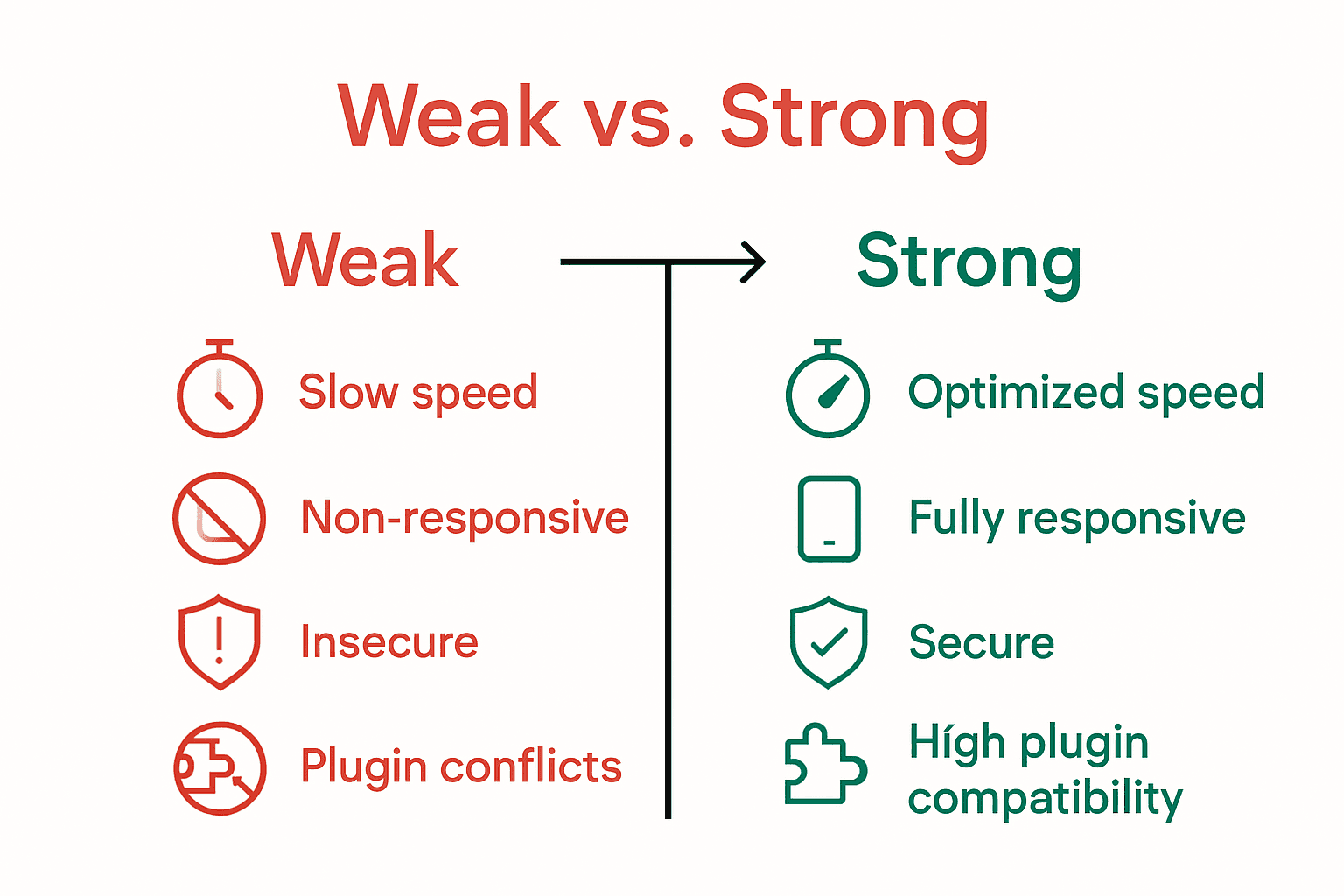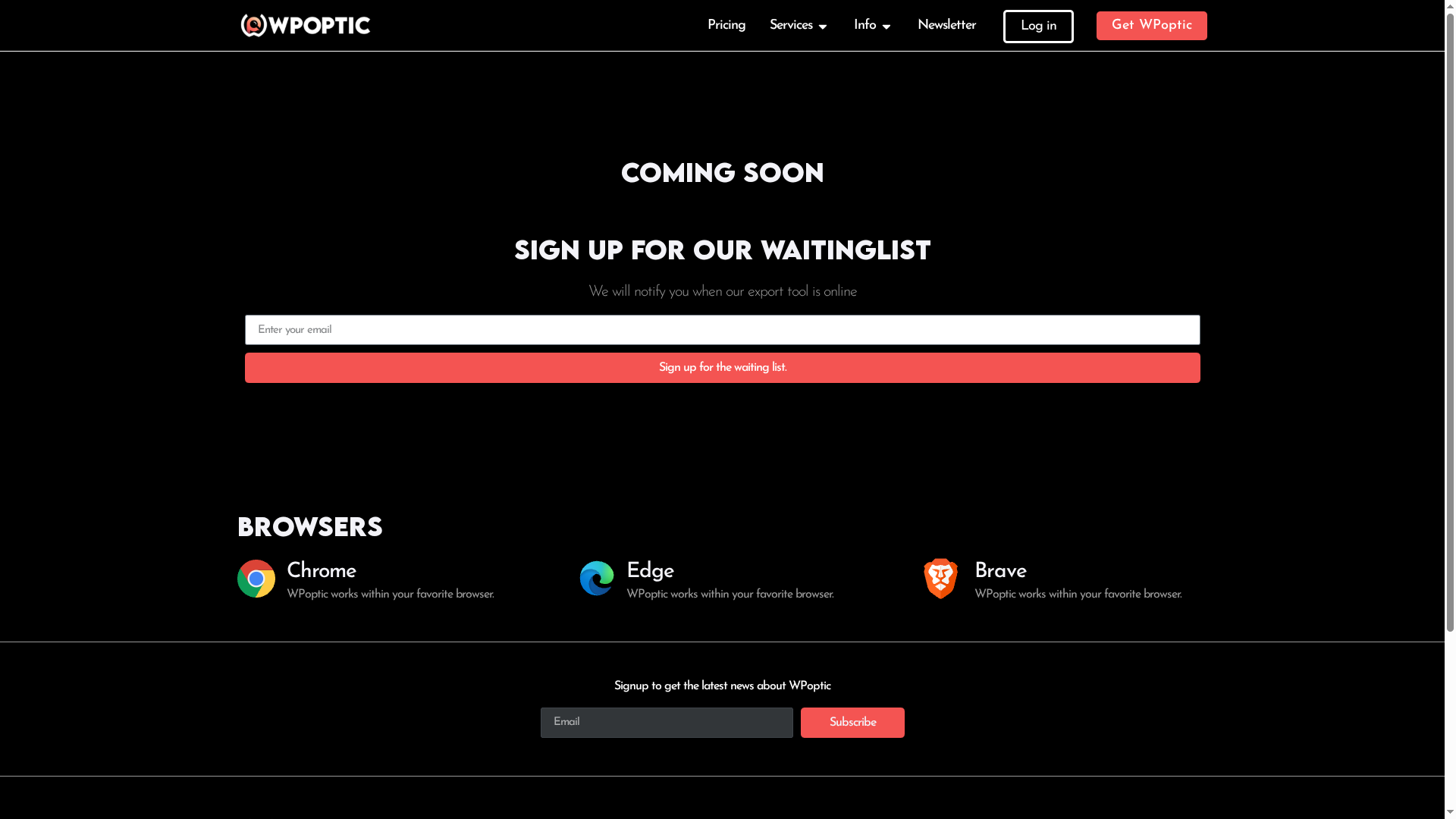A slow or poorly designed WordPress theme can drive away nearly half of your visitors before your site even loads. Choosing the right theme is not just about looks. It shapes your site’s speed, ranking on search engines, and how people interact with your content. Knowing what to look for—and how to check those details—gives you a clear path to selecting a theme that helps your website succeed from day one.
Quick Summary
| Key Point | Explanation |
|---|---|
| 1. Prioritize mobile responsiveness | Choose a theme that adapts effectively to all device types for better user engagement and SEO rankings. |
| 2. Utilize WPoptic tools for analysis | Gather detailed theme data and performance metrics to facilitate informed decision-making during theme selection. |
| 3. Benchmark performance and SEO readiness | Conduct thorough performance tests to evaluate speed, responsiveness, and SEO potential before final selection. |
| 4. Validate security and plugin compatibility | Ensure the chosen theme works with essential plugins and maintains robust security to protect your site. |
| 5. Regularly check themes for updates | Choose themes that receive frequent updates from developers to maintain security and compatibility with new WordPress versions. |
Step 1: Define key criteria for theme evaluation
Selecting the right WordPress theme is more than just picking a visually appealing design. You need a systematic approach to evaluate themes that align with your website goals. Your evaluation criteria will directly impact site performance, user experience, and long-term scalability.
The first step is understanding core technical requirements. Ovation Themes recommends focusing on several key attributes: responsiveness across devices, compatibility with essential plugins like WooCommerce, and ease of customization. Responsive design isn’t optional anymore it is a fundamental requirement. Modern websites must look and function perfectly whether viewed on a smartphone, tablet, or desktop computer.
Key evaluation criteria should include:
- Mobile responsiveness
- Page speed performance
- Plugin and browser compatibility
- Customization flexibility
- Clean and semantic code structure
- SEO friendliness
- Regular update frequency from theme developers
WPZoom emphasizes that responsive design directly impacts user engagement and search engine rankings. A theme that adapts seamlessly across different screen sizes will help you maintain professional presentation and accessibility.
Pro tip: Always preview themes on multiple devices and test core functionality before making a final selection. A beautiful theme that breaks on mobile devices can quickly undermine your entire web presence.
Next, you will dig deeper into specific technical compatibility checks that will help you validate your theme selection beyond surface level impressions.
Step 2: Gather necessary data using WPoptic tools
With your evaluation criteria established, the next crucial step is collecting comprehensive data about potential WordPress themes. WPoptic offers powerful tools to help you perform in depth theme and plugin analysis quickly and accurately.
Start by using the WPoptic browser extension to scan websites and uncover their theme details. This tool provides instant insights into the WordPress themes powering different sites. You can analyze multiple websites to understand current design trends, plugin compatibility, and technical configurations that successful sites are using.
The key data points you will want to collect include:
- Theme name and version
- Active plugins
- Theme framework
- Performance metrics
- Customization capabilities
- Responsive design indicators
Pro tip: Use the WPoptic theme analysis tool to compare multiple themes side by side. This allows you to make data driven decisions rather than relying on visual impressions alone.
By systematically gathering technical information through WPoptic tools, you transform theme selection from a subjective choice to a strategic decision based on concrete performance data.
Next, you will learn how to interpret the collected data and match theme capabilities with your specific website requirements.
Step 3: Analyze theme features and technical aspects
Now that you have gathered initial data about potential WordPress themes, it is time to dive deep into their technical capabilities and performance characteristics. This step involves a systematic evaluation of theme features to ensure they align perfectly with your website requirements.
Ovation Themes emphasizes several critical features to examine during your analysis. Key technical aspects include compatibility with essential plugins like WooCommerce, ease of customization through live customizer, and support for multilingual functionality such as Google Translate integration. These features determine how adaptable and user friendly your chosen theme will be.
Specifically look for these technical indicators:
- Clean and semantic HTML5 code structure
- Lightweight and optimized CSS
- Support for multiple browser versions
- Regular security and performance updates
- Integration with popular page builders
- Schema markup compatibility
WPZoom underscores the paramount importance of responsive design across all device types. A theme that dynamically adjusts to smartphones, tablets, and desktop screens will significantly impact user engagement and search engine rankings.
Pro tip: Run performance tests using tools like Google PageSpeed Insights to validate the theme technical specifications beyond surface level claims. Some beautiful themes might look great but perform poorly under actual web conditions.
By meticulously analyzing these technical features, you transform theme selection from a visual choice to a strategic decision based on concrete performance metrics. Your next step will involve comparing shortlisted themes to identify the most suitable option for your specific project requirements.
Step 4: Benchmark performance and SEO readiness
With your theme technically analyzed, the next critical phase is measuring its performance and search engine optimization potential. This step transforms your theme evaluation from theoretical assessment to practical performance verification.
WPZoom emphasizes the direct correlation between responsive design and search engine rankings. Performance benchmarking goes beyond visual appeal to measure how quickly and efficiently your chosen theme loads across different devices and network conditions.
Key performance metrics to evaluate include:
- Page load speed
- Mobile responsiveness
- Core Web Vitals scores
- Rendering efficiency
- Server response times
- Browser compatibility
Ovation Themes recommends utilizing comprehensive testing tools to validate theme capabilities. Google PageSpeed Insights, GTmetrix, and Chrome Developer Tools offer granular insights into theme performance characteristics that impact user experience and search rankings.
Pro tip: Run multiple performance tests at different times of day and across various network conditions. A theme that performs well under ideal circumstances might struggle during peak traffic periods.
By rigorously benchmarking performance and SEO readiness, you ensure your WordPress theme not only looks good but delivers exceptional user experiences.
Your next step involves making a final theme selection based on comprehensive data analysis.
Step 5: Validate security and plugin compatibility
With performance metrics analyzed, the final critical evaluation phase focuses on ensuring your chosen WordPress theme provides robust security and seamless plugin integration. This step protects your website from potential vulnerabilities and guarantees smooth functionality across your entire digital ecosystem.
Securing your WordPress theme requires a comprehensive approach to compatibility testing. You need to verify that your theme works harmoniously with essential plugins without introducing security risks or performance bottlenecks. Start by checking theme compatibility with core WordPress security plugins and popular utility tools that handle critical website functions.
Key security and compatibility checks include:
- WordPress core version compatibility
- Security plugin integration
- WooCommerce and ecommerce plugin support
- Page builder compatibility
- SEO plugin functionality
- Multilingual plugin support
- Regular theme update frequency
WPoptic recommends using specialized plugin detection tools to thoroughly examine potential conflicts and assess theme vulnerability. These tools provide granular insights into how different plugins interact within your specific theme environment.
Pro tip: Always test plugin compatibility in a staging environment before implementing changes on your live website. Some plugin interactions can create unexpected conflicts that might compromise site performance or security.
By meticulously validating security and plugin compatibility, you transform your theme selection from a visual choice to a strategic technical decision. Your final step involves synthesizing all collected data to make an informed theme selection that aligns perfectly with your website objectives.
Unlock WordPress Theme Insights for Smarter Selections
Choosing the perfect WordPress theme can feel overwhelming when you need to balance responsiveness, plugin compatibility, speed, and security all at once. This article highlights how crucial it is to evaluate themes beyond looks by digging into real performance data and technical details like customization ease and SEO readiness. Many developers and site owners struggle to get this deep understanding without the right tools, which can risk launching a site that underperforms or breaks under traffic.
With WPoptic, you gain powerful clarity on any WordPress theme or plugin used across websites. Our platform offers comprehensive plugin detection and detailed theme analysis that helps you avoid guesswork. Imagine confidently benchmarking themes and verifying plugin compatibility before committing, based on real insights from our browser extension and lead list features.
Transform theme evaluation from a stressful guess into an informed strategy. Explore detailed data instantly and stay ahead in your site optimization process. Visit WPoptic lead list to start your deep-dive analysis today. Don’t settle for a theme that only looks good. Make your next WordPress theme choice based on solid evidence and intelligence from WPoptic now.
Frequently Asked Questions
How can I ensure my WordPress theme is mobile responsive?
To ensure your WordPress theme is mobile responsive, check its design compatibility on multiple devices such as smartphones and tablets. Use tools to preview your theme and verify that it adjusts seamlessly to different screen sizes.
What performance metrics should I analyze for WordPress themes?
You should analyze key performance metrics such as page load speed, Core Web Vitals scores, and mobile responsiveness. Run performance tests to collect data and ensure that your chosen theme delivers an optimal user experience.
How do I validate the plugin compatibility of a WordPress theme?
To validate plugin compatibility, check if the theme supports essential plugins like WooCommerce or SEO tools, and test them in a staging environment. Conduct compatibility checks to identify any potential conflicts that might arise after installation.
What steps can I take to evaluate the SEO readiness of a WordPress theme?
Evaluate the SEO readiness of a theme by examining its code structure, ensuring it is clean and semantic. Additionally, run tests for SEO-related features, such as support for schema markup, to guarantee better visibility in search engine results.
How important is the frequency of theme updates in the selection process?
The frequency of theme updates is crucial as it indicates ongoing developer support and security improvements. Aim to select themes with regular updates to ensure your site remains secure and compatible with the latest WordPress features.
What should I focus on when customizing my WordPress theme?
Focus on customization flexibility, ensuring the theme allows for easy changes without deep technical skills. Look for themes with a user-friendly live customizer to make adjustments quickly and efficiently.
Recommended
- How to Evaluate WordPress Themes for Optimal Site Performance – WPoptic
- 7 Essential Insights From a Popular WordPress Themes List – WPoptic
- How to Analyze WordPress Sites for Plugins and Themes – WPoptic
- Améliorer vitesse site WordPress en 2025 : 6 étapes simples