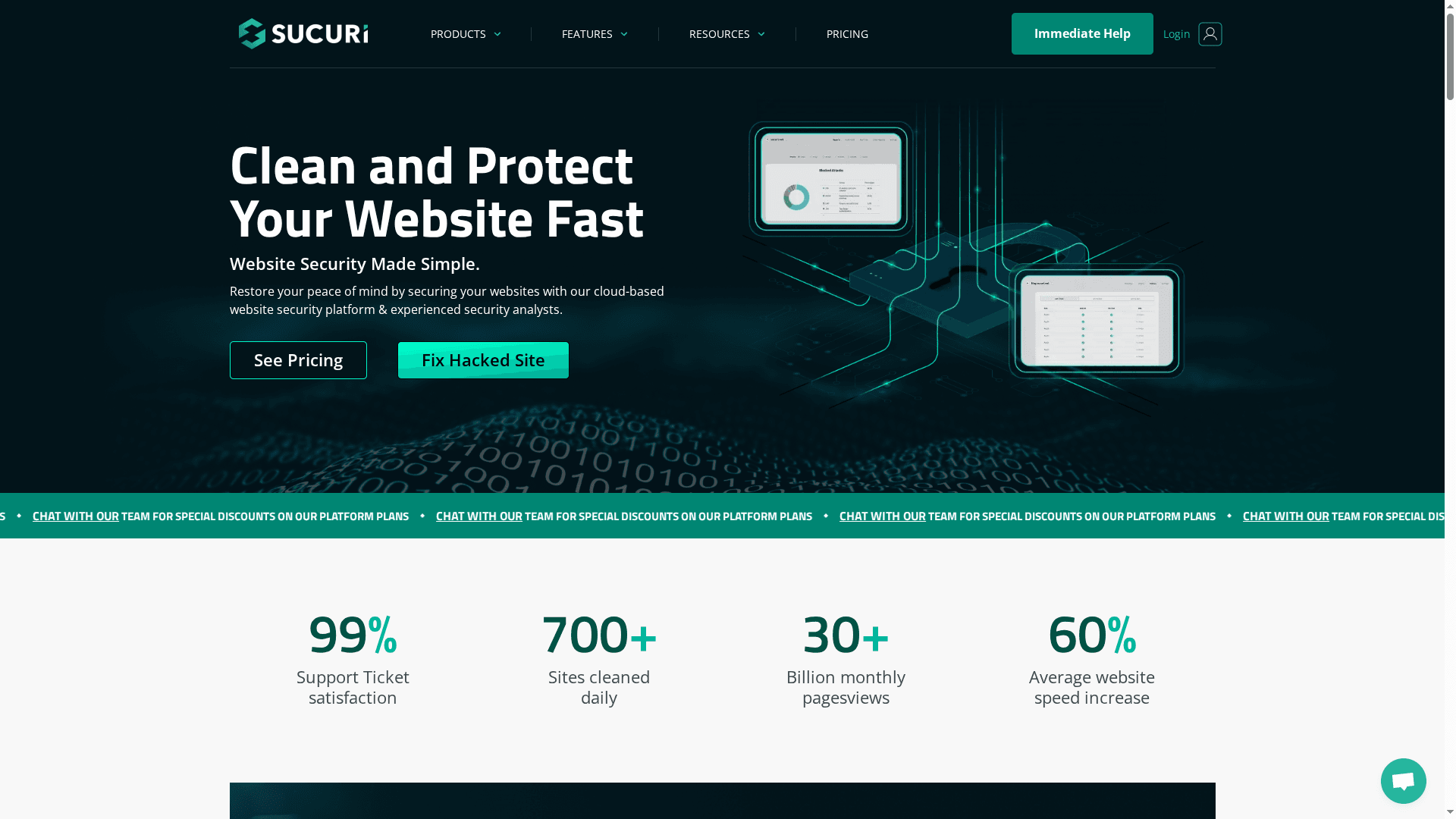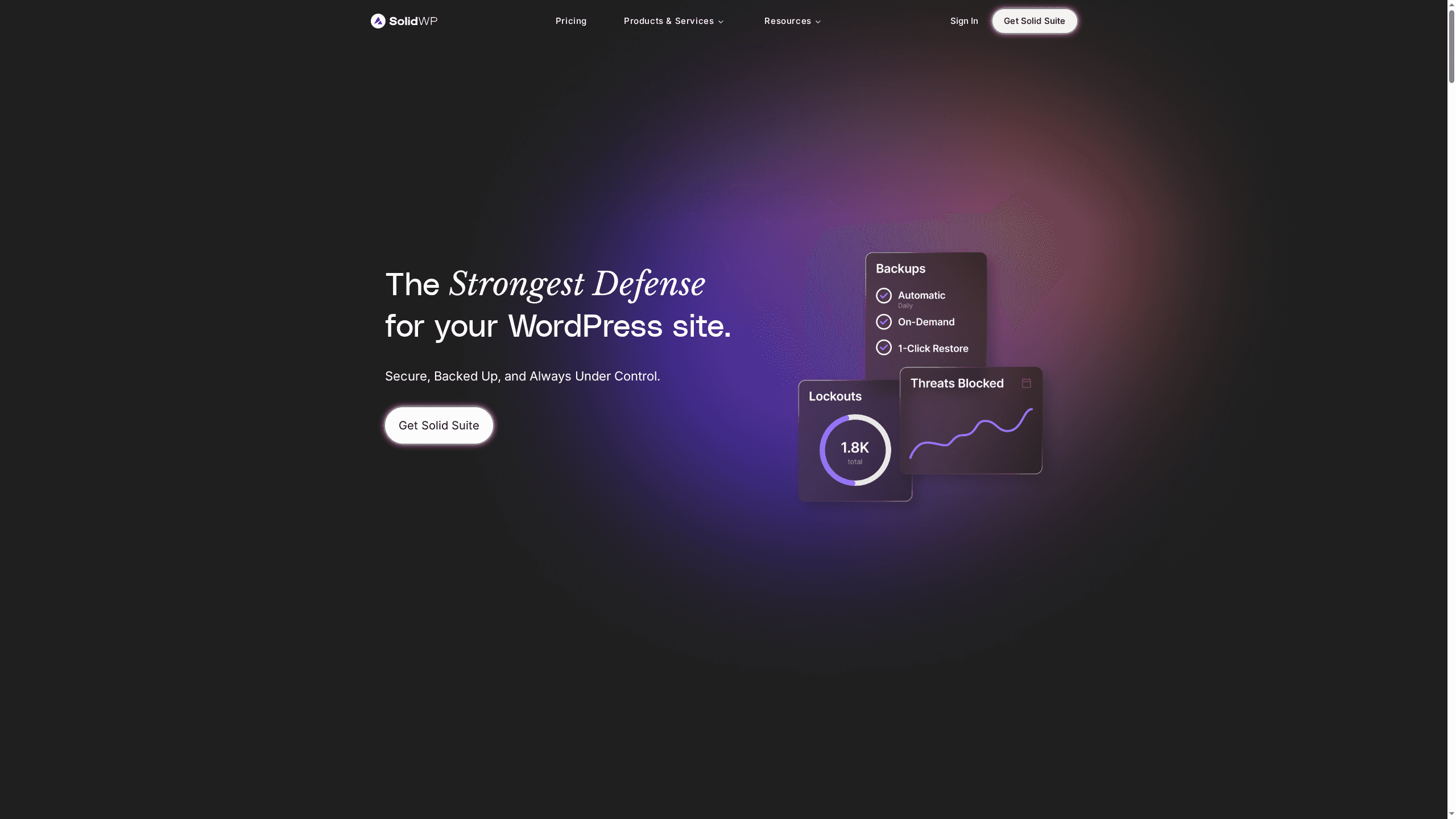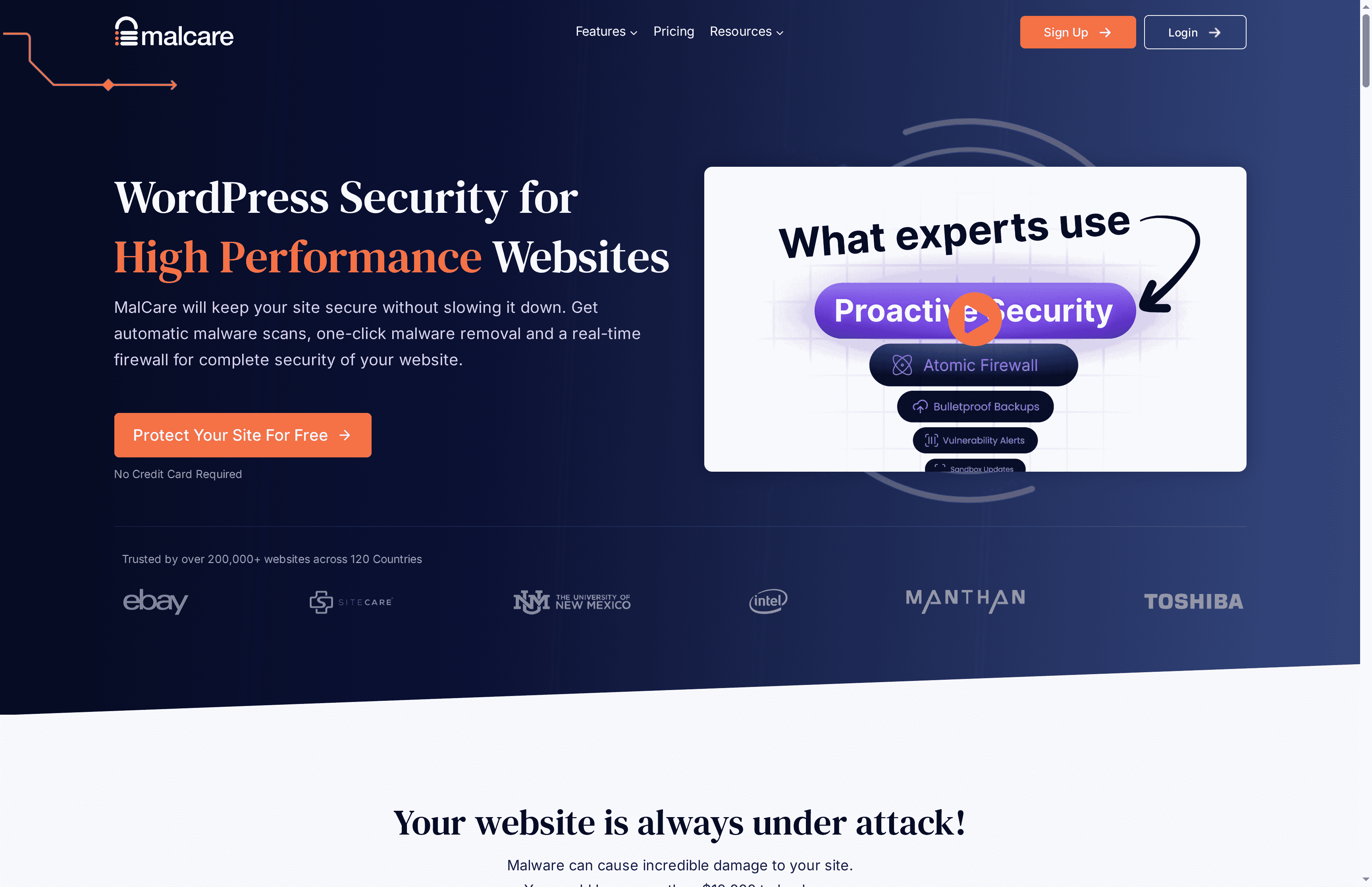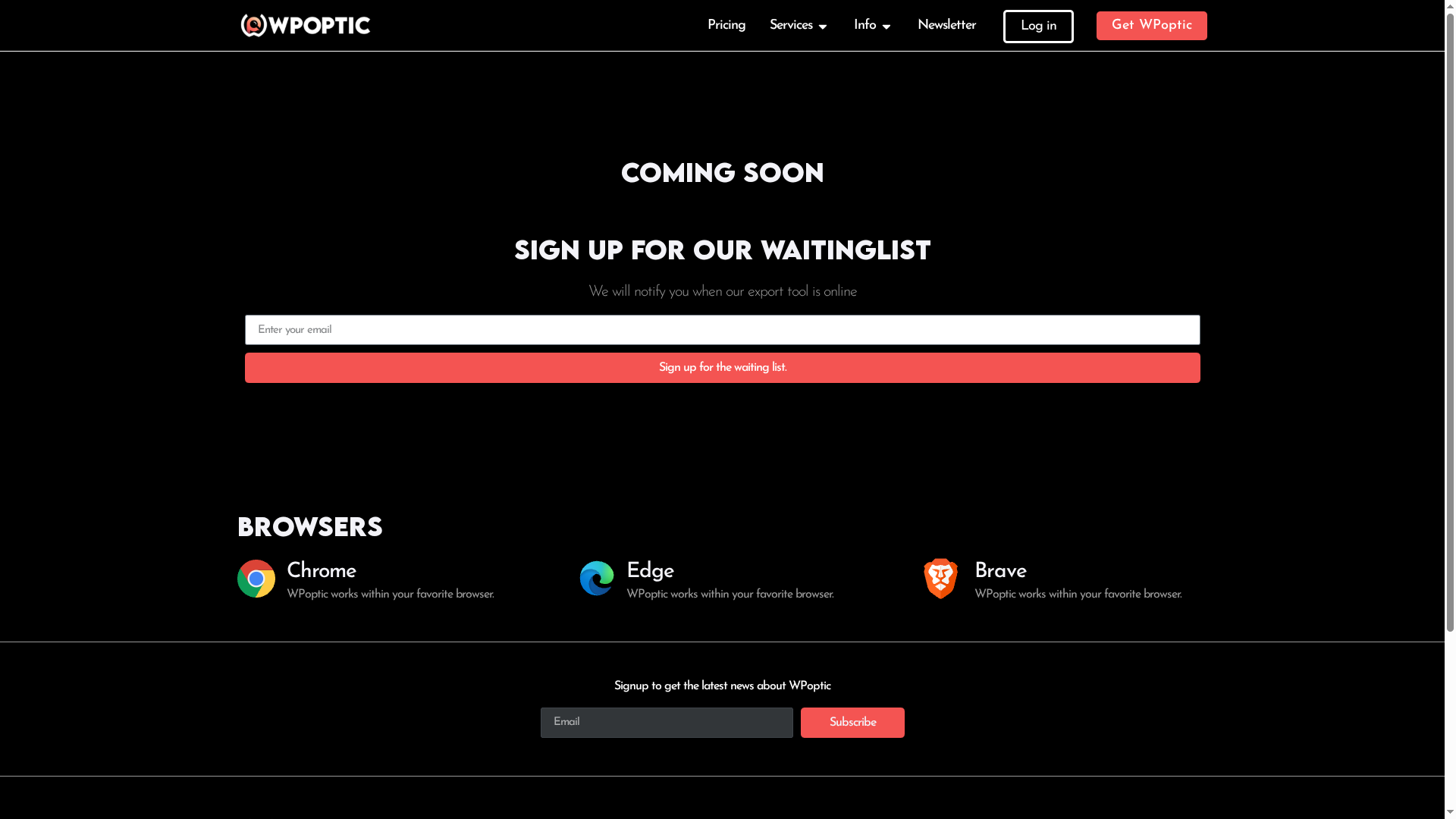Choosing the right tools can make all the difference when it comes to managing and protecting your WordPress site. From uncovering hidden details about plugins and themes to stopping threats in real time and simplifying backups or recovery, each solution comes with its own strengths and focus. Every website faces its own mix of challenges and opportunities, so finding the best fit is about more than just ticking boxes. Whether you care most about security, insights, convenience, or all of the above, the options available today offer a wide range of approaches designed for real needs. Curious about which features set them apart and how they can help you work smarter or safer? The answers might surprise you.
Table of Contents
WPOptic
At a Glance
WPOptic is a focused, expert-grade platform for uncovering what’s running under the hood of any WordPress site. It quickly detects plugins and themes, surfaces popularity and usage trends, and turns those signals into usable lead lists for outreach or technical auditing. For developers, marketers, and security teams who need reliable, exportable data at scale, WPOptic is a high-precision tool that saves time and reduces guesswork.
Core Features
WPOptic scans websites to detect WordPress plugins and themes, maps plugin popularity and trends across categories, and builds custom lists of sites using specific plugins. Its browser extension delivers instant, on-page detection while bulk data access and export features support large-scale analysis. WPOptic also includes lead generation capabilities by attaching detailed website metadata and contact info to detected stacks, and offers subscription tiers and pay-as-you-go credits for scalable access. As design choices, the free extension limits bulk scans and exports to encourage trial and targeted workflows, detection can be affected by heavy caching or extreme site customization, and enterprise-level pricing reflects the depth of data provided.
Pros
- Fast and accurate plugin detection through signature matching, enabling analysts to trust results without manual verification every time.
- A rich database with over 17,000 plugins and millions of detections, which improves trend accuracy and reduces false negatives.
- Allows detailed filtering and exporting of website data, so you can segment results by plugin, category, or popularity and feed them into CRM or outreach workflows.
- Supports bulk data analysis and lead generation, making it practical to run competitor sweeps or build targeted prospect lists at scale.
- A user-friendly browser extension provides quick insights during site reviews or discovery calls, eliminating context switching.
Who It’s For
WPOptic is built for businesses, marketers, SEO agencies, plugin developers, and security researchers who need precise visibility into WordPress ecosystems. If you audit compatibility, hunt for vulnerable stacks, run market research on plugin adoption, or generate outreach lists based on technology use, WPOptic gives you the specific, exportable signals you need to act fast.
Unique Value Proposition
WPOptic’s strength is its single-minded focus on WordPress intelligence: accurate signature-based detection backed by a deep database and tooling that translates technical findings into commercial opportunities. Unlike generic site crawlers, it connects plugin-level telemetry with contactable leads and bulk exports, so teams can move from insight to action without manual reconciliation. The Chrome extension speeds ad-hoc discovery, while subscription and credit models enable both one-off analyses and ongoing intelligence programs. In short: WPOptic combines forensic accuracy with operational workflows for competitive research, security audits, and targeted outreach — a rare mix that outperforms one-size-fits-all scanners.
Real World Use Case
A digital marketing agency uses WPOptic to scan a set of competitor sites, identify commonly used e-commerce and analytics plugins, then build a filtered outreach list of sites running specific add-ons for partnership and ad placement conversations.
Pricing
Offers subscription plans ranging from €125/month for basic insights to €799/month for full-scale plugin intelligence, with quarterly and annual billing options and pay-as-you-go credits.
Website: https://wpoptic.com
Wordfence
At a Glance
Wordfence is a comprehensive WordPress security plugin that combines firewall protection, malware scanning, and centralized site management into a single package. It’s built to stop attacks in real time using signature and rule updates while giving you audit logs and vulnerability intelligence to understand what’s happening on your sites. Strong support and premium incident response options make it a practical choice for teams that need reliable defense and rapid remediation. In short: dependable, feature-rich, and geared toward proactive threat management.
Core Features
Wordfence’s core capabilities include firewall protection and malware scanning that detect and block known threats, plus real-time updates to malicious signatures and firewall rules to keep defenses current. It supports IP blocking, country blocking, and detailed security audit logs so you can trace incidents. For agencies and administrators, Wordfence Central enables centralized management of multiple sites, and Wordfence Intelligence reports provide ongoing vulnerability and exploit insights for WordPress plugins and themes.
Pros
- Highly effective at blocking attacks: Wordfence’s layered threat detection and firewall rules are designed to stop many common and advanced attack vectors before they reach your site.
- Comprehensive feature set suitable for sites of all sizes: From simple malware scans to centralized management, Wordfence covers the security needs of small blogs and large enterprise sites alike.
- Strong support and incident response: Paid tiers include premium support and incident response services, which can be critical when an active compromise requires fast remediation.
- Centralized multi-site management: Wordfence Central simplifies administration for agencies and developers managing multiple WordPress installs.
- Regular threat intelligence updates: Weekly reports and real-time signature updates help keep detection tuned to the latest vulnerabilities and exploits.
Cons
- Some advanced features require a premium license: Real-time firewall rule updates and other priority protections are restricted in the free version, so full protection requires paid plans.
- Requires configuration and technical knowledge: Optimal setup and tuning call for some security familiarity, which can be a hurdle for less technical site owners.
- Resource use can affect performance on very large sites: On high-traffic or very large installations, the plugin’s scanning and protection processes may impose notable load without careful resource planning.
Who It’s For
Wordfence is aimed at WordPress website owners, developers, and agencies who need robust, proactive security. If you manage multiple sites, require centralized controls, or want premium support and incident response, Wordfence fits that profile. It’s a strong option for teams comfortable with some technical configuration who prioritize active defense and forensic logs.
Unique Value Proposition
Wordfence uniquely combines live firewall defense, automated malware scanning, and granular audit logs with centralized management and ongoing intelligence reporting, making it a single-pane security solution for WordPress administrators and agencies.
Real World Use Case
A small eCommerce business uses Wordfence to block daily malicious attempts, keep detailed security logs for audits, and rely on real-time threat intelligence to quickly patch or block emerging plugin vulnerabilities while using premium support for incident handling.
Pricing
A free version is available, and Premium plans add real-time updates, advanced features, and priority support; detailed pricing is published on Wordfence’s website.
Website: https://wordfence.com
Sucuri
At a Glance
Sucuri is a cloud-based website security platform that combines 24/7 monitoring, malware removal, a Web Application Firewall (WAF), and a CDN to protect and speed up sites. Its managed cleanup service and support from security analysts aim to minimize downtime and restore sites after compromises. For teams that value rapid remediation and a single vendor for detection, blocking, and recovery, Sucuri is a pragmatic option. Pricing starts at $9.99/month, with enterprise plans available for larger needs.
Core Features
Sucuri’s core capabilities center on continuous protection and remediation: round-the-clock monitoring detects suspicious activity, continuous security scans find vulnerabilities, and expert malware removal restores infected sites. The platform’s WAF actively blocks malicious traffic before it reaches your origin, while the integrated CDN reduces latency and offloads peak traffic. Blocklist monitoring and cleanup guarantees complete the security lifecycle by alerting you and removing reputation-damaging listings.
Pros
- Comprehensive security stack: Sucuri bundles monitoring, WAF, malware cleanup, and CDN into one managed offering so you don’t juggle multiple vendors.
- Managed cleanup with expert support: Support from security analysts includes unlimited cleanups on qualifying plans, which shortens recovery time after an incident.
- Performance benefits built in: The integrated CDN not only helps with security but also improves page load times and reduces origin load.
- 24/7 monitoring and scans: Continuous scans and blocklist checks provide ongoing visibility into threats and site health.
- Clear recovery assurances: Sucuri’s guarantee on malware removal and site recovery reduces the operational risk of a live compromise.
Cons
- Pricing pressure for small sites: The starting price can feel high for hobbyist blogs or single-site personal projects when budget is tight.
- Advanced features locked behind higher tiers: Some essential features and support levels require moving to more expensive plans, increasing total cost for multi-site or agency use.
- Pricing complexity: Costs vary based on site count and specific requirements, which can make straightforward budgeting difficult for agencies managing many client sites.
Who It’s For
Sucuri is aimed at website owners and administrators who need reliable, managed security—ranging from individual bloggers willing to invest in peace of mind to medium and large organizations that require continuous monitoring and rapid incident response. It’s particularly useful for web development agencies and businesses that prefer outsourcing cleanup to specialized analysts rather than handling forensics in-house.
Unique Value Proposition
Sucuri’s unique value lies in combining active threat blocking (WAF), performance uplift (CDN), and hands-on malware removal by security experts into a single managed service. That combination reduces mean time to recovery and shifts operational burden away from internal teams.
Real World Use Case
A small ecommerce store uses Sucuri to monitor for intrusion attempts, block malicious traffic with the WAF, and quickly remove infections when they occur, maintaining uptime and customer trust while avoiding lengthy manual cleanups.
Pricing
Plans start at $9.99/month for basic firewall coverage and scale up to custom enterprise plans that include advanced support and multi-site arrangements.
Website: https://sucuri.net
SolidWP
At a Glance
SolidWP bundles security, backups, and centralized site management into a single suite aimed at WordPress operators who manage multiple sites. Its Solid Suite combines Solid Security Pro (with Patchstack integration), NextGen automated backups, and a remote management dashboard to reduce attack surface and simplify recovery. For teams and agencies, the added training and community support shorten ramp-up time and improve long-term resilience. Pricing at $199 per year positions it as a mid-market, all-in-one security and management platform.
Core Features
SolidWP’s core capabilities center on three pillars: threat prevention, recovery, and centralized control. Solid Security Pro (with Patchstack integration) handles proactive vulnerability detection and remediation; Solid Backups provides NextGen automated backups with one-click restore for fast disaster recovery; and Solid Central gives you a remote dashboard to manage multiple sites from a single pane. Complementary offerings include Solid Academy for business and security training and Solid Mail Pro, a Mailgun-powered email service designed for reliable, secure transactional email.
Pros
- Comprehensive security and backup solutions tailored for WordPress — SolidWP combines detection, patching, and automated recovery to cover the most common vectors that threaten WordPress sites.
- Easy management of multiple websites from a centralized dashboard — Solid Central reduces the friction of maintaining many client or project sites from one interface.
- Proactively reduces vulnerabilities and risks — the Patchstack integration within Solid Security Pro focuses on preventing issues before they become incidents.
- Trusted by thousands globally with extensive support resources — the product’s adoption and support ecosystem can shorten troubleshooting time and improve confidence in response workflows.
- Includes training and community support for ongoing education — Solid Academy helps teams build repeatable processes and upskill administrators.
Cons
- Pricing may be a consideration for small businesses or individual users — at $199 per year for the Solid Suite, the cost could be significant for solo operators or hobby sites.
- Some features require technical knowledge to configure optimally — advanced security settings and centralized management workflows assume a baseline of technical competence.
- Reliance on cloud infrastructure may have implications for data sovereignty — teams with strict data residency requirements will need to validate hosting and compliance details.
Who It’s For
SolidWP is best suited for WordPress website owners, developers, and agencies that manage multiple sites and need an integrated solution for security, backups, and remote management. If you run client sites, operate a portfolio of properties, or want training resources to standardize security practices, SolidWP is built around those workflows.
Unique Value Proposition
The unique value of SolidWP is its packaging: security, automated backups, multi-site management, email delivery, and training are offered as a cohesive suite rather than as separate point solutions. That reduces toolchain complexity and centralizes responsibility for protection and recovery across an organization or agency.
Real World Use Case
A web development agency uses Solid Central to monitor and update dozens of client sites from one dashboard, deploys Solid Security Pro to minimize exploitable vulnerabilities, and relies on Solid Backups for one-click restores after problematic updates—cutting incident resolution time and streamlining client reporting.
Pricing
Solid Suite is available at $199 per year, which includes site security, backups, and management tools. Additional plans and options are available.
Website: https://ithemes.com
Malcare
At a Glance
Malcare is a focused WordPress security platform that combines automated malware scanning, one-click cleanup, and a real-time web application firewall into a single, approachable package. Trusted by over 300,000 websites, it emphasizes fast remediation and layered defenses without adding noticeable load to sites. If you need an easy-to-manage security solution for WordPress—especially for multiple client sites—Malcare delivers strong baseline protection with straightforward workflows. It’s not a full hosting suite, but it’s designed to keep WordPress sites resilient and recoverable.
Core Features
Malcare’s core capabilities center on automated detection and rapid response: scheduled and on-demand automatic malware scans, one-click malware removal, and a real-time WAF to block attacks as they happen. The product advertises a 7-layer protection model including bot and brute-force prevention, an additional ozone layer protection claim, and activity logs for monitoring changes and security events. Those features are complemented by support for agency workflows and integrations for managing multiple sites from one dashboard.
Pros
- Comprehensive protection with 7 layers of security: The multi-layered approach combines scanning, firewalling, and bot/brute-force defense to reduce attack surface and catch threats at different stages.
- Real-time malware scanning and quick removal: Continuous scanning and the one-click cleanup workflow speed up incident response so you can restore site integrity with minimal downtime.
- Easy to install and use, suitable for beginners: The product is positioned for straightforward onboarding, making it practical for site owners who don’t want deep security expertise.
- Supports multiple plans and customization: A tiered pricing structure and plan options make it possible to scale protections to site complexity and client portfolios.
- Trusted by a large number of websites worldwide: Broad adoption suggests the product is battle-tested across varied WordPress environments.
Cons
- No SSL certificate offerings included: Malcare does not provide TLS/SSL issuance or management, so you must obtain and maintain certificates separately.
- Pricing might be high for small sites or individual bloggers: Entry-level paid tiers start at $99/year, which can be a material overhead for low-traffic personal sites.
- Limited to WordPress websites only: If you manage non-WordPress platforms, this tool won’t cover those environments and you’ll need additional solutions.
Who It’s For
Malcare is aimed at website owners, small businesses, and agencies that manage multiple WordPress sites and need reliable, low-effort security. It fits administrators who prioritize fast malware cleanup and centralized monitoring over hosting-level services. If you run WooCommerce stores, client portfolios, or frequent site audits, Malcare’s automated workflows reduce manual overhead.
Unique Value Proposition
Malcare’s unique value lies in combining continuous, automated malware detection with a one-click remediation path and a real-time WAF, all packaged for non-experts and multi-site managers. The emphasis on quick cleanup and layered defenses helps teams recover trust and reduce incident resolution time.
Real World Use Case
A web developer used Malcare to scan and clean a client’s site infected with malware; within a few clicks the malware was removed, brute-force protections were enabled, and ongoing activity logs helped verify the site stayed clean during subsequent audits—preserving uptime and client confidence.
Pricing
Malcare offers a free plan with basic security features. Paid plans start at $99/year for basic protection, with higher tiers at $299/year, $499/year, and $999/year that add more features and protections.
Website: https://malcare.com
WordPress Tools Comparison
Below is a comprehensive comparison of five WordPress-related tools, focusing on features, pros, cons, pricing, and usability to help readers make informed decisions.
| Product | Core Features | Pros | Cons | Pricing |
|---|---|---|---|---|
| WPOptic | Detects WP plugins/themes, maps trends, lead generation, browser extension, bulk export | Fast plugin detection, database of 17,000+ plugins, supports bulk analysis | Detection issues with caching, enterprise pricing high | €125/month to €799/month |
| Wordfence | Firewall protection, malware scanning, centralized site management | Effective attack blocking, suitable for all sites, strong support | Premium required for advanced features, needs technical knowledge | Free version, Premium available |
| Sucuri | 24/7 monitoring, malware removal, WAF, CDN | Comprehensive security stack, managed cleanup, CDN benefits | High price for small sites, complex pricing | $9.99/month, enterprise plans |
| SolidWP | Security, backups, centralized management, training | Covers key WP risks, easy multi-site management, proactive risk reduction | Pricey for small businesses, needs technical setup | $199 per year |
| Malcare | Automated malware scanning, one-click cleanup, real-time WAF | 7 layers of security, easy setup, suitable for beginners | No SSL management, pricey for small sites | Free plan, paid plans $99+/year |
Unlock Deeper WordPress Security Insights with WPOptic
The “Best WordPress Security Tools – Expert Comparison 2025” article highlights a major challenge faced by professionals: gaining accurate visibility into the specific plugins and themes running on WordPress sites. This lack of clarity makes it difficult to perform precise security audits, track vulnerabilities, or create targeted outreach campaigns. If you want to eliminate guesswork and confidently identify technology stacks powering competitors or clients, you need a tool built for actionable intelligence.
WPOptic steps in as the solution to these pain points by delivering fast and reliable plugin detection combined with detailed metadata. Whether you are a developer hunting down risky plugins, a marketer building targeted lead lists, or a security team auditing potential exposures, WPOptic’s robust database and browser extension streamline your workflow. Its ability to generate custom, exportable lead lists empowers you to efficiently connect with high-value WordPress sites that match your strategic goals.
Ready to turn uncertainty into opportunity? Explore how WPOptic can transform your WordPress ecosystem research.
Discover tailored lead list creation and technical analysis tools today at WPOptic Lead List. Take control of your WordPress security intelligence now by visiting WPOptic and start uncovering plugin-level insights that boost your competitive edge.
Frequently Asked Questions
What are the key features to look for in a WordPress security tool?
To ensure robust protection, focus on features like malware scanning, firewall protection, and real-time updates. Look for tools that offer automated backups and detailed activity logs to help you monitor and respond to security incidents effectively.
How can I quickly identify vulnerabilities on my WordPress site?
Utilize a security tool that offers comprehensive vulnerability scanning and real-time monitoring. Begin by selecting a tool that automates this process, allowing you to receive alerts and reports within minutes of detection.
What steps should I take after a security breach on my WordPress site?
Immediately initiate a cleanup process to remove malware and secure your site. Then, implement preventive measures by updating all plugins and themes, and consider integrating a firewall tool. Time is crucial, so aim to complete these actions within 24 hours to minimize potential damage.
How do I choose the right security tool for my WordPress site management?
Assess your specific needs, such as the number of sites you manage and the types of features you require. Test different tools through free trials or demos to compare their interfaces, reporting capabilities, and overall effectiveness in addressing your unique security challenges.
Can I use multiple security tools for my WordPress websites?
Yes, using a combination of tools can enhance your security strategy and cover different vulnerabilities. Ensure that the tools you choose integrate well with each other to avoid conflicts and optimize their combined effectiveness in protecting your sites.
How often should I update my WordPress security tools?
Regularly check for updates and install them promptly, ideally every month or when new threats are identified. Keeping your security tools up to date ensures they function effectively against the latest vulnerabilities, reducing the risk of security breaches.
Recommended
- 7 Essential Popular WordPress Plugins 2025 for Experts – WPoptic
- Why Use Plugin Detection Tools: Complete Guide – WPoptic
- WordPress websites using Antivirus Security
- How to Analyze WordPress Sites for Plugins and Themes – WPoptic