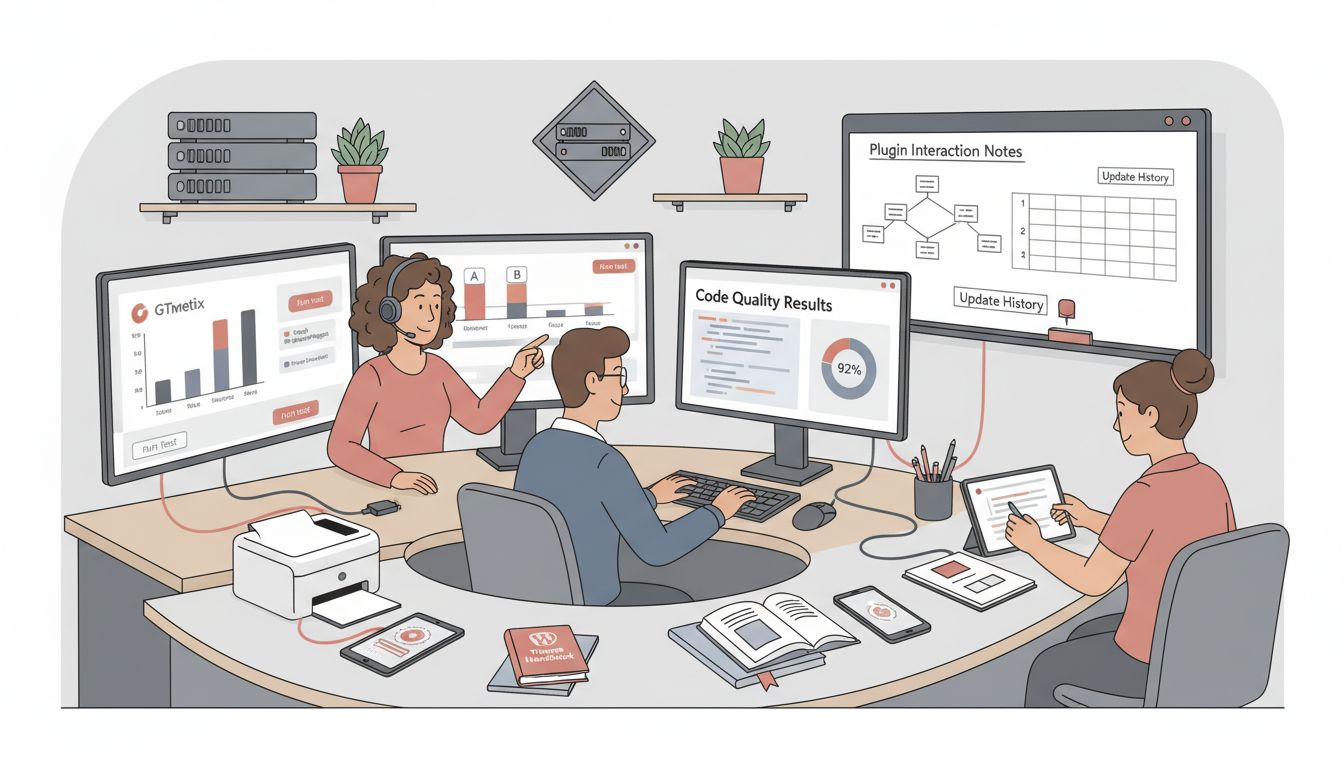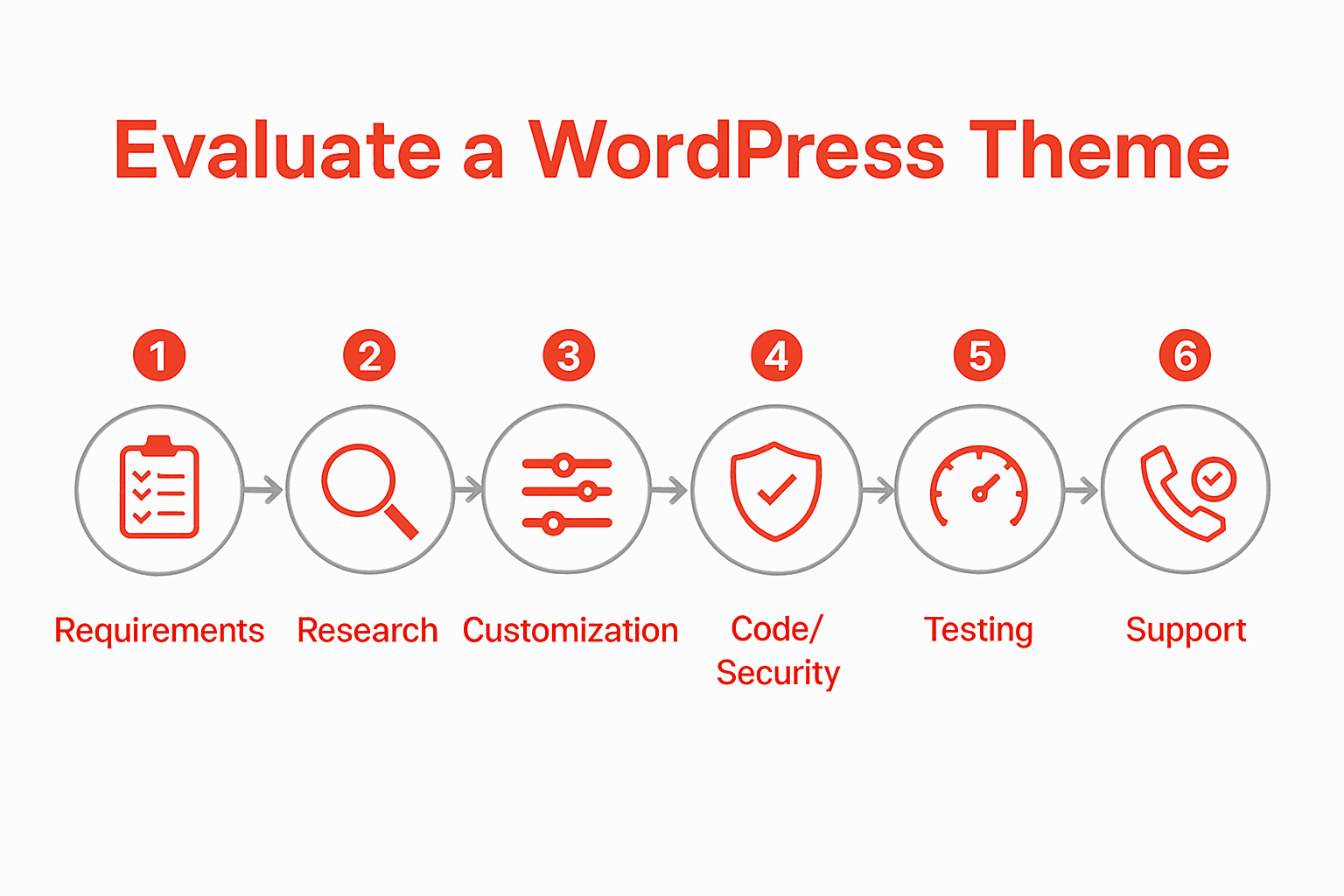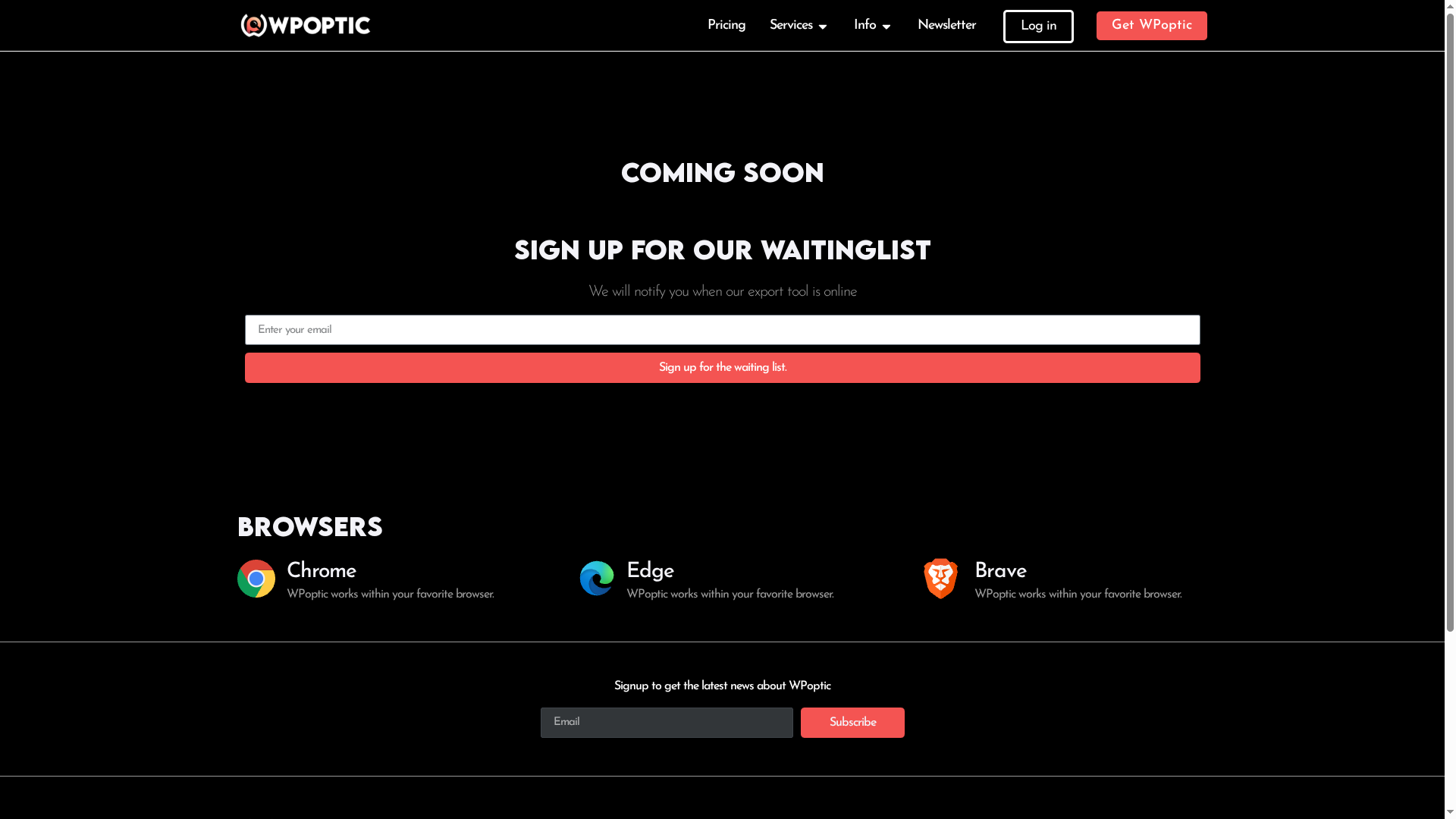Nearly 43 percent of all websites use WordPress, making theme selection a critical step for anyone building a professional online presence. Choosing the right theme goes far beyond visuals, impacting your site’s speed, security, and adaptability as your project grows. By understanding the smart steps behind theme evaluation, you gain the confidence to pick a WordPress theme that supports your goals now and in the future.
Quick Summary
| Key Point | Explanation |
|---|---|
| 1. Define clear website requirements | Documenting site needs helps streamline theme selection, ensuring better alignment with business goals and saving time in the long run. |
| 2. Research reputable theme sources | Use official repositories and trusted marketplaces to find themes that meet specific needs, checking ratings and update frequency for reliability. |
| 3. Analyze customization options | Investigate theme flexibility regarding design elements, layouts, and features, as these affect how well the theme fulfills your vision. |
| 4. Assess code quality and security | Ensure the theme adheres to coding standards and security best practices to minimize vulnerabilities and performance issues. |
| 5. Verify ongoing support and updates | Select themes with a solid track record of updates and responsive support to guarantee long-term functionality and security for your site. |
Step 1: Define requirements for your WordPress site
Defining clear requirements is your strategic roadmap for selecting the right WordPress theme. By understanding your specific site needs upfront, you’ll save significant time and prevent costly redesigns later.
Start by documenting your core website requirements. According to DbPolytech Library, website requirements encompass several critical categories including business needs, user expectations, functional capabilities, service quality, and implementation constraints.
Break down your requirements into specific areas:
- Purpose of the website (blog, ecommerce, portfolio)
- Target audience demographics
- Desired features and functionality
- Performance expectations
- Design aesthetic and branding requirements
- Specific technical integrations needed
Consider both current and future scalability when mapping out requirements. Will your theme need to support multiple languages? Handle significant traffic growth? Integrate with specific plugins or marketing tools?
Pro Tip: Always document requirements before theme shopping to maintain a clear selection criteria.
The more precise you are about your website’s needs, the easier it becomes to match those requirements with the perfect WordPress theme. WPoptic’s WordPress Configuration Guide offers additional insights into technical planning for WordPress sites.
Next, you’ll use these defined requirements to systematically evaluate potential WordPress themes and narrow down your options.
Step 2: Research theme sources and check reputability
Now that you have defined your website requirements, it is time to explore credible sources for WordPress themes and validate their trustworthiness. Your goal is to find themes from reliable platforms that meet your specific site needs.
Start by exploring official WordPress repositories and trusted marketplaces. According to WordPress Theme Handbook, themes in official repositories must adhere to strict guidelines about plugin recommendations and installation practices.
Research themes through these primary channels:
- Official WordPress.org theme directory
- Reputable theme marketplaces like ThemeForest
- Premium theme providers with strong track records
- Design communities and professional WordPress theme networks
When evaluating theme sources, pay attention to:
- Customer ratings and reviews
- Number of active installations
- Frequency of updates
- Compatibility with latest WordPress versions
- Support responsiveness
- Security track record
As WordPress Theme Handbook recommends, also verify the theme meets technical accessibility standards like proper HTML heading structures and semantic markup.
Pro Tip: Look for themes with transparent development practices and clear documentation.
Don’t rush the selection process. Thorough research now prevents potential technical headaches and design limitations later. WPoptic’s 7 Essential Insights From Popular WordPress Themes List can provide additional guidance in your theme exploration.
Next, you will begin systematically comparing and evaluating potential themes against your predefined requirements.
Step 3: Analyze theme features and customization options
With your initial research complete, you are ready to dive deep into theme features and customize your WordPress site to meet your specific needs. Understanding the full range of customization options will help you select a theme that truly aligns with your vision.
According to UW-Madison WordPress Documentation, theme customization involves navigating the WordPress interface and exploring various design and content modification capabilities.
Key features to examine closely include:
- Page layout options
- Color scheme customization
- Typography settings
- Responsive design capabilities
- Widget and sidebar configurations
- Header and footer design flexibility
- Page builder compatibility
- Custom post type support
Pay special attention to the theme’s built-in customization panel. Most premium themes offer robust options that allow you to modify design elements without touching code. As URI Content Guide emphasizes, maintaining a consistent look and feel is crucial for creating a professional website.
Pro Tip: Test theme customization options in a staging environment before final implementation.
Check for comprehensive documentation that explains how to leverage each customization feature. Some themes offer video tutorials or detailed guides that can help you maximize design potential.
WPoptic Theme Archives can provide additional insights into theme selection and customization strategies.
Next, you will assess the theme’s performance and technical compatibility with your specific requirements.
Step 4: Assess code quality and security standards
Code quality and security are fundamental considerations when selecting a WordPress theme that will protect and power your website. Understanding the technical underpinnings of your theme can prevent potential vulnerabilities and performance issues.
According to WordPress Theme Handbook, themes must meet specific requirements to ensure reliability. Professionals recommend running potential themes through dedicated theme check plugins to validate their technical integrity.
Key areas to evaluate for code quality include:
- Clean and well structured PHP code
- Proper WordPress coding standards adherence
- Minimal use of external libraries
- Efficient and optimized JavaScript
- Responsive design implementation
- Cross browser compatibility
- Security best practices
Focus on themes that demonstrate semantic HTML structure. As WordPress Theme Handbook notes, proper heading elements and semantic markup are critical for both accessibility and search engine optimization.
Pro Tip: Use tools like Theme Check plugin to automatically scan for potential coding issues.
Look for themes with regular updates demonstrating ongoing maintenance and security patch management. Themes that have not been updated in over six months might indicate potential abandonment or lack of developer support.
Examine the theme developer reputation by checking support forums user experiences and community feedback. Transparency in code development and responsive support teams are strong indicators of theme reliability.
WPoptic Plugin Detection Archives can help you understand potential technical integration points during your theme evaluation process.
Next, you will perform comprehensive performance testing to ensure the theme meets your site speed and functionality requirements.
Step 5: Test theme performance and compatibility
After analyzing code quality, it is crucial to thoroughly test your potential WordPress theme for real-world performance and comprehensive compatibility. This step ensures your chosen theme will function seamlessly across different devices, browsers, and WordPress configurations.
As WordPress Theme Handbook recommends, running comprehensive checks is essential to validate theme reliability. Professional theme evaluation involves multiple testing dimensions beyond basic visual inspection.
Performance testing should encompass:
- Page loading speed measurements
- Mobile responsiveness
- Cross browser functionality
- Server resource consumption
- Plugin interaction capabilities
- WordPress version compatibility
- Performance under simulated traffic loads
Utilize performance testing tools like Google PageSpeed Insights and GTmetrix to quantify theme loading times and identify potential optimization bottlenecks. Pay special attention to metrics such as First Contentful Paint and Time to Interactive.
Evaluate theme compatibility by testing critical WordPress functionalities.
VIDEO:video_content] According to [WordPress Theme Handbook, proper semantic HTML structure is vital for ensuring consistent performance across different platforms.
Pro Tip: Always test themes in a staging environment before live deployment to minimize potential disruptions.
Consider creating test pages that represent your actual content to assess how the theme handles various scenarios. This includes testing different post types, image galleries, form integrations, and multimedia elements.
WPoptic Pagebuilders Archives can provide additional insights into theme compatibility and integration strategies.
Next, you will make a final assessment comparing your test results against your original site requirements.
Step 6: Verify ongoing support and update availability
Ensuring long-term reliability of your WordPress theme requires a careful examination of the developer support ecosystem and update frequency. Sustained theme maintenance is critical for website security, performance, and compatibility with evolving WordPress technologies.
According to WordPress Theme Handbook, themes must meet specific ongoing requirements to maintain repository standards. This means verifying the theme developer commitment to continuous improvement and technical support.
Key indicators of robust theme support include:
- Consistent update release history
- Responsive support forums
- Comprehensive documentation
- Active developer community engagement
- Quick security patch implementation
- Version compatibility tracking
- Technical support response times
Examine the theme’s update log carefully. Themes with sporadic or infrequent updates might signal potential abandonment or lack of developer investment. Aim for themes updated at least quarterly to ensure ongoing compatibility with WordPress core changes.
As WordPress Theme Handbook recommends, prioritize themes demonstrating commitment to accessibility and semantic HTML standards through regular updates.
Pro Tip: Check support response times by submitting a test inquiry before making your final theme selection.
Review user feedback in support forums to understand the developer team communication style and problem resolution effectiveness. Pay attention to how quickly and comprehensively they address user reported issues.
WPoptic Plugin Detection Archives can provide supplementary insights into theme ecosystem dynamics and support reliability.
Next, you will make a final decision by synthesizing all your research and testing results.
Here’s how the six key steps in choosing a WordPress theme compare:
| Step | Main Focus | Actions Involved |
|---|---|---|
| Define Requirements | Clarify site needs | Document business goals List features and audience Plan scalability |
| Research Sources | Find credible themes | Check official repositories Assess ratings and reputation |
| Analyze Features | Evaluate customization | Compare layouts and design Test customization options |
| Assess Code & Security | Ensure quality and safety | Review code standards Confirm security practices |
| Test Performance & Compatibility | Optimize user experience | Run speed and browser tests Check plugin compatibility |
| Verify Support & Updates | Ensure ongoing reliability | Review update history Test developer response |
Unlock the Full Potential of Your WordPress Theme Choice
Choosing the right WordPress theme to meet your site requirements is critical but can feel overwhelming when trying to analyze features, test performance, and verify ongoing support. If you struggle to objectively evaluate themes or want to avoid costly mistakes that harm your site performance and security, WPoptic offers exactly the insight you need. Our platform helps you detect themes and plugins powering any WordPress site so you can benchmark functionality, compatibility, and update histories with confidence.
Ready to take control of your WordPress theme decisions? Explore our advanced tools including lead list creation based on plugin usage and competitor analysis through browser extensions. Save time, reduce guesswork, and ensure your site stays secure and fast. Start uncovering real data today at WPoptic Lead List. For deeper technical audits and smart outreach campaigns, see how our plugin detection archives and pagebuilders insights can elevate your strategy now.
Frequently Asked Questions
How do I define my website requirements for evaluating WordPress themes?
Start by listing your core website needs, including the purpose, target audience, and desired features. For example, if you’re building an eCommerce site, note that you need payment integrations and product display options.
What should I look for to ensure a WordPress theme is reputable?
Pay attention to customer ratings, the number of active installations, and update frequency. A reputable theme typically shows consistent updates—aim for themes updated at least every three months to ensure ongoing support.
How can I assess the customization options of a WordPress theme?
Examine the theme’s built-in customization panel to see what design elements can be modified easily. Test options like color schemes and layout flexibility in a staging environment to confirm they meet your vision without complex coding.
What are the key performance factors I need to test in a WordPress theme?
Focus on page loading speed, mobile responsiveness, and browser compatibility. Use tools to run these tests; aim for loading times under 3 seconds to enhance user experience and decrease bounce rates.
How often should I check for updates to my chosen WordPress theme?
Regular monitoring is essential, ideally every month, to ensure your theme remains secure and compatible with WordPress updates. This proactive approach helps mitigate potential security risks and functionality issues.
What indicators show that a WordPress theme is secure and of high quality?
Look for clean, well-structured code and adherence to WordPress coding standards. Utilizing a theme check plugin can help identify these attributes and enhance your site’s security and performance.
Recommended
- 7 Essential Insights From a Popular WordPress Themes List – WPoptic
- WordPress websites using Swift Performance
- Complete Guide to WordPress Plugin Trends – WPoptic
- WordPress SEO Automation
- Quick WordPress Testing & Staging Sites – TasteWP