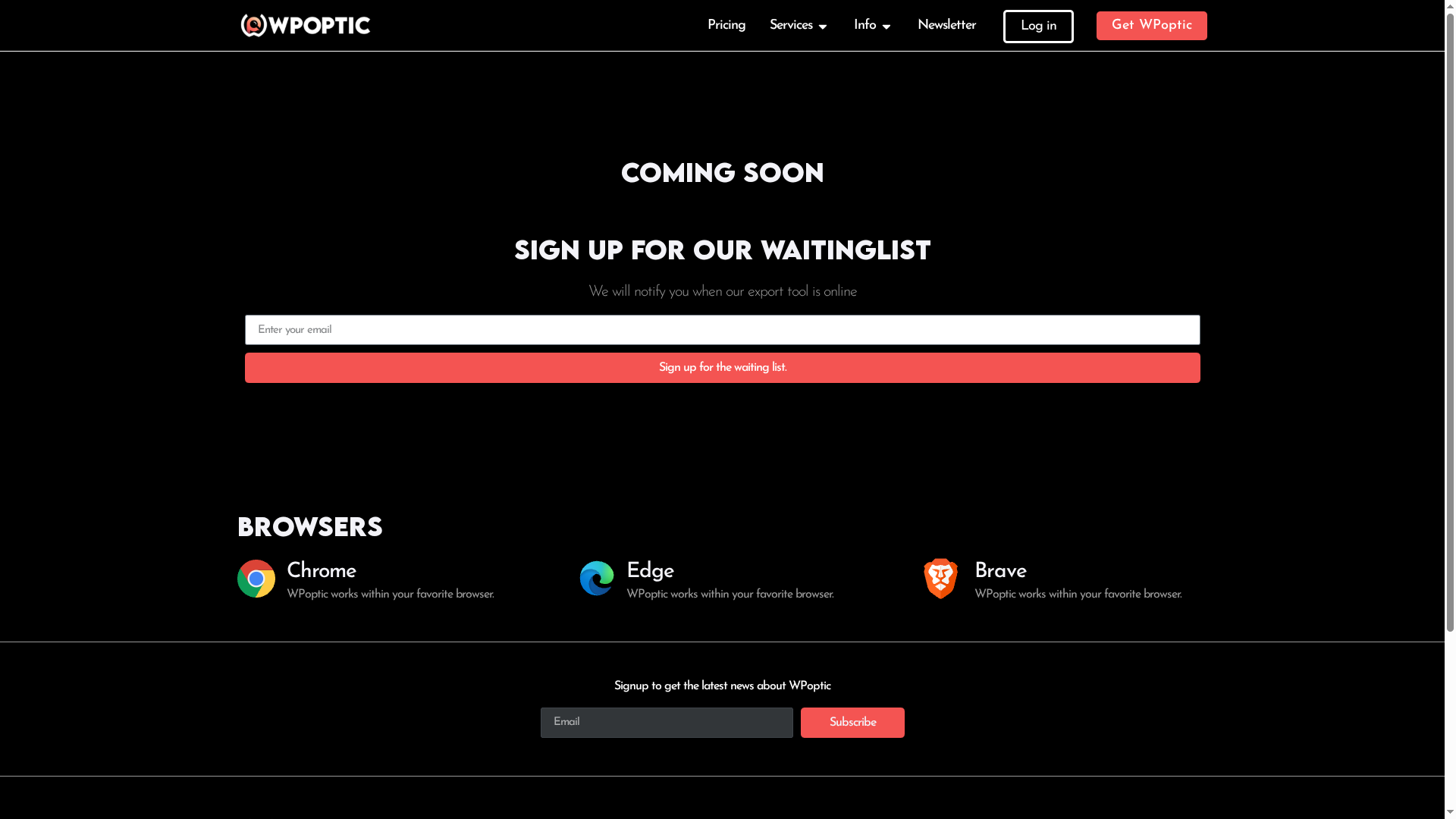Did you know that over 43 percent of all websites on the internet run on WordPress? With this massive reach, even small configuration choices can shape security, performance, and how your site connects with visitors. Whether you manage a blog or oversee a large digital platform, understanding WordPress configuration means taking control of how your website functions, displays content, and stands out among millions of others online.
Key Takeaways
| Point | Details |
|---|---|
| Importance of Configuration | WordPress configuration is essential for customizing site functionality and enhancing user experience. Properly configured settings ensure a website meets specific organizational goals. |
| Core Configuration Files | The wp-config.php file is vital for defining critical settings like database connections and site behavior. Understanding how to manage this file and other configuration components is key to effective site management. |
| Best Security Practices | Regular software updates, strong authentication, and user role management are crucial for maintaining a secure WordPress installation. Implementing these practices minimizes vulnerabilities and optimizes site performance. |
| Avoiding Common Mistakes | Administrators must be aware of common configuration errors, such as neglecting authentication keys and mismanaging plugins. Identifying and correcting these mistakes can significantly enhance site reliability and efficiency. |
Defining WordPress Configuration and Its Role
WordPress configuration represents the comprehensive process of customizing and controlling how a WordPress website operates, interacts with users, and delivers content. According to WordPress Developer Documentation, configuration involves setting up various options that determine the site’s core functionality, performance, and user experience.
At its core, WordPress configuration allows site administrators to make strategic decisions about their website’s behavior. These configuration choices impact critical aspects such as:
- Site visibility and search engine indexing
- User registration and access permissions
- Content publishing workflows
- Performance optimization settings
- Security parameters
- Media handling and upload restrictions
- Email notification preferences
As research from WordPress Learning Resources indicates, proper configuration is essential for tailoring a website to meet specific organizational or personal objectives. Administrators can modify settings in the WordPress dashboard to control everything from basic appearance to advanced functionality, ensuring the site precisely matches their intended design and operational requirements.
Understanding WordPress configuration empowers website owners to create more robust, secure, and efficient digital experiences. By strategically adjusting settings across different areas like general, writing, reading, discussion, and media modules, users can transform a standard WordPress installation into a highly customized platform that effectively serves their unique digital communication needs.
Core Settings and Configuration Files Explained
WordPress configuration files are the critical backbone that determines how a website functions, with the primary configuration file wp-config.php playing a central role. According to WordPress Developer Documentation, this file contains essential settings like database connection details, authentication keys, and other core parameters that define the site’s fundamental behavior.
The WordPress dashboard provides a comprehensive Settings menu that allows administrators to fine-tune various aspects of site functionality. As research from WordPress Learning Resources indicates, this menu includes several crucial configuration sections:
- General Settings: Control basic site information like site name, tagline, and timezone
- Writing Settings: Configure default post categories, formatting, and writing preferences
- Reading Settings: Manage how content is displayed on the homepage and in archives
- Discussion Settings: Control comment moderation, notification, and interaction rules
Beyond the wp-config.php file, WordPress relies on several other configuration components to ensure smooth operation. These include database configuration, .htaccess files for server-level settings, and theme-specific configuration options. Each of these elements works together to create a flexible, customizable platform that can be precisely tailored to meet specific website requirements.
Mastering these configuration files and settings empowers website administrators to create a robust, secure, and highly personalized WordPress experience. By understanding how these various configuration elements interact, users can optimize their site’s performance, security, and overall functionality with remarkable precision.
Types of WordPress Configurations and Use Cases
WordPress configurations represent a versatile ecosystem of settings that can transform a basic website into a specialized digital platform. According to WordPress Developer Documentation, these configurations can be strategically categorized into distinct types, each serving unique functional requirements for different digital projects.
The primary configuration types include:
Here’s a comparison of major WordPress configuration types and their primary roles:
| Configuration Type | Main Purpose | Common Use Cases |
|---|---|---|
| General Settings | Site identity & basics | Site info Timezone User roles |
| Theme Configuration | Appearance & layout | Custom layouts Branding |
| Plugin Configuration | Extended functionality | SEO Backups E-commerce |
| Custom Code Modifications | Advanced technical adjustments | Custom features Performance tweaks |
- General Settings Configuration: Controls basic site identity, timezone, and user interaction parameters
- Theme Configuration: Determines visual appearance, layout, and design-related options
- Plugin Configuration: Enables additional functionalities and customizes specific feature sets
- Custom Code Modifications: Allows advanced users to implement precise technical adjustments
As research from WordPress Learning Resources indicates, these configurations can be leveraged to create diverse digital experiences. Administrators can configure WordPress for multiple use cases such as:
- Personal blogs and professional publishing platforms
- E-commerce websites with complex product management
- Portfolio and creative showcase sites
- Online learning and membership communities
- Corporate communication and knowledge base portals
The true power of WordPress configuration lies in its remarkable flexibility. WordPress websites using File Manager demonstrate how strategic configuration can enhance site management capabilities. By understanding and implementing these configuration types, website administrators can craft highly customized digital environments that precisely match their operational and creative requirements.
Best Practices for Secure and Stable Setups
WordPress security is a critical consideration for any website administrator, requiring a proactive and comprehensive approach to protect digital assets. According to WordPress Developer Documentation, maintaining a secure and stable WordPress setup involves multiple strategic layers of protection and ongoing maintenance.
Key best practices for ensuring WordPress security include:
- Regular Software Updates: Consistently update WordPress core, themes, and plugins
- Strong Authentication: Implement complex passwords and two-factor authentication
- User Role Management: Assign precise permissions and limit administrative access
- Robust Backup Systems: Create periodic, comprehensive website backups
- Secure Hosting Environment: Choose providers with strong security infrastructure
As research from WordPress Learning Resources indicates, advanced security measures are essential. These include:
- Enforcing SSL encryption for data transmission
- Implementing login attempt restrictions
- Conducting regular vulnerability scans
- Using security plugins for comprehensive monitoring
- Configuring web application firewalls
WordPress websites using Action Scheduler demonstrate how strategic configuration can enhance site reliability and performance. By adopting these security practices, administrators can create resilient WordPress environments that protect against potential threats while maintaining optimal functionality and user experience.
Common Configuration Mistakes and How to Avoid Them
WordPress configuration is a nuanced process where seemingly small oversights can lead to significant performance and security challenges. According to WordPress Developer Documentation, administrators frequently encounter configuration mistakes that can compromise their website’s integrity and functionality.
The most critical configuration mistakes include:
- Default Settings Trap: Leaving default configurations unchanged
- Authentication Key Negligence: Not updating authentication keys in wp-config.php
- Improper File Permissions: Setting incorrect access levels for critical files
- Overlooking Security Plugins: Failing to implement robust security measures
- Unchecked Plugin Installations: Adding plugins without careful evaluation
As research from WordPress Learning Resources indicates, specific configuration errors can dramatically impact site performance. These problematic areas typically involve:
- Incorrect permalink structures
- Misconfigured media upload settings
- Poorly managed discussion and commenting options
- Inadequate user role assignments
- Neglecting regular performance and security audits
WordPress websites using DynamicConditions demonstrate how strategic configuration management can prevent potential pitfalls. By understanding these common mistakes and implementing proactive configuration strategies, website administrators can create more secure, efficient, and reliable WordPress environments that minimize vulnerabilities and maximize performance.
Take Control of Your WordPress Configuration with WPoptic
Mastering WordPress configuration can feel overwhelming, especially when you need to ensure security, optimize performance, and customize your website exactly how you want. This guide highlights common challenges like managing your wp-config.php file, avoiding configuration mistakes, and securing your site against vulnerabilities. If you want to deeply understand the plugins and themes shaping your WordPress setup, you need actionable insights tailored to your site’s technical components.
Discover how WPoptic’s lead list tool empowers developers, marketers, and security professionals to analyze WordPress sites like never before. By identifying the exact plugins and configurations used on any site, you gain the clarity to fix weaknesses, uncover growth opportunities, and stay ahead of competitors. Don’t let hidden configuration issues hold your website back. Visit WPoptic now and take immediate action toward a secure, efficient, and fully optimized WordPress presence.
Frequently Asked Questions
What is WordPress configuration?
WordPress configuration refers to the process of customizing and controlling how a WordPress website operates, including aspects such as visibility, user permissions, content workflows, performance settings, and security parameters.
What are the main configuration files in WordPress?
The primary configuration file in WordPress is wp-config.php, which contains essential settings like database connection details and authentication keys. Other configuration files include .htaccess and various theme-specific files that help control the site’s behavior.
How can I enhance my WordPress site’s security through configuration?
To enhance security, regularly update WordPress core, themes, and plugins, implement strong authentication measures, manage user roles precisely, create regular backups, and choose a secure hosting environment. Additionally, consider using security plugins and SSL encryption.
What are common mistakes in WordPress configuration to avoid?
Common configuration mistakes include leaving default settings unchanged, failing to update authentication keys in wp-config.php, improper file permissions, neglecting security plugins, and adding unchecked plugins which can compromise site performance and security.
Recommended
Article generated by BabyLoveGrowth